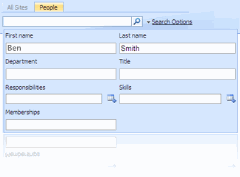Write queries that find people
You can type queries for people in the Employee Lookup box on a site home page (when it is available), or on the People tab of the Search Center site. Here are some basic rules to follow when writing your own queries:
A query for people can include names and user profile properties. Separate terms with spaces. Text boxes for queries permit a maximum of 200 characters.
To search for a full name, either enclose the complete name in quotation marks, or type user profile properties in the form property:value. If the firstname and lastname properties are available, the queries "Ben Smith" and firstname:"Ben" lastname:"Smith" will both return a person named Ben Smith.
Enclose a property value in quotation marks to find an exact match, or leave the value unquoted to find partial matches that begin with the letters that you typed. Values are not case-sensitive. For example, if you look for lastname:mc lastname:mac, your search will return all people whose last names begin with either "Mc" or "Mac."
Queries cannot employ wildcard characters such as the asterisk (*) and question mark (?), or Boolean operators such as AND and OR.
The search service interprets the space between terms that use different properties as an AND. For example, if you look for firstname:Ben lastname:"Smith" , your search will return results for "Ben Smith," and for any other name that begins with "Ben", for example "Benjamin".
The search service interprets the space between terms that use the same property as an OR. For example, if the author property is available for content searches, and you search for author:"Ben Smith" author:"David Jones" , the search results will show any item created by either person.
To exclude people from your search results, place a minus sign ( - ) before the name of an identifying property. For example, appending -firstname:"Ben" to your query excludes anyone with the first name "Ben" from your search results.
Note A query must include at least one term to find. Queries that consist only of terms to exclude will produce an error message.