Restoring the SBS GPOs from a Different Server
[Today's post comes to us courtesy of Wayne McIntyre]
As promised here is the 2nd part of our restoring SBS group policies post. This post will cover moving the SBS 2003 policies from a working server to a server that is missing the SBS policies.
Backup Process:
Please follow the previous post on how to backup the SBS Group Policies as that process is still the same. Once you have the backup, zip the contents so you can transfer it to another server: https://blogs.technet.com/sbs/archive/2007/08/07/how-to-backup-and-restore-your-sbs-and-default-group-policies.aspx
Restore Process:
Extract the contents of the Zip folder to your desired location.
Manually create the 8 SBS policies with the following names:
- Small Business Server Auditing Policy (Link at DC OU)
- Small Business Server Client Computer
- Small Business Server Domain Password Policy
- Small Business Server Internet Connection Firewall
- Small Business Server Lockout Policy
- Small Business Server Remote Assistance Policy
- Small Business Server Windows Firewall
- Small Business Server – Windows Vista Policy
Right Click on each one individually and select import settings
select next twice, and then it will ask you to point to your backup location, select the location where you had extracted the zip file to earlier
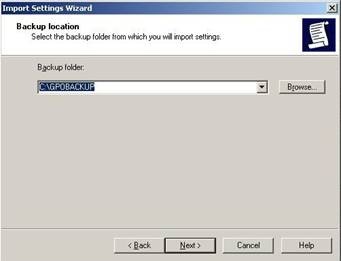
Click next and you will see a list of the 8 backed up policies, select the corresponding one for each of the 8 policies.
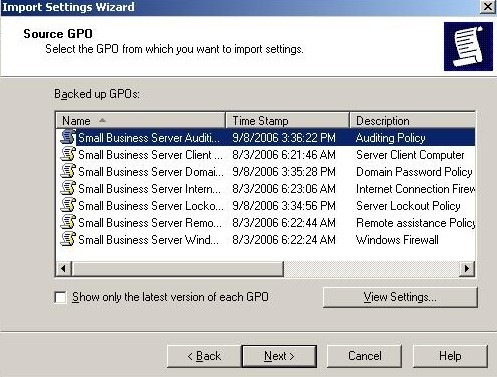
Click Next then Finish.
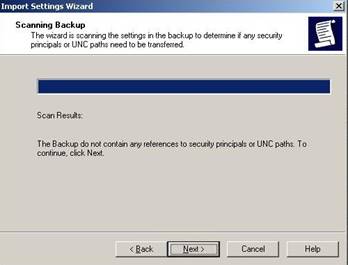
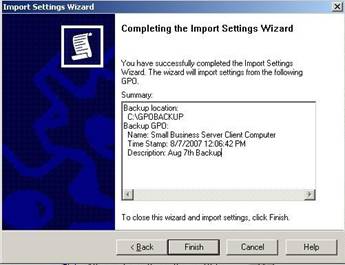
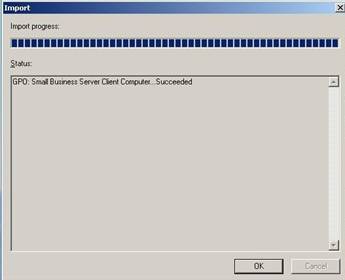
Link Each Policy at the domain level by right-clicking your domain name under domains and selecting link an existing GPO here except for the Small Business Server Auditing Policy which is linked at the domain controllers OU.
Click on WMI Filters in GPMC and make sure the WMI filters exist and are linked to the appropriate policies.
PostSP2 should be linked to Small Business Server Windows Firewall
PreSP2 should be linked to Small Business Server Internet Connection Firewall
Vista should be linked to Small Business Server – Windows Vista Policy
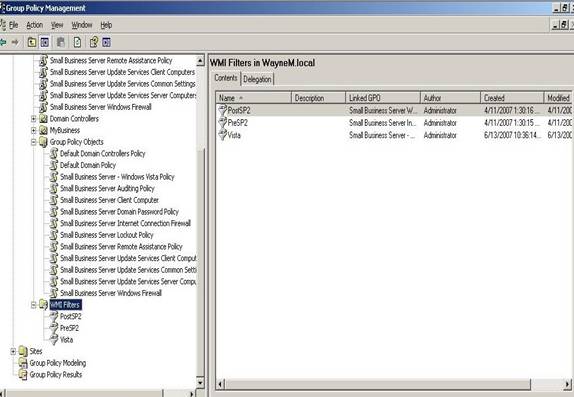
Note: If you have SBS 2003 R2 you need to manually recreate the WSUS policies or Reinstall the SBS R2 components. You cannot transfer the policies from one machine to another as the settings are domain/server specific