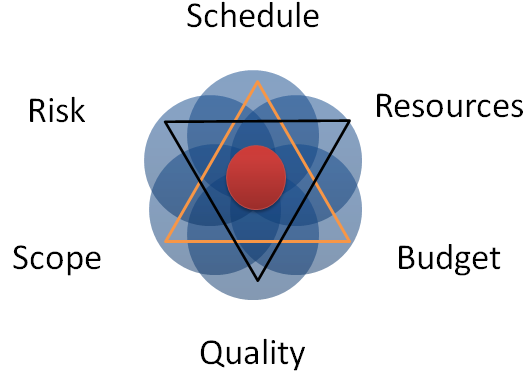Upgrading from SharePoint Portal Server and Project Server 2003 to SharePoint/Project Server 2010
I’ll get the ugly out of the way first… When developing Project Server 2010, the development team was faced with the same constraints that any project team faces… the Project Management Triangle (which the Project Management Institute (PMI) has now replaced with the six-dueling-constraints-of-doom as illustrated below https://www.bing.com/search?q=pmbok+six+constraints).
Given unlimited time and resources, the team could deliver unlimited features. Unfortunately, there are ship dates and budget and risks and resources to consider, and above all, shipping is a feature. A critically important one. When faced with the decision of adding the great features that are part of SharePoint and Project Server 2010 or enabling direct upgrades from n-2 versions that had shipped in 2003, they decided to go with the former.
That was a long way of saying that you cannot upgrade directly from SharePoint Portal Server 2003 or Project Server 2003 to their 2010 equivalents. It also allowed me to play with Smart Art in PowerPoint 2010 and link to Wikipedia, Bing, and Joel Spolsky :)
So how do you upgrade from SharePoint Portal Server 2003 or Project Server 2003 to Project Server 2010? Ideally, at Microsoft we would love you to have Software Assurance so you can always update to the latest and greatest version :) If that isn’t in the cards for some reason, then the SharePoint and Project teams have come up with the Virtual Migration Environment (VME) for Microsoft Project 2010 and Microsoft SharePoint 2010.
The Virtual Migration Environment is a set of two virtual disks that provide Office Project Server 2007 and Office SharePoint Server 2007 environments, sample content, and scripts design to assist customers with upgrade and migration from Office Project Server 2003 and Office SharePoint Portal Server 2003 to Project Server 2010 and SharePoint Server 2010. The Virtual Migration Environment provides the tools and resources to assist with upgrade and migration and planning and preparation resources to determine upgrade approaches and address common issues.
The Virtual Migration Environment can be used to attach your existing production Project Server 2003 or SharePoint Portal Server 2003 databases for upgrade to Project Server 2007 or Office SharePoint Server 2007 or can be used with sample databases to test and understand the upgrade process.
A free Hyper-V image that is preconfigured with SharePoint 2007 and Project Server 2007, along with planning information, training videos, documentation, and a pretty sweet background? How can you go wrong? Download it here.
For more information on planning your upgrade/migration, please visit the following Upgrade and Migration Centers on Microsoft TechNet: