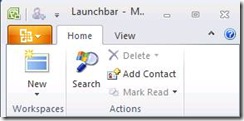The Ribbon and Backstage View in SharePoint Workspace 2010
Louise Snow on the Ribbon:
As mentioned in an earlier post on this blog, we’ve implemented the Ribbon and Backstage View in Office SharePoint Workspace 2010.
You will see the Ribbon in all your newly created 2010 workspaces, as well as workspaces created with Groove 2007 that you want to continue using in SharePoint Workspace 2010. Workspaces created in versions of Groove prior to 2007 will retain the traditional menu and toolbar UI. As a matter of fact, in Office 2010 every application has the Ribbon, including OneNote 2010, Publisher 2010, InfoPath 2010 and the new Office Web Apps. If you’re unfamiliar with the Ribbon, which debuted with Office 2007, you’ll want to read Jensen Harris’s post, The Story of the Ribbon .
In addition, all Office 2010 applications including SPW 2010 will have Microsoft Office Backstage view. Backstage view replaces the File menu in the core Office applications, and helps you find commonly accessed commands, including creating new or opening existing workspaces, defining workspace properties, and sharing your information. Read Clay’s post to find out what Microsoft Backstage is all about.
Let’s look at the SharePoint Workspace Ribbon in a bit more detail. Our Ribbon has three tabs – the Home tab for frequently used commands and commands that relate to items in focus; the Sync tab (in Groove workspaces this is the Workspace tab) which contains the commands that pertain the SharePoint workspace such as Sync Settings; and the View tab which allows you to sort and view the items in your workspaces in different ways. We also have contextual tabs that appear in certain situations such as resolving sync errors or conflicts.
SharePoint workspace Home tab
Even the Launchbar gets a very small Ribbon with a Home and a View tab for managing your workspaces.
Launchbar Home tab
We’ve designed our Ribbon so that if you’re already familiar with it from using Office 2007, you can easily find commands when you start using SharePoint Workspace 2010, and if you’re new to our app, you’ll have an easy time getting started.