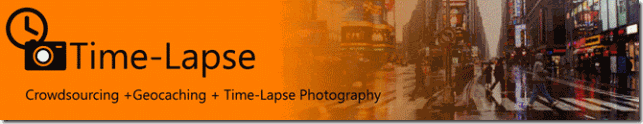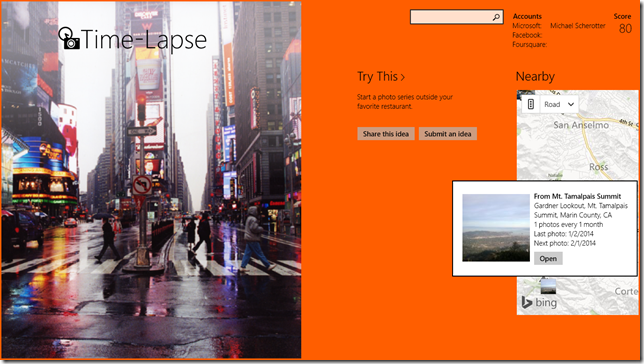Time-Lapse: Crowdsourcing Time-Lapse Photography
 I’ve always loved seeing time-lapse photographs and knowing a bit about photography and videography, I can really appreciate the fact that to do one well, you need to devote a considerable amount of time to the task. I did one almost ten years ago when building a playground for my kids.
I’ve always loved seeing time-lapse photographs and knowing a bit about photography and videography, I can really appreciate the fact that to do one well, you need to devote a considerable amount of time to the task. I did one almost ten years ago when building a playground for my kids.
I’ve always been interested in “motion pictures” and created a simple animation app that let you take a collection of photos and make a movie from them with the Zoetrope app for Windows. Zoetrope is meant to be an app for an individual who wants to create their own animation from images they capture or collect.
Time-Lapse, my new app for Windows 8.1 takes that a step further and adds a new dimension to the process of creating time-lapse photographs by crowdsourcing the task of taking the photos. To get an idea of what can be done, here is an example of what one photographer did from 825 Instagram photos (although not with my Time-Lapse app).
Time-Lapse = Crowdsourcing + Geocaching + Time-Lapse Photography
You take the first photo, set its location and a desired interval (1 day, 1 week, 1 month, etc.) and Time-Lapse uses the power of a cloud service with crowdsourcing and geo-location to help gather the rest of the photographs.
Time-Lapse App
With Time-Lapse, I wanted to make it easy to create, browse, and contribute to time-lapse photograph series. When adding to an existing series, the app overlays the starting photograph to help you frame the new photo. Here are some of the app features:
- Push Notification when someone adds a photo to a series you’re watching
- Large Live Tile
- Pin your favorite photo series to your start screen as a live tile
- Foursquare check-in at photograph location
- Facebook open graph support for series and photographs (adds to your timeline)
- Bing Maps
- Microsoft Advertising
- Sharing to other apps
- Achievements and scores
- Download a series to your tablet so you can add to it offline
- Back-end with Azure Mobile Services
Windows 8.1 Features
I built the Time-Lapse app for Windows 8.1, taking advantage of some of the new features in Windows 8.1, like Geofencing, the Hub control, the Search Box control, and large live tiles.
Website
To support the app, I also created a website, https://timelapse.azurewebsites.net using Azure Websites and made sure that it worked well across modern browsers using modern.IE. I used media queries to make sure the app worked well on mobile devices and a variety of screen sizes. I even leveraged my Silverlight experience to add a Pivot view of the photo series. You can even pin pages from the website to a Windows 8.1 start screen as they support live tiles as well.
Please Add A Photo
As this is a new app and website, I’d love to get others to start creating series and adding photos. Please download the free app, give it a try and send me your feedback – and if you really like it, Like it on Facebook.