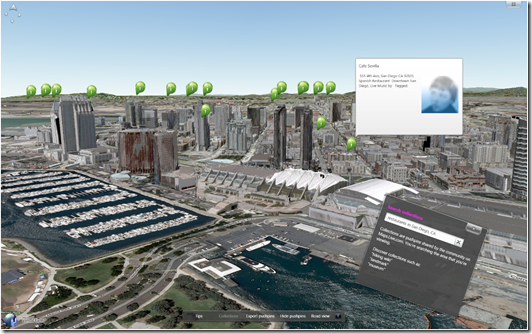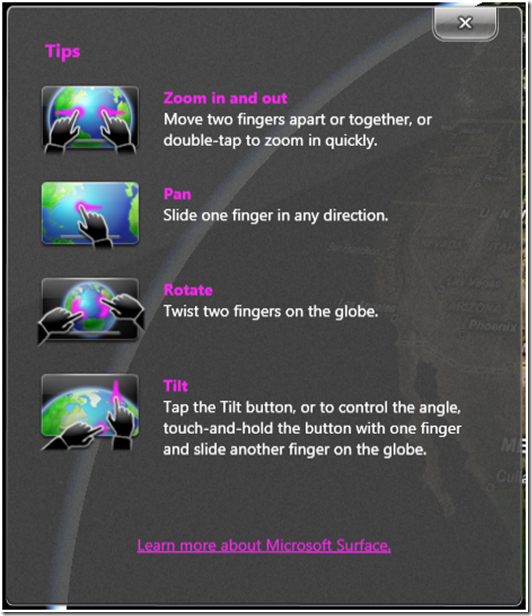Microsoft Touch Pack for Windows 7 Features Virtual Earth
 I recently posted a little teaser entry about Virtual Earth and Windows 7 - Windows 7 Release Candidate Available…Where’s Virtual Earth? Well, now today there’s more to talk about (and you can expect news to continue to roll out as time goes on). Today, the Windows Team announced the Microsoft Touch Pack for Windows 7. Why should my fellow Virtual Earthlings care? Because there’s a Virtual Earth application included with the Touch Pack called Microsoft Surface Globe…
I recently posted a little teaser entry about Virtual Earth and Windows 7 - Windows 7 Release Candidate Available…Where’s Virtual Earth? Well, now today there’s more to talk about (and you can expect news to continue to roll out as time goes on). Today, the Windows Team announced the Microsoft Touch Pack for Windows 7. Why should my fellow Virtual Earthlings care? Because there’s a Virtual Earth application included with the Touch Pack called Microsoft Surface Globe…
Microsoft Surface Globe pretty much puts the whole world in your hands (well, kind of!). It uses the Virtual Earth 3D engine to display a 3D version of the world. Using multi-touch, you can navigate to different regions, get local information, and “pin” your favorite locations. You can even “fly” around 3D models of buildings in some cities. The Microsoft Surface Globe was one of the apps Julie Larson-Green demoed at last year’s D: All Things Digital conference. To see the Microsoft Surface Globe app in action – take a look at this video .
Okay, so what does the Microsoft Surface Globe application do? It’s a WPF application that integrates the Microsoft Virtual Earth 3D map control with the Surface multi-touch APIs. It also goes full screen exclusive for a true gaming affect. You can annotate the map with your own information and use several different 3D pushpin icons available with the application. The navigation bar allows you to view the Earth orthographically or tilt it for a more oblique view. Also, built into the application is the ability to not only add your own pins, but export them (to a spreadsheet for example) so they can then be uploaded into Live Maps via the Collections Editor. To add a pushpin in Microsoft Surface Globe, simply click the giant pushpin icon in the navigation bar, select the icon you want, then place the pin and add optional text information to it. You can also disable the pins all at once if you want a more clear view of the map experience. The Road map style is also included, so you can see the vector roads as well, although Aerial is the default. The other built-in feature is the ability to search through Collections stored in Live Maps. Click the Collections link on the flip side of the Surface Globe navigation (there’s a small arrow to flip the menu to more options) and you’ll see a card come up in which you can enter things such as “Bars in San Diego, CA.” Doing so will access the Virtual Earth API to search through relevant, location-based Collection items that users from around the world have uploaded into Live Maps.
Now, this being a “touch pack” you should expect to be able to do all of this with a touch screen PC running Windows 7. Now, that being said the application will run with just a mouse and I even plugged in my X-Box controller and that worked the same as it does today, but for those of you who are lucky enough to get a touch screen PC, you can use the following “tip card” that comes with the application to navigate the map. Basically, the Surface team wrapped their gestures APIs to reflect panning, zooming, rotating and tilting the Virtual Earth 3D control.
Greatness. You can read more about the Microsoft Touch Pack for Windows 7 on the Windows Team Blog.
CP