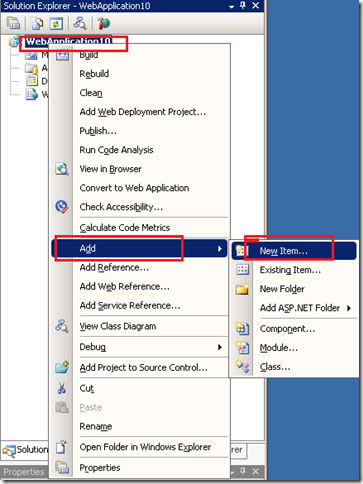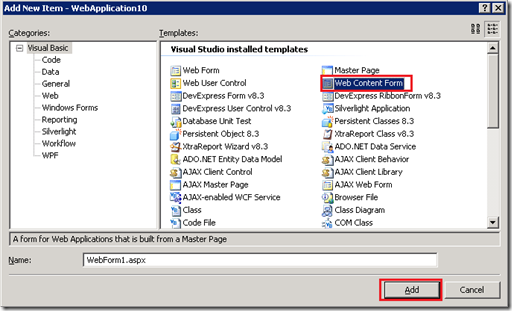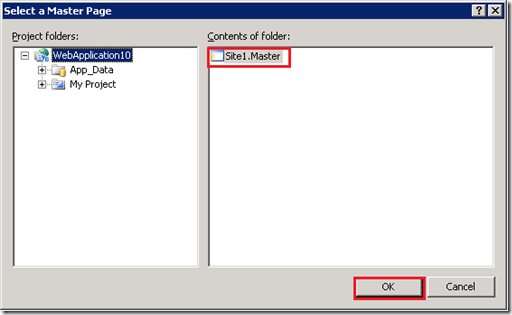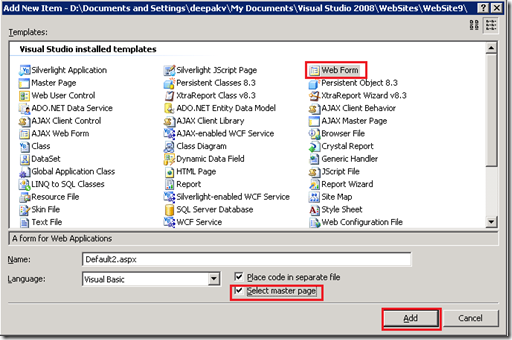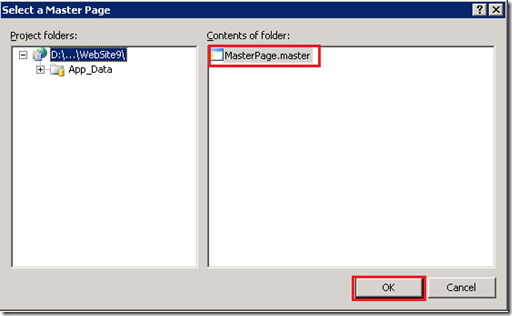Tip #92: Did you know … How to select a master page using 'Select a Master Page' dialog?
Master page for a Web form can always be set manually in the source code, but here is an option to select the master page while create the webform using the 'Select a Master Page' dialog.
The path to select a Master page using the 'Select a master page' dialog is different for a Web application project than for a Web site.
For a Web Application project:
Right click solution explore. Select Add and then select New Item
From the Add new Item dialog select Web content form and click on Add button.
Select a Master Page dialog would appear. Navigate thru the project folders to select the Master page & click on OK button. The aspx added would now be using the selected master page.
For a Web site project:
While adding a Webform, check the select master page checkbox and click on the Add button.
Select a Master Page dialog would appear. Navigate thru the project folders to select the Master page & click on OK button. The aspx added would now be using the selected master page.
Hope this helps,
Deepak Verma
SDET | Visual Web Developer