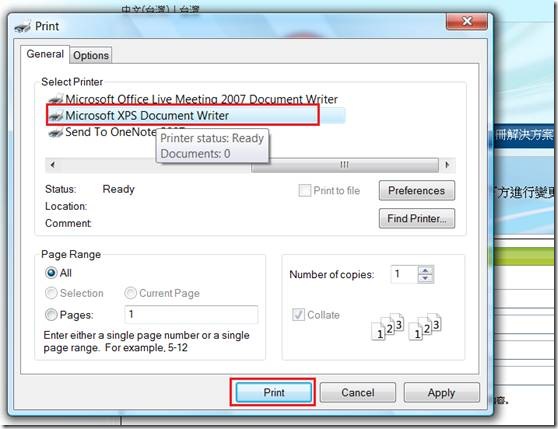如何在 Internet Explorer 中將網頁輸出成 .xps 檔
Vista用戶
- 開啟Internet Explorer
- 連上欲輸出的網址
- 於Internet Explorer中按下列印鍵(圖一)
(圖一)
- 選擇”Microsoft XPS Document Writer”,按下列印,選擇儲存位址即可。(圖二)
(圖二)
XP用戶
- 下載”Microsoft office add-in”(圖三),參考網址為: https://www.microsoft.com/downloads/details.aspx?FamilyId=4D951911-3E7E-4AE6-B059-A2E79ED87041&displaylang=en
![clip_image002[5] clip_image002[5]](https://msdntnarchive.blob.core.windows.net/media/TNBlogsFS/BlogFileStorage/blogs_msdn/wtchou/WindowsLiveWriter/XPSinstall_7C7B/clip_image002%5B5%5D_40e9ab3e-bd0c-4217-b48a-69500d6fb6a3.jpg) (圖三)
(圖三) - 執行SaveAsPDFand XPS.exe
- 完成安裝後,打開Internet Explorer
- 連上欲輸出的網址
- 於Internet Explorer中按下列印鍵(圖四)
(圖四)
- 選擇”Microsoft XPS Document Writer”,按下列印,選擇儲存位址即可。(圖五)
(圖五)

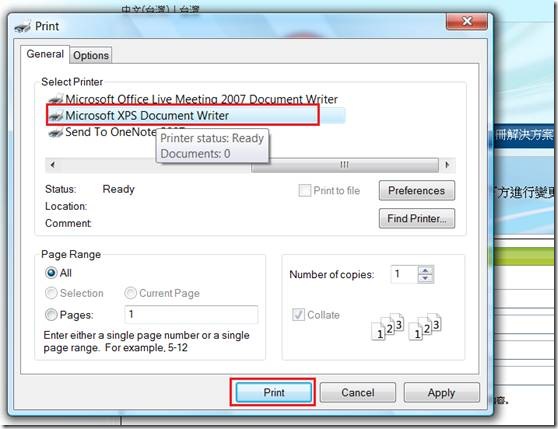
![clip_image004[5] clip_image004[5]](https://msdntnarchive.blob.core.windows.net/media/TNBlogsFS/BlogFileStorage/blogs_msdn/wtchou/WindowsLiveWriter/XPSinstall_7C7B/clip_image004%5B5%5D_thumb.jpg)