TechNet Flash - Volume 14, Issue 9: April 27, 2012
Top Stories
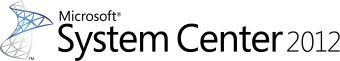
System Center 2012 Released - Plan and Test a Private Cloud
A Microsoft private cloud, built on System Center and Windows Server, dramatically changes the way your business produces and consumes IT services. Download the Private Cloud Evaluation software, evaluate the System Center 2012 Client Management and Security solutions, and register for the Private Cloud Guided Labs.
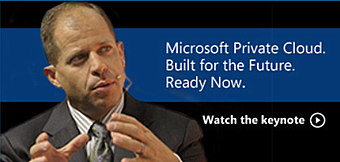
Watch the Keynotes from Microsoft Management Summit
Get an inside view of the latest private cloud offerings and device management by watching the Day 1 and Day 2 keynotes from the Microsoft Management Summit. See how Microsoft allows you to manage resources and always-on services from the datacenter to the desktop.
TechNet Feature: System Center 2012 Is Private Cloud Ready
System Center 2012 is now available as the most cost-effective and flexible platform for managing your traditional datacenters, private and public clouds, and client computers and devices. This new feature package offers the latest resources to evaluate Microsoft's private cloud platform and begin planning for the future.
Your Featured Content
Announcing the Windows 8 Editions
First, Windows 8 is the official product name for the next x86/64 editions of Windows. Windows 8 and Windows 8 Pro will be the names for PCs and tablets powered by x86 processors, and Windows RT will be the name of the newest member of the Windows family - formerly known as Windows on ARM or WOA.
Microsoft Deployment Toolkit 2012 Now Available
Microsoft Deployment Toolkit (MDT) 2012 is the newest version of Microsoft Deployment Toolkit, a Solution Accelerator for operating system and application deployment. MDT 2012 supports deployment of Windows 7, Office 2010 and 365, and Windows Server 2008 R2, in addition to deployment of Windows Vista, Windows Server 2008, Windows Server 2003, and Windows XP.
Get Microsoft Script Explorer for Windows PowerShell Beta 1
Script Explorer is an extension to the Windows PowerShell content and guidance experience, combining the vast amount of knowledge held in the community with resources that are available from Microsoft.
Virtual Lab Express: Exploring SQL Server 2012 Power View
After completing this lab, you will be better able to use the PowerPivot Gallery to create a Power View report, become familiar with the Power View designer, create a visually compelling Power View report based on various visualization types, save the Power View report to a document library, export the Power View report to PowerPoint, and browse to, and interact with, the Power View report.
Cloud Fundamentals Video Series: Cloud Security
Tim Rains discusses the importance of industry collaboration on cloud security with Philippe Courtot, the Chairman and CEO of Qualys, a corporate member of the Cloud Security Alliance.
Sign Up for the Windows Intune Beta
Sign up to access the beta for the next release of Windows Intune, Microsoft's cloud service for managing and securing PCs through a single web-based console.
Windows Server "8" and System Center 2012 Reviewer's Workshop
In this Reviewer's Workshop we're talking about the latest features found in Windows Server "8" and System Center 2012. Paul Venezia from InfoWorld is here to offer his insights into how IT pros and organizations are using virtualization and cloud services in their IT environments.
Stay Connected with Lync 2010 for Mobile Clients
If your organization uses Lync, you can download a Microsoft Lync 2010 app for your mobile device to stay connected on the go.
Microsoft Unveils Translator App for Windows Phone
The free Translator app is now available on the marketplace. You can use your camera to translate printed text, voice recognition to translate spoken text, or the keyboard to enter text that you want to translate.
TechNet Radio: Setting up Windows Server "8" VDI in 13 Clicks and a Cup of Coffee
VDI in 13 clicks and a cup of coffee! Adam Carter from the Windows Server team is back for this episode where he demos for us the latest Virtual Desktop Infrastructure features found in Windows Server 8. Tune in as he covers initial setup, what the user experience looks like, and why it's the best value for your virtual desktop environment.
New and Updated Work Smart Guides from Microsoft IT Showcase
Seventeen Work Smart guides provide employees with scenario-based, best-use productivity aids on Microsoft products and technologies. Download customizable versions of Work Smart materials to use as samples and reusable templates that specifically address the scenarios and processes in your information worker environment.