Migrate from ASP.NET Core 6.0 to 7.0
This article explains how to update an existing ASP.NET Core 6.0 project to ASP.NET Core 7.0.
Prerequisites
Visual Studio 2022 with the ASP.NET and web development workload.
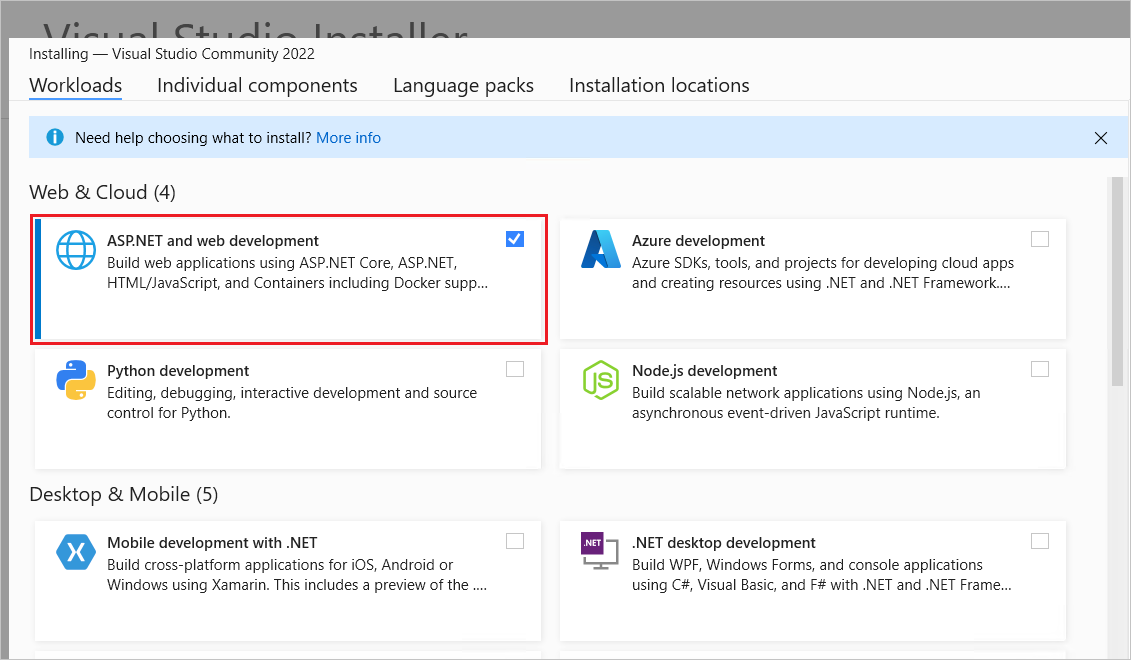
Update .NET Core SDK version in global.json
If you rely on a global.json file to target a specific .NET Core SDK version, update the version property to the .NET 7.0 SDK version that's installed. For example:
{
"sdk": {
- "version": "6.0.200"
+ "version": "7.0.100"
}
}
Update the target framework
Update the project file's Target Framework Moniker (TFM) to net7.0:
<Project Sdk="Microsoft.NET.Sdk.Web">
<PropertyGroup>
- <TargetFramework>net6.0</TargetFramework>
+ <TargetFramework>net7.0</TargetFramework>
</PropertyGroup>
</Project>
Update package references
In the project file, update each Microsoft.AspNetCore.*, Microsoft.EntityFrameworkCore.*, Microsoft.Extensions.*, and System.Net.Http.Json package reference's Version attribute to 7.0.0 or later. For example:
<ItemGroup>
- <PackageReference Include="Microsoft.AspNetCore.JsonPatch" Version="6.0.9" />
- <PackageReference Include="Microsoft.EntityFrameworkCore.Tools" Version="6.0.9" />
- <PackageReference Include="Microsoft.Extensions.Caching.Abstractions" Version="6.0.9" />
- <PackageReference Include="System.Net.Http.Json" Version="6.0.0" />
+ <PackageReference Include="Microsoft.AspNetCore.JsonPatch" Version="7.0.0" />
+ <PackageReference Include="Microsoft.EntityFrameworkCore.Tools" Version="7.0.0" />
+ <PackageReference Include="Microsoft.Extensions.Caching.Abstractions" Version="7.0.0" />
+ <PackageReference Include="System.Net.Http.Json" Version="7.0.0" />
</ItemGroup>
Blazor
Adopt .NET 7 features
After following the guidance earlier in this article to update an app to 7.0, adopt specific features by following the links in What's new in ASP.NET Core 7.0.
To adopt all of the new 7.0 features for Blazor apps, we recommend the following process:
- Create a new 7.0 Blazor project from one of the Blazor project templates. For more information, see Tooling for ASP.NET Core Blazor.
- Move the app's components and code to the 7.0 app making modifications to adopt the new 7.0 features.
Migrate unmarshalled JavaScript interop
Unmarshalled interop using the IJSUnmarshalledRuntime interface is obsolete and should be replaced with JavaScript [JSImport]/[JSExport] interop.
For more information, see JavaScript JSImport/JSExport interop with ASP.NET Core Blazor.
Blazor WebAssembly authentication uses history state for redirects
The support for authentication in Blazor WebAssembly apps changed to rely on navigation history state instead of query strings in the URL. As a result, passing the return URL through the query string fails to redirect back to the original page after a successful login in .NET 7.
The following example demonstrates the prior redirection approach for apps that target .NET 6 or earlier, which is based on a redirect URL (?returnUrl=) with NavigateTo:
@inject NavigationManager Navigation
@using Microsoft.AspNetCore.Components.WebAssembly.Authentication
@code {
protected override void OnInitialized()
{
Navigation.NavigateTo(
$"authentication/login?returnUrl={Uri.EscapeDataString(Navigation.Uri)}");
}
}
The following example demonstrates the new redirection approach for apps that target .NET 7 or later, which is based on navigation history state with NavigateToLogin:
@inject NavigationManager Navigation
@using Microsoft.AspNetCore.Components.WebAssembly.Authentication
@using Microsoft.Extensions.Options
@inject IOptionsSnapshot<RemoteAuthenticationOptions<ApiAuthorizationProviderOptions>> OptionsSnapshot
@code {
protected override void OnInitialized()
{
Navigation.NavigateToLogin(OptionsSnapshot.Get(Options.DefaultName).AuthenticationPaths.LogInPath);
}
}
As part of this change, SignOutSessionStateManager is obsolete in .NET 7 or later and replaced with NavigateToLogout.
The following example demonstrates the prior approach in Shared/LoginDisplay.razor of an app generated from the Blazor WebAssembly project template:
@inject SignOutSessionStateManager SignOutManager
...
@code{
private async Task BeginLogout(MouseEventArgs args)
{
await SignOutManager.SetSignOutState();
Navigation.NavigateTo("authentication/logout");
}
}
The following example demonstrates the new approach that calls NavigateToLogout. The injection (@inject) of the SignOutSessionStateManager is removed from the component's directives at the top of the file, and the BeginLogOut method is updated to the following code:
@code{
public void BeginLogOut()
{
Navigation.NavigateToLogout("authentication/logout");
}
}
The SignOutSessionStateManager service registration is removed in Program.cs:
- builder.Services.AddScoped<SignOutSessionStateManager>();
For more information, see the following resources:
- [Breaking change]: Updates to Authentication in webassembly applications
- ASP.NET Core Blazor routing and navigation
- Secure ASP.NET Core Blazor WebAssembly
- ASP.NET Core Blazor authentication and authorization
.NET WebAssembly build tools for .NET 6 projects
You can now use the .NET WebAssembly build tools with a .NET 6 project when working with the .NET 7 SDK. The new wasm-tools-net6 workload includes the .NET WebAssembly build tools for .NET 6 projects so that they can be used with the .NET 7 SDK. The existing wasm-tools workload installs the .NET WebAssembly build tools for .NET 7 projects. However, the .NET 7 version of the .NET WebAssembly build tools are incompatible with existing projects built with .NET 6. Projects using the .NET WebAssembly build tools that need to support both .NET 6 and .NET 7 must use multi-targeting.
Update Docker images
For apps using Docker, update your Dockerfile FROM statements and scripts. Use a base image that includes the ASP.NET Core 7.0 runtime. Consider the following docker pull command difference between ASP.NET Core 6.0 and 7.0:
- docker pull mcr.microsoft.com/dotnet/aspnet:6.0
+ docker pull mcr.microsoft.com/dotnet/aspnet:7.0
Review breaking changes
For breaking changes from .NET Core 6.0 to .NET 7.0, see Breaking changes in .NET 7. ASP.NET Core and Entity Framework Core are included in the list.
ASP.NET Core
Feedback
Coming soon: Throughout 2024 we will be phasing out GitHub Issues as the feedback mechanism for content and replacing it with a new feedback system. For more information see: https://aka.ms/ContentUserFeedback.
Submit and view feedback for
