Azure Stack Hub help and support
Azure Stack Hub operators can use Help + support to collect diagnostic logs and send them to Microsoft for troubleshooting. Help + support in the Azure Stack Hub portal can be accessed from the administrator portal. It has resources to help operators learn more about Azure Stack, check their support options, and get expert help.
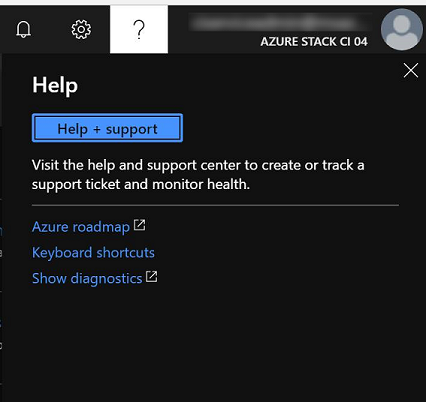
Help resources
Operators can use Help + support to learn more about Azure Stack Hub, check their support options, and get expert help.
Things to try first
At the top of Help + support are things you should try first, like read about new concepts, learn how billing works, or see which support options are available.
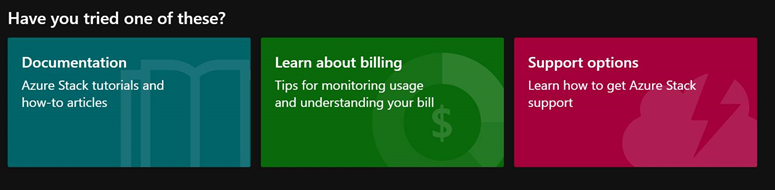
Documentation. Azure Stack Hub Operator Documentation includes concepts, how-to instructions, and tutorials that show how to offer Azure Stack Hub services. These services include virtual machines, SQL databases, web apps, and more.
Learn about billing. Get tips on usage and billing.
Support options. Azure Stack Hub operators can choose from a range of Azure support options that can fit the needs of any enterprise.
Get expert help
For an integrated system, there's a coordinated escalation and resolution process between Microsoft and our original equipment manufacturer (OEM) hardware partners.
If there's a cloud services issue, support is offered through Microsoft Support. You can select Help (question mark) in the upper-right corner of the administrator portal and then select Help + support to open Help + Support Overview and submit a new support request. Creating a support request will preselect Azure Stack Hub service. We highly recommend that customers use this experience to submit tickets rather than using the Global Azure portal.
If there's an issue with deployment, patch and update, hardware (including field replaceable units), and any hardware-branded software (like software running on the hardware lifecycle host), contact your OEM hardware vendor first. For anything else, contact Microsoft Support.
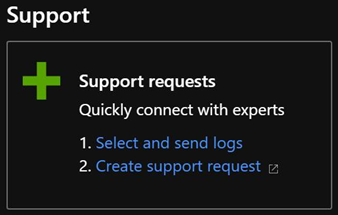
For the Azure Stack Development Kit (ASDK), you can ask support-related questions in the Azure Stack Hub MSDN Forum.
Select Help (question mark) in the upper-right corner of the administrator portal and then select Help + support to open Help + Support Overview, which has a link to the forum. MSDN forums are regularly monitored. Because the ASDK is an evaluation environment, there's no official support offered through Microsoft Support.
You can also reach out to the MSDN Forums to discuss an issue, or take online training and improve your own skills.
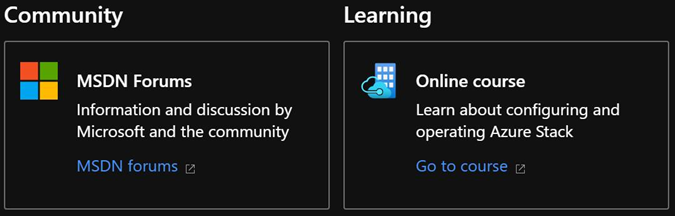
Information for a support request
To speed up your support experience, have the following information:
- Are you an Azure Stack Hub hardware partner?
- How many Azure Stack Hub nodes are you in your system?
- What is the current patch level for your system?
- What build number is your system currently running?
- What is the name of your cloud's region?
- Is a connected or disconnected system?
- When did the problem start?
- Can you provide the exact time when the last backup failed?
- For what roles is the backup failing?
- Did you perform any recent changes? For example, did you perform an update, make a hardware change, or apply an OEM update?
- Are you able to provide logs in order to investigate the issue?
Get up to speed with Azure Stack Hub
This set of tutorials is customized depending on whether you're running the ASDK or integrated systems so you can quickly get up to speed with your environment.

Diagnostic log collection
You can send diagnostic logs to Microsoft in two ways:
- Send logs proactively: If enabled, log collection is triggered by specific health alerts.
- Send logs now: You can manually choose a specific sliding window as the time frame for log collection.
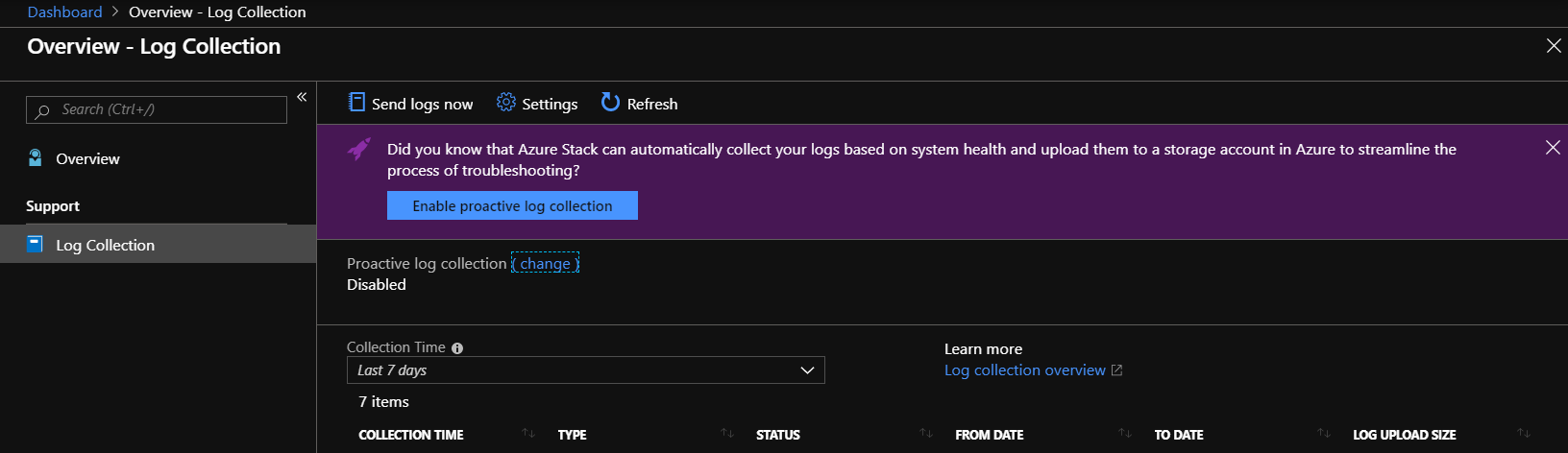
Diagnostic log collection
There are two new ways to collect logs in Help and support:
- Automatic collection: If enabled, log collection is triggered by specific health alerts.
- Collect logs now: You can choose a 1-4 hour sliding window from the last seven days.
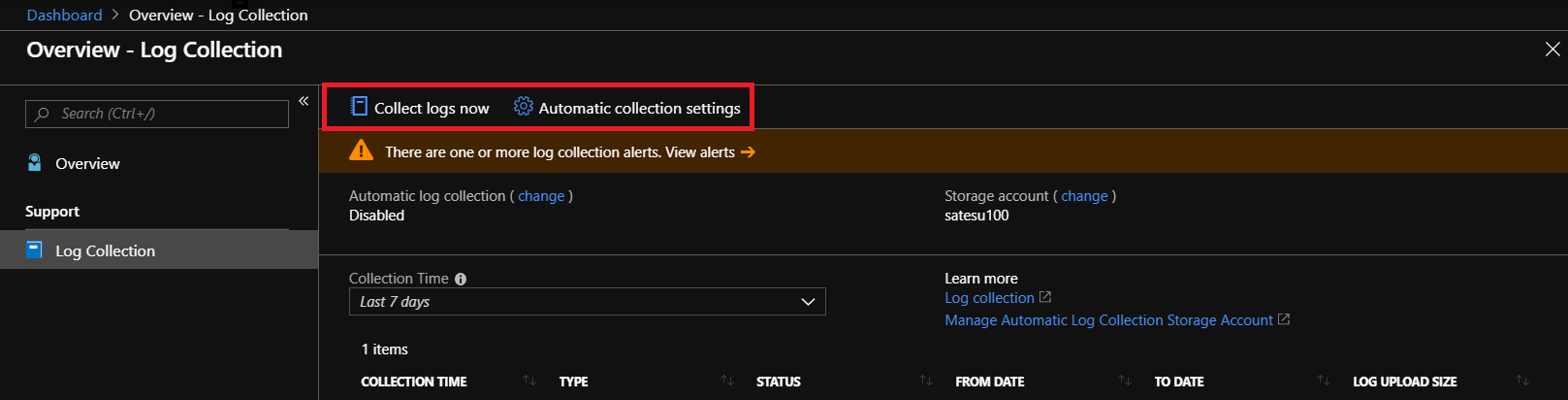
Integrated systems can share the diagnostic logs with Microsoft Support. Because Azure Stack Development Kit (ASDK) is an evaluation environment, it's not supported by Microsoft Support. For more information, see Azure Stack Hub diagnostic log collection overview.
Help and support for earlier releases Azure Stack Hub
Previous Azure Stack Hub releases also have a link to Help + support that redirects to the Azure Stack Hub Operator Documentation.
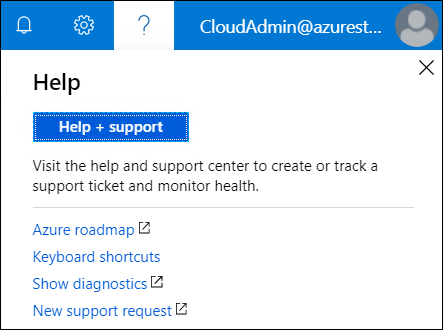
If there's a cloud services issue, support is offered through Microsoft Support. You can select Help (question mark) in the upper-right corner of the administrator portal, select Help and Support, and then select New support request to directly submit a new support request with Microsoft Support.
For an integrated system, there's a coordinated escalation and resolution process between Microsoft and our OEM partners. If there's a cloud services issue, support is offered through Microsoft Support.
If there's an issue with deployment, patch and update, hardware (including field replaceable units), and any hardware-branded software, like software running on the hardware lifecycle host, contact your OEM hardware vendor first. For anything else, contact Microsoft Support.
For the ASDK, you can ask support-related questions in the Azure Stack Hub MSDN Forum.
Select Help (question mark) in the upper-right corner of the administrator portal and then select New support request to get help from experts in the Azure Stack Hub community. Because the ASDK is an evaluation environment, there's no official support offered through Microsoft Support.
Next steps
- Learn about diagnostic log collection.
- Learn how to find your Cloud ID.
- Learn about troubleshooting Azure Stack Hub.
Feedback
Coming soon: Throughout 2024 we will be phasing out GitHub Issues as the feedback mechanism for content and replacing it with a new feedback system. For more information see: https://aka.ms/ContentUserFeedback.
Submit and view feedback for