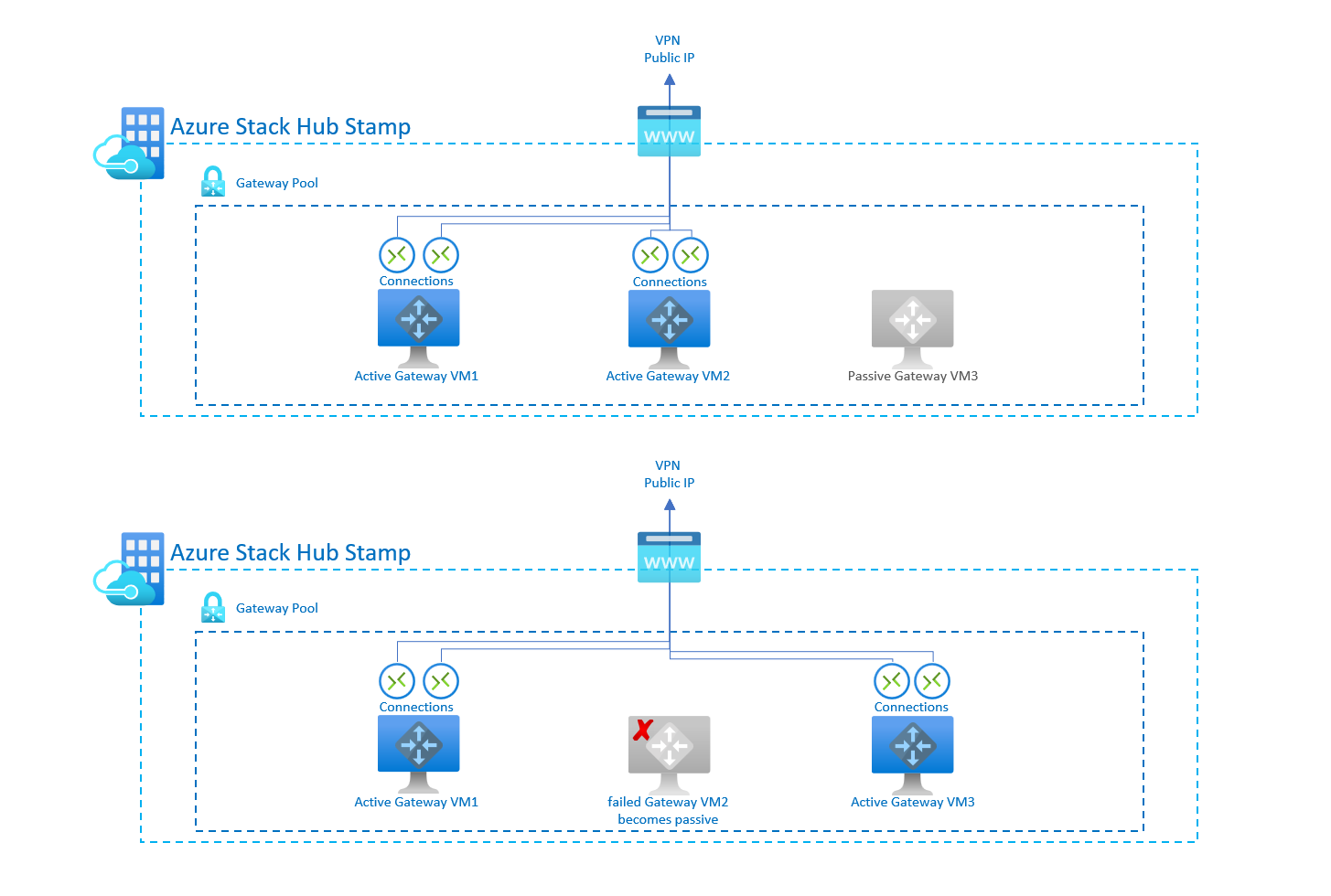Azure Stack Hub VPN Fast Path for operators
What is the Azure Stack Hub VPN Fast Path feature?
Azure Stack Hub is introducing the three new SKUs described in this article as part of the VPN Fast Path feature. Previously, S2S tunnels were limited to a maximum bandwidth of 200 Mbps using the HighPerformance SKU. The new SKUs enable customer scenarios in which higher network throughput is necessary. The throughput values for each SKU are unidirectional values, meaning it supports the given throughput on either of send or receive traffic.
New VPN Fast Path virtual network gateway SKUs
With the introduction of the VPN Fast Path feature in Azure Stack Hub, tenant users can create VPN connections using 3 new SKUs:
- Basic
- Standard
- High Performance
- VpnGw1 (new)
- VpnGw2 (new)
- VpnGw3 (new)
Important considerations before enabling Azure Stack Hub VPN Fast Path
To make any update process go as smoothly as possible so that there's minimal impact on your users, it's important to prepare your Azure Stack Hub stamp.
As the Azure Stack Hub operator enabling VPN Fast Path, we recommend that you coordinate with tenant users to schedule a maintenance window during which the changeover can happen. Notify your users of any possible VPN connection service outages, and then follow the steps here to prepare your stamp for the update.
VPN Fast Path requires NAT-T on remote VPN devices
Azure Stack Hub VPN Fast Path relies on the new SDN Gateway service, and it comes with a new requirement when planning.
Plan with tenant users before enabling VPN Fast Path
- List of existing virtual network gateway resources settings.
- List of existing connections resources settings.
- List of IPSec policies and settings used on their existing connections.
- This step ensures your users have policies configured that work with their device, including custom IPSec policies.
- List local network gateway settings. Tenant users can re-use local network gateway resources and configurations. However, we also recommend that you save the existing configuration in case they need to be re-created.
- Once VPN Fast Path is enabled, tenants must re-create their virtual network gateways and connections as appropriate if they want to use the new SKUs.
With the release of VPN Fast Path, there is a new PowerShell command that operators can call to list all the existing connections created by their tenants. This cmdlet can help the operator manage capacity and reach out to the tenant admins if they need to recreate their Virtual Network gateways:
Get-AzsVirtualNetworkGatewayConnection
For more information, see Get-AzsVirtualNetworkGatewayConnection.
How to enable Azure Stack Hub VPN Fast Path
With VPN Fast Path, operators can enable the new feature using the following PowerShell commands. Once the feature reaches general availability, the operators can also enable the feature using the Azure Stack Hub administrator portal.
You can adjust existing setups by re-creating the virtual network gateway and its connections with one of the new SKUs.
Enable Azure Stack Hub VPN Fast Path using PowerShell
From the Azure Stack Hub privileged endpoint, you can run the following PowerShell command to enable the VPN Fast Path feature:
For more information about the Azure Stack Hub PEP, see Access privileged endpoint.
Set-AzSVPNFastPath -Enable
Validate Azure Stack Hub VPN Fast Path is enabled using PowerShell
Once the VPN Fast Path feature is enabled, you can validate the current state of the Gateway VMs and the used capacity using the following PowerShell command:
Get-AzSVPNFastPath
Disable Azure Stack Hub VPN Fast Path using PowerShell
Set-AzSVPNFastPath -Disable
If you need to disable VPN Fast Path, you must first work with your tenant to delete and recreate all their Virtual Network Gateways using VPN Fast Path SKUs. Because stamp VPN capacity increases when VPN Fast Path is enabled, you can't disable VPN Fast Path if the overall in-use capacity exceeds the total capacity when Azure Stack Hub isn't using VPN Fast Path.
Azure Stack Hub Gateway Pool architecture
There are three multi-tenant gateway infrastructure VMs in Azure Stack Hub. Two of these VMs are in active mode, and the third is in redundant mode. Active VMs enable the creation of VPN connections on them, and the redundant VM only accepts VPN connections if a failover happens. If an active gateway VM becomes unavailable, the VPN connection fails over to the redundant VM after a short period (a few seconds) of connection loss.
Gateway connection failovers are expected during an OEM or an Azure Stack Hub update, as the VMs are patched and live migrated. This failover can result in a temporary disconnect of the tunnels.
New Gateway Pool total capacity
The overall Gateway Pool capacity of an Azure Stack Hub stamp is 4 Gbps. This capacity is divided between the two Active Gateway VMs, with each Gateway VM supporting up to 2 Gbps of throughput. When a connection resource is created, twice its SKU is reserved on the Gateway VM. This design ensures that the maximum throughput of the SKU (measured in one direction) can be reached with either Tx or Rx traffic, depending on the requirements of the user workload.
For example, a HighPerformance SKU reserves 400 Mbps on a Gateway VM (200 for Tx, 200 for Rx). This means that on the existing engine, a HighPerformance connection reserves one tenth of the overall Gateway Pool capacity.
The following table shows the gateway types and the estimated aggregate throughput for each tunnel/connection by gateway SKU when VPN Fast Path is disabled:
| SKU | Max VPN Connection throughput (1) | Max # of VPN Connections per active GW VM | Max # of VPN Connections per stamp (2) |
|---|---|---|---|
| Basic (3) | 100 Mbps Tx/Rx | 10 | 20 |
| Standard | 100 Mbps Tx/Rx | 10 | 20 |
| High Performance | 200 Mbps Tx/Rx | 5 | 10 |
(1) - Tunnel throughput is not a guaranteed throughput for cross-premises connections across the internet; it's the maximum possible throughput measurement. The total aggregate in one direction is 2 Gbps.
(2) - Max tunnels is the total per Azure Stack Hub deployment for all subscriptions.
(3) - BGP routing isn't supported for the Basic SKU.
Estimated aggregate tunnel throughput by SKU with VPN Fast Path Enabled
Once the operator enables VPN Fast Path on the Azure Stack Hub stamp, the overall Gateway Pool capacity is increased to 10 Gbps. Since the capacity is divided between the two active Gateway VMs, each Gateway VM has a capacity of 5 Gbps. The amount of capacity reserved for each connection is the same as outlined in the previous section. Therefore, a VpnGw3 SKU (1250 Mbps) reserves 2500 Mbps of capacity on a Gateway VM:
| SKU | Max VPN Connection throughput (1) | Max # of VPN Connections per active GW VM | Max # of VPN Connections per stamp (2) |
|---|---|---|---|
| Basic (3) | 100 Mbps Tx/Rx | 25 | 50 |
| Standard | 100 Mbps Tx/Rx | 25 | 50 |
| High Performance | 200 Mbps Tx/Rx | 12 | 24 |
| VPNGw1 | 650 Mbps Tx/Rx | 3 | 6 |
| VPNGw2 | 1000 Mbps Tx/Rx | 2 | 4 |
| VPNGw3 | 1250 Mbps Tx/Rx | 2 | 4 |
(1) - Tunnel throughput is not a guaranteed throughput for cross-premises connections across the internet; it's the maximum possible throughput measurement. The total aggregate in one direction is 5 Gbps.
(2) - Max tunnels is the total per Azure Stack Hub deployment for all subscriptions.
(3) - BGP routing isn't supported for the Basic SKU.
Next steps
Feedback
Coming soon: Throughout 2024 we will be phasing out GitHub Issues as the feedback mechanism for content and replacing it with a new feedback system. For more information see: https://aka.ms/ContentUserFeedback.
Submit and view feedback for