Differences between global Azure, Azure Stack Hub, and Azure Stack HCI
Microsoft provides Azure and the Azure Stack Hub family of services in one Azure ecosystem. Use the same application model, self-service portals, and APIs with Azure Resource Manager to deliver cloud-based capabilities whether your business uses global Azure or on-premises resources.
This article describes the differences between global Azure, Azure Stack Hub, and Azure Stack HCI capabilities. It provides common scenario recommendations to help you make the best choice for delivering Microsoft cloud-based services for your organization.
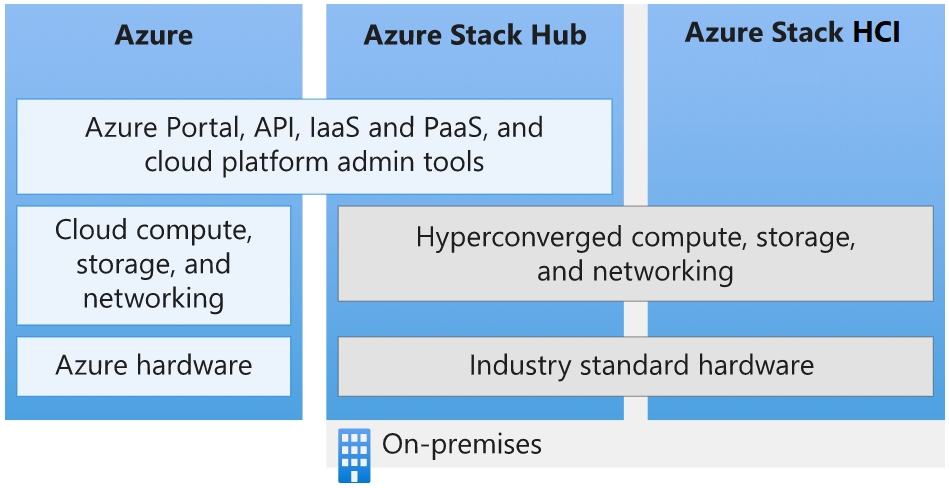
Global Azure
Microsoft Azure is an ever-expanding set of cloud services to help your organization meet your business challenges. It's the freedom to build, manage, and deploy apps on a massive, global network using your favorite tools and frameworks.
Global Azure offers more than 100 services available in 54 regions around the globe. For the most current list of global Azure services, see the Products available by region. The services available in Azure are listed by category and also by whether they're generally available or available through preview.
For more information about global Azure services, see Get started with Azure.
Azure Stack Hub
Azure Stack Hub is an extension of Azure that brings the agility and innovation of cloud computing to your on-premises environment. Deployed on-premises, Azure Stack Hub can be used to provide Azure consistent services either connected to the internet (and Azure) or in disconnected environments with no internet connectivity. Azure Stack Hub uses the same underlying technologies as global Azure, which includes the core components of Infrastructure-as-a-Service (IaaS), Software-as-a-Service (SaaS), and optional Platform-as-a-Service (PaaS) capabilities. These capabilities include:
- Azure VMs for Windows and Linux
- Azure Web Apps and Functions
- Azure Key Vault
- Azure Resource Manager
- Azure Marketplace
- Containers
- Admin tools (Plans, offers, RBAC, and so on)
The PaaS capabilities of Azure Stack Hub are optional because Azure Stack Hub isn't operated by Microsoft--it's operated by our customers. This means you can offer whatever PaaS service you want to end users if you're prepared to abstract the underlying infrastructure and processes away from the end user. However, Azure Stack Hub does include several optional PaaS service providers including App Service, SQL databases, and MySQL databases. These are delivered as resource providers so they're multi-tenant ready, updated over time with standard Azure Stack Hub updates, visible in the Azure Stack Hub portal, and well integrated with Azure Stack Hub.
In addition to the resource providers described above, there are additional PaaS services available and tested as Azure Resource Manager template-based solutions that run in IaaS. As an Azure Stack Hub operator, you can offer them as PaaS services to your users including:
- Service Fabric
- Kubernetes Container Service
- Ethereum Blockchain
- Cloud Foundry
Example use cases for Azure Stack Hub
- Financial modeling
- Clinical and claims data
- IoT device analytics
- Retail assortment optimization
- Supply-chain optimization
- Industrial IoT
- Predictive maintenance
- Smart city
- Citizen engagement
Learn more about Azure Stack Hub at What is Azure Stack Hub.
Azure Stack HCI
Azure Stack HCI is a hyperconverged cluster that uses validated hardware to run virtualized Windows and Linux workloads on-premises and easily connect to Azure for cloud-based backup, recovery, and monitoring. Initially based on Windows Server 2019, Azure Stack HCI is now delivered as an Azure service with a subscription-based licensing model and hybrid capabilities built-in. Although Azure Stack HCI is based on the same core operating system components as Windows Server, it's an entirely new product line focused on being the best virtualization host.
Azure Stack HCI uses Microsoft-validated hardware from an OEM partner to ensure optimal performance and reliability. The solutions include support for technologies such as NVMe drives, persistent memory, and remote-direct memory access (RDMA) networking.
Example use cases for Azure Stack HCI
- Remote or branch office systems
- Datacenter consolidation
- Virtual desktop infrastructure
- Business-critical infrastructure
- Lower-cost storage
- High availability and disaster recovery in the cloud
- Virtualizing enterprise apps like SQL Server
- Run containers with Azure Kubernetes Service (AKS) on Azure Stack HCI
- Run Azure Arc enabled services such as Azure data services, which includes SQL Managed Instance and PostgreSQL Hyperscale, and Azure enabled application services (preview), which includes App Service, Functions, Logic Apps, API Management, and Event Grid.
Visit the Azure Stack HCI website to view 70+ Azure Stack HCI solutions currently available from Microsoft partners.
Next steps
Feedback
Coming soon: Throughout 2024 we will be phasing out GitHub Issues as the feedback mechanism for content and replacing it with a new feedback system. For more information see: https://aka.ms/ContentUserFeedback.
Submit and view feedback for