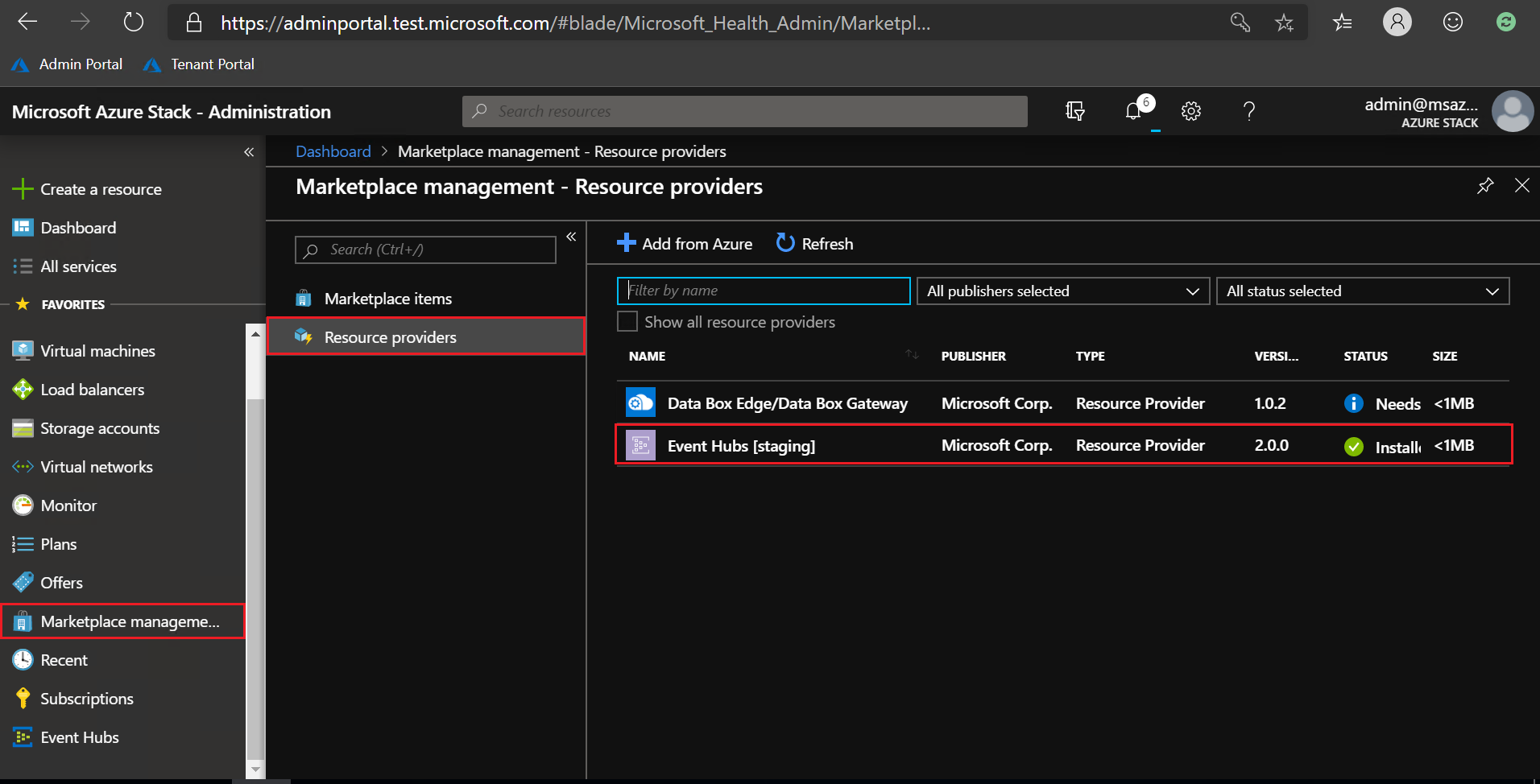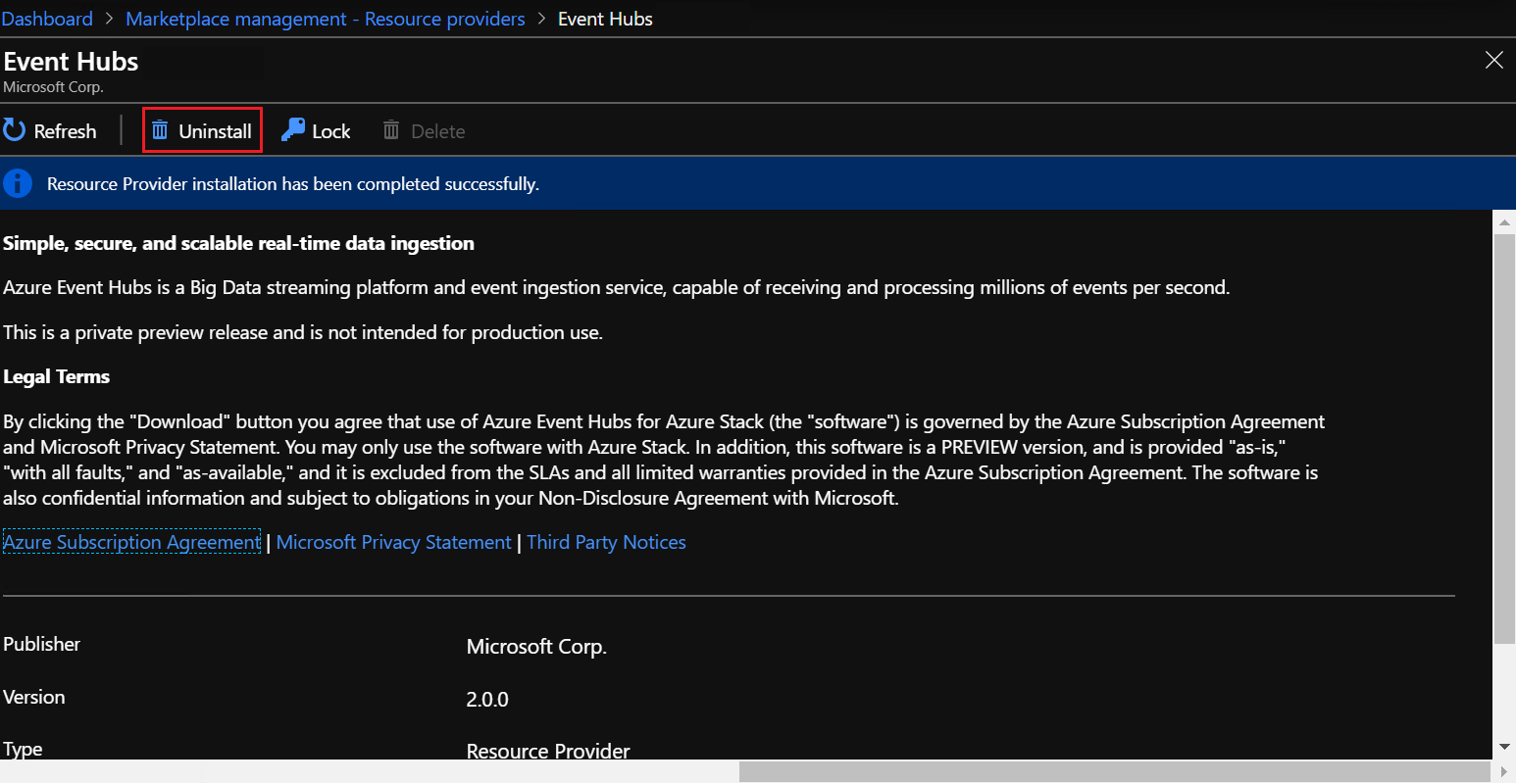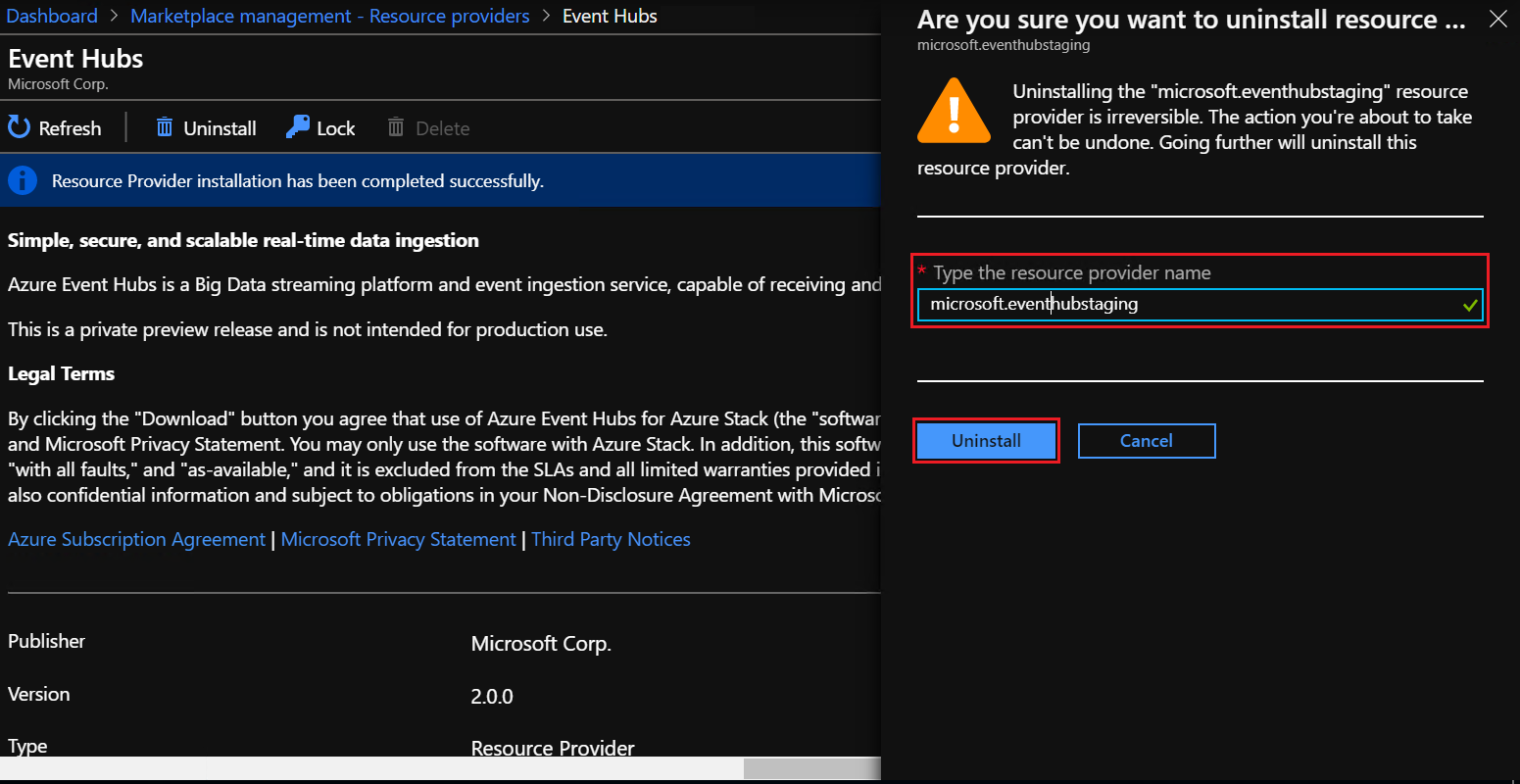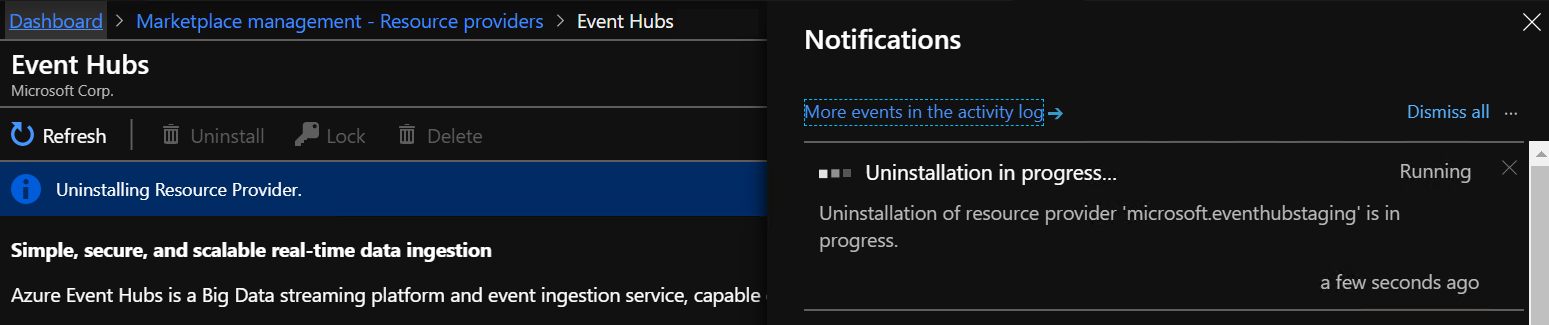How to uninstall Azure Stack Hub Event Hubs resources
Warning
Uninstalling Azure Stack Hub Event Hubs resources will remove (erase) the resource provider, and all user-created Event Hubs clusters, namespaces, and event hubs resources. It will also remove their associated event data.
Please proceed with extreme caution before deciding to uninstall Event Hubs on Azure Stack Hub.
Uninstalling Event Hubs does not delete the packages used to install Event Hubs on Azure Stack Hub. To achieve that, please refer to Delete Event Hubs packages.
Uninstall Azure Stack Hub Event Hubs resources
This sequence of steps will delete all Azure Stack Hub Event Hubs resources, including clusters, namespaces, event hubs, and the resource provider:
Sign in to the Azure Stack Hub administrator portal.
Select Marketplace management on the left.
Select Resource providers.
Select Event Hubs from the list of resource providers. You may want to filter the list by entering "Event Hubs" in the search text box provided.
Select Uninstall from the options provided across the top of the page.
Enter the name of the resource provider, then select Uninstall. This action confirms your desire to uninstall:
- The Event Hubs resource provider.
- All user-created clusters, namespaces, event hubs, and event data.
Important
You must wait at least 10 minutes after Event Hubs has been removed successfully before installing Event Hubs again. This is due to the fact that cleanup activities might still be running, which may conflict with any new installation.
Delete Event Hubs packages
Use the Delete option after uninstalling Event Hubs on Azure Stack Hub, if you would also like to remove the related installation packages.
Next steps
To reinstall, return to the Install the Event Hubs resource provider article.
Feedback
Coming soon: Throughout 2024 we will be phasing out GitHub Issues as the feedback mechanism for content and replacing it with a new feedback system. For more information see: https://aka.ms/ContentUserFeedback.
Submit and view feedback for