Validation as a Service key concepts
This article describes key concepts in validation as a service (VaaS).
Solutions
A VaaS solution represents an Azure Stack Hub solution with a particular hardware bill of materials (BoM). The VaaS solution acts as a container for the workflows that run against the Azure Stack Hub solution.
Create a solution in the Azure Stack Hub Validation portal
- Sign in to the Azure Stack Hub Validation portal.
- On the solutions dashboard, select New solution.
- Enter a name for the solution. For naming suggestions, see Naming convention for VaaS solutions.
- Select Save to create the solution.
Workflows
A VaaS workflow operates within the context of a VaaS solution. It represents a set of test suites that exercise the functionality of an Azure Stack Hub deployment. A workflow should be created for every deployment or software update of an Azure Stack Hub solution.
Workflows are categorized by testing scenario type. In unofficial testing, the Test Pass workflow lets you select tests from all available VaaS collateral. In official testing, the validation workflows target specific testing scenarios selected by Microsoft.
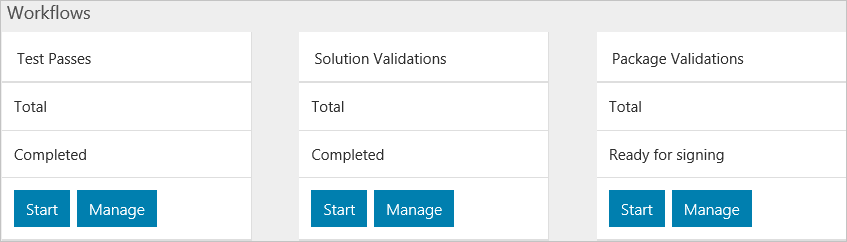
Note
The Package Validation workflow currently supports two scenarios: Validate OEM packages and Validate software updates from Microsoft.
For more information on workflow types, see What is validation as a service for Azure Stack Hub?.
Getting started with VaaS workflows
On the solutions dashboard, create a new solution or select an existing one. This refreshes and activates the workflow tiles.
To create a new workflow, select Start on any tile. For information specific to each workflow, see the following articles:
- Test Pass: Quickstart: Use the Azure Stack Hub Validation portal to schedule your first test
- Solution Validation: Validate a new Azure Stack Hub solution
- Package Validation (monthly update): Validate software updates from Microsoft
- Package Validation (package signing): Validate OEM packages
To manage or monitor an existing workflow, select on Manage on the workflow tile. Select the name of the workflow and use the Edit button to view properties or change common test parameters.
For more information about workflow properties and parameters, see Workflow common parameters for Azure Stack Hub validation as a service.
Tests
A test in VaaS consists of a suite of operations that run against an Azure Stack Hub solution. Tests have different intended purposes identified by a category (like functional or reliability) and target one or more services of Azure Stack Hub. Each test defines its own set of parameters, some of which are specified by common parameters of the containing workflow.
For more information about managing and monitoring tests, see Monitor and manage tests in the Azure Stack Hub Validation portal.
For more information about test parameters, see Workflow common parameters for Azure Stack Hub validation as a service.
Agents
A VaaS agent drives test execution. Two types of agents run VaaS tests:
- The cloud agent. This is the default agent available in VaaS. No setup is required, but this requires in-bound connectivity to your environment and Azure Stack Hub endpoints must be resolvable from the internet. Some tests aren't compatible with the cloud agent.
- A local agent. This lets you run validation in scenarios where in-bound connectivity to your environment isn't feasible. Some tests require execution through the local agent.
Local agents aren't tied to any particular Azure Stack Hub or VaaS solution. As a best practice, they should run outside of an Azure Stack Hub environment.
For instructions on adding a local agent, see Deploy the local agent.
Next steps
Feedback
Coming soon: Throughout 2024 we will be phasing out GitHub Issues as the feedback mechanism for content and replacing it with a new feedback system. For more information see: https://aka.ms/ContentUserFeedback.
Submit and view feedback for