Get authentication information for Azure Stack Hub
To authenticate to Azure Stack Hub, you must provide the subscription ID, tenant ID, and location, as well as an Azure Stack Hub Resource Manager endpoint.
Values needed to authenticate
You need the following information:
Subscription ID
You use the subscription ID to access offers in Azure Stack Hub.
Tenant ID
A directory is a container that holds information about users, applications, groups, and service principals. A directory tenant is an organization, such as Microsoft or your own company.
Location
The location, or region, is a set of datacenters deployed within a latency-defined perimeter and connected through a dedicated regional low-latency network. With Azure Stack Hub, your location may include a local datacenter rather than an Azure region.
Azure Stack Hub Resource Manager endpoint
The Microsoft Azure Resource Manager is a management framework that allows admins to deploy, manage, and monitor Azure resources. Azure Resource Manager can handle these tasks as a group, rather than individually, in a single operation.
Get the subscription ID
To get the subscription ID:
Sign in to the Azure Stack Hub user portal.
Select All Services.
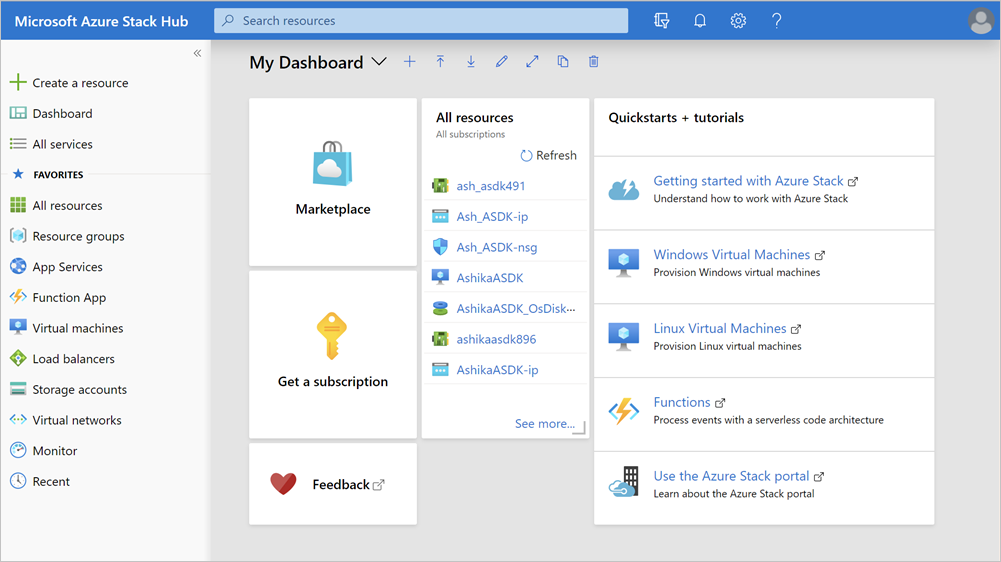
Select Subscriptions.
Select the subscription you would like to use.
Copy the subscription ID from Overview.
Get the tenant ID
To get the tenant ID:
Sign in to the Azure Stack Hub user portal.
Hover over your username in the top right of the blade.
The Directory ID is the tenant ID.
Get the Azure Resource Manager endpoint
The Azure Resource Manager endpoint is the metadata endpoint for the deployment and management service for Azure Stack Hub. It provides a management layer that enables you to create, update, and delete resources in your Azure subscription.
For an integrated system, the URL for the Azure Resource Manager Endpoint is:https://management.<location>.<fqdn>
To get the metadata endpoint that points to properties such as gallery endpoint, graph endpoint, portal endpoint, sign in endpoint, and audiences, the URL is: <ResourceManager>/metadata/endpoints?api-version=1.0
Next steps
Learn more about using the Azure Stack Hub Resource Manager with Azure Stack Hub.
Feedback
Coming soon: Throughout 2024 we will be phasing out GitHub Issues as the feedback mechanism for content and replacing it with a new feedback system. For more information see: https://aka.ms/ContentUserFeedback.
Submit and view feedback for