Understand the Microsoft Entra schema
An object in Microsoft Entra ID, like any directory, is a programmatic high-level data construct that represents such things as users, groups, and contacts. When you create a new user or contact in Microsoft Entra ID, you're creating a new instance of that object. These instances can be differentiated based on their properties.
Properties in Microsoft Entra ID are the elements responsible for storing information about an instance of an object in Microsoft Entra ID.
The Microsoft Entra schema defines the rules for which properties might be used in an entry, the kinds of values that those properties might have, and how users might interact with those values.
Microsoft Entra ID has two types of properties:
- Built-in properties: Properties that are predefined by the Microsoft Entra schema. These properties provide different uses and might or might not be accessible.
- Directory extensions: Properties that are provided so that you can customize Microsoft Entra ID for your own use. For example, if you've extended your on-premises Active Directory with a certain attribute and want to flow that attribute, you can use one of the custom properties that's provided.
Each cloud sync configuration includes a synchronization schema. This synchronization schema defines what objects will be synchronized and how they are synchronized.
Attributes and expressions
When an object such as a user is provisioned to Microsoft Entra ID, a new instance of the user object is created. This creation includes the properties of that object, which are also known as attributes. Initially, the newly created object has its attributes set to values that are determined by the synchronization rules. These attributes are then kept up to date via the cloud provisioning agent.
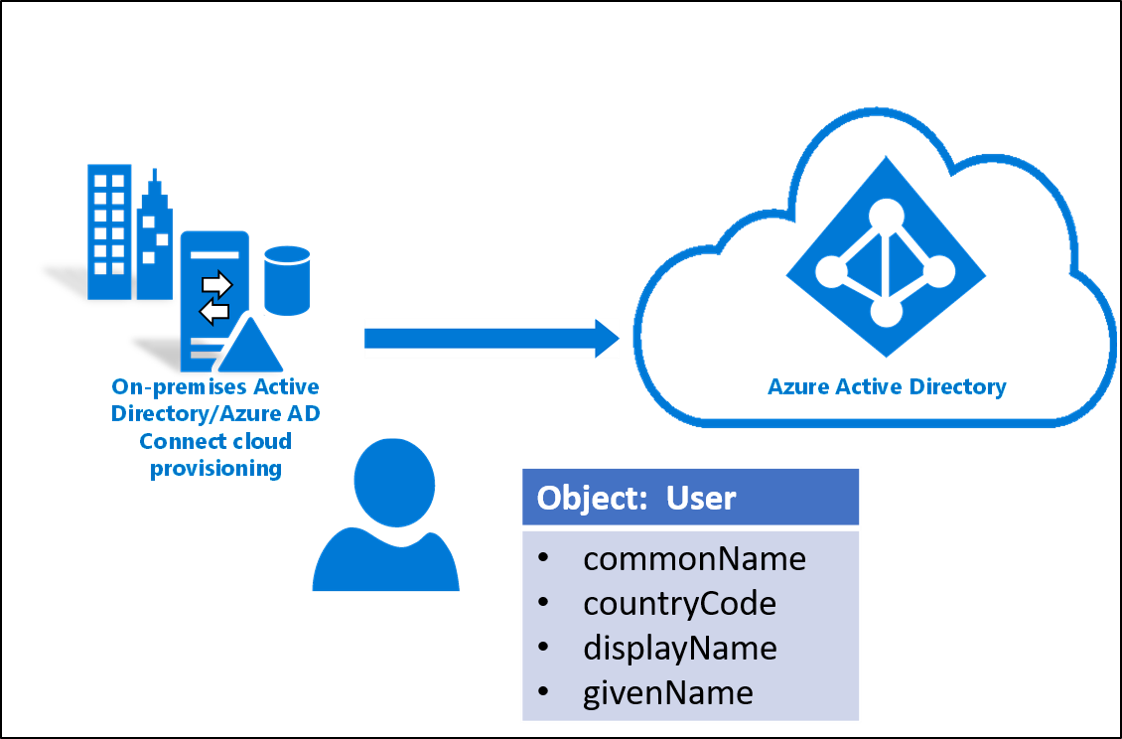
For example, a user might be part of a Marketing department. Their Microsoft Entra department attribute is initially created when they're provisioned, and the value is set to Marketing. Six months later if they change to Sales, their on-premises Active Directory department attribute is changed to Sales. This change synchronizes to Microsoft Entra ID and is reflected in their Microsoft Entra user object.
Attribute synchronization might be direct, where the value in Microsoft Entra ID is directly set to the value of the on-premises attribute. Or, a programmatic expression might handle the synchronization. A programmatic expression is needed in cases where some logic or a determination must be made to populate the value.
For example, if you had the mail attribute "john.smith@contoso.com" and needed to strip out the "@contoso.com" portion and flow only the value "john.smith," you'd use something like this:
Replace([mail], "@contoso.com", , ,"", ,)
Sample input/output:
- INPUT (mail): "john.smith@contoso.com"
- OUTPUT: "john.smith"
For more information on how to write custom expressions and the syntax, see Writing expressions for attribute mappings in Microsoft Entra ID.
The following table lists common attributes and how they're synchronized to Microsoft Entra ID.
| On-premises Active Directory | Mapping type | Microsoft Entra ID |
|---|---|---|
| cn | Direct | commonName |
| countryCode | Direct | countryCode |
| displayName | Direct | displayName |
| givenName | Expression | givenName |
| objectGUID | Direct | sourceAnchorBinary |
| userPrincipalName | Direct | userPrincipalName |
| proxyAddress | Direct | ProxyAddress |
View the synchronization schema
Warning
The cloud sync configuration creates a service principal. The service principal is visible in the Microsoft Entra admin center. You should not modify the attribute mappings using the service principal experience in the Microsoft Entra admin center. This is not supported.
To view the cloud sync configuration synchronization schema and verify it, follow these steps.
Go to Graph Explorer.
Sign in with your global administrator account.
On the left, select modify permissions and ensure that Directory.ReadWrite.All is Consented.
Run the query
https://graph.microsoft.com/beta/serviceprincipals/?$filter=startswith(DisplayName, ‘{sync config name}’). This query returns a filtered list of service principals. This can also be acquired via the App Registration node under Microsoft Entra ID.Locate
"appDisplayName": "Active Directory to Azure Active Directory Provisioning"and note the value for"id"."value": [ { "id": "00d41b14-7958-45ad-9d75-d52fa29e02a1", "deletedDateTime": null, "accountEnabled": true, "appDisplayName": "Active Directory to Azure Active Directory Provisioning", "appId": "1a4721b3-e57f-4451-ae87-ef078703ec94", "applicationTemplateId": null, "appOwnerOrganizationId": "47df5bb7-e6bc-4256-afb0-dd8c8e3c1ce8", "appRoleAssignmentRequired": false, "displayName": "Active Directory to Azure Active Directory Provisioning", "errorUrl": null, "homepage": "https://account.activedirectory.windowsazure.com:444/applications/default.aspx?metadata=AD2AADProvisioning|ISV9.1|primary|z", "loginUrl": null, "logoutUrl": null, "notificationEmailAddresses": [], "preferredSingleSignOnMode": null, "preferredTokenSigningKeyEndDateTime": null, "preferredTokenSigningKeyThumbprint": null, "publisherName": "Active Directory Application Registry", "replyUrls": [], "samlMetadataUrl": null, "samlSingleSignOnSettings": null, "servicePrincipalNames": [ "http://adapplicationregistry.onmicrosoft.com/adprovisioningtoaad/primary", "1a4721b3-e57f-4451-ae87-ef078703ec94" ], "signInAudience": "AzureADMultipleOrgs", "tags": [ "WindowsAzureActiveDirectoryIntegratedApp" ], "addIns": [], "api": { "resourceSpecificApplicationPermissions": [] }, "appRoles": [ { "allowedMemberTypes": [ "User" ], "description": "msiam_access", "displayName": "msiam_access", "id": "a0326856-1f51-4311-8ae7-a034d168eedf", "isEnabled": true, "origin": "Application", "value": null } ], "info": { "termsOfServiceUrl": null, "supportUrl": null, "privacyStatementUrl": null, "marketingUrl": null, "logoUrl": null }, "keyCredentials": [], "publishedPermissionScopes": [ { "adminConsentDescription": "Allow the application to access Active Directory to Azure Active Directory Provisioning on behalf of the signed-in user.", "adminConsentDisplayName": "Access Active Directory to Azure Active Directory Provisioning", "id": "d40ed463-646c-4efe-bb3e-3fa7d0006688", "isEnabled": true, "type": "User", "userConsentDescription": "Allow the application to access Active Directory to Azure Active Directory Provisioning on your behalf.", "userConsentDisplayName": "Access Active Directory to Azure Active Directory Provisioning", "value": "user_impersonation" } ], "passwordCredentials": [] },Replace
{Service Principal id}with your value, and run the queryhttps://graph.microsoft.com/beta/serviceprincipals/{Service Principal id}/synchronization/jobs/.Locate
"id": "AD2AADProvisioning.fd1c9b9e8077402c8bc03a7186c8f976"and note the value for"id".{ "id": "AD2AADProvisioning.fd1c9b9e8077402c8bc03a7186c8f976", "templateId": "AD2AADProvisioning", "schedule": { "expiration": null, "interval": "PT2M", "state": "Active" }, "status": { "countSuccessiveCompleteFailures": 0, "escrowsPruned": false, "code": "Active", "lastSuccessfulExecutionWithExports": null, "quarantine": null, "steadyStateFirstAchievedTime": "2019-11-08T15:48:05.7360238Z", "steadyStateLastAchievedTime": "2019-11-20T16:17:24.7957721Z", "troubleshootingUrl": "", "lastExecution": { "activityIdentifier": "2dea06a7-2960-420d-931e-f6c807ebda24", "countEntitled": 0, "countEntitledForProvisioning": 0, "countEscrowed": 15, "countEscrowedRaw": 15, "countExported": 0, "countExports": 0, "countImported": 0, "countImportedDeltas": 0, "countImportedReferenceDeltas": 0, "state": "Succeeded", "error": null, "timeBegan": "2019-11-20T16:15:21.116098Z", "timeEnded": "2019-11-20T16:17:24.7488681Z" }, "lastSuccessfulExecution": { "activityIdentifier": null, "countEntitled": 0, "countEntitledForProvisioning": 0, "countEscrowed": 0, "countEscrowedRaw": 0, "countExported": 5, "countExports": 0, "countImported": 0, "countImportedDeltas": 0, "countImportedReferenceDeltas": 0, "state": "Succeeded", "error": null, "timeBegan": "0001-01-01T00:00:00Z", "timeEnded": "2019-11-20T14:09:46.8855027Z" }, "progress": [], "synchronizedEntryCountByType": [ { "key": "group to Group", "value": 33 }, { "key": "user to User", "value": 3 } ] }, "synchronizationJobSettings": [ { "name": "Domain", "value": "{\"DomainFQDN\":\"contoso.com\",\"DomainNetBios\":\"CONTOSO\",\"ForestFQDN\":\"contoso.com\",\"ForestNetBios\":\"CONTOSO\"}" }, { "name": "DomainFQDN", "value": "contoso.com" }, { "name": "DomainNetBios", "value": "CONTOSO" }, { "name": "ForestFQDN", "value": "contoso.com" }, { "name": "ForestNetBios", "value": "CONTOSO" }, { "name": "QuarantineTooManyDeletesThreshold", "value": "500" } ] }Now run the query
https://graph.microsoft.com/beta/serviceprincipals/{Service Principal Id}/synchronization/jobs/{AD2AAD Provisioning id}/schema.Replace
{Service Principal Id}and{AD2ADD Provisioning Id}with your values.This query returns the synchronization schema.
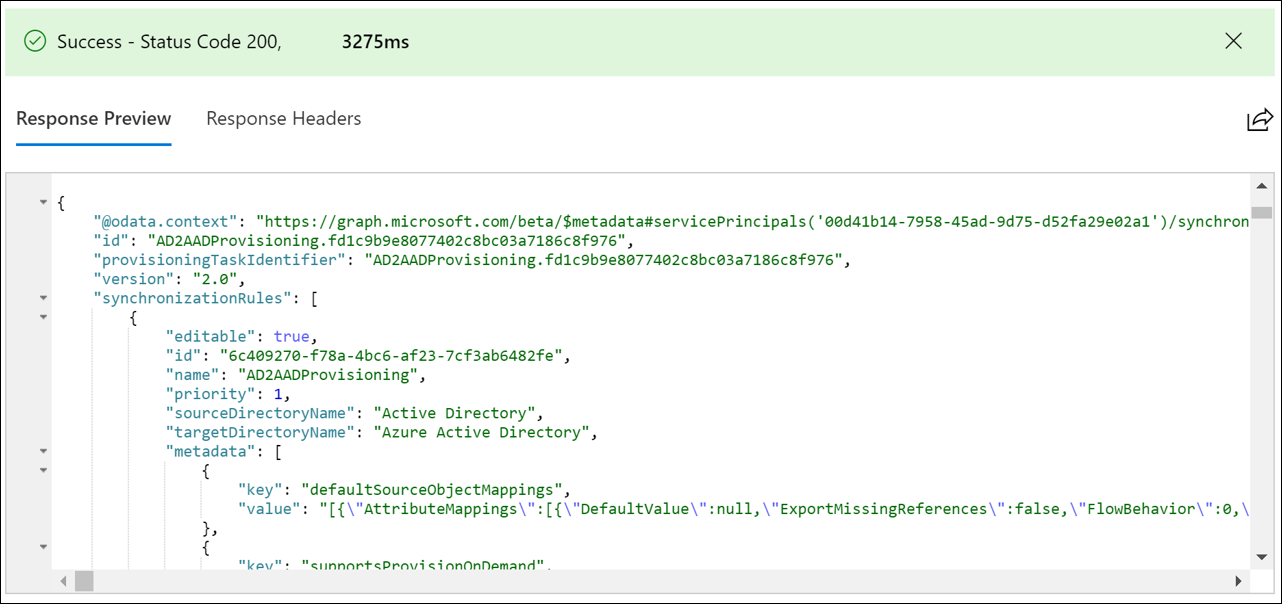
Next steps
Feedback
Coming soon: Throughout 2024 we will be phasing out GitHub Issues as the feedback mechanism for content and replacing it with a new feedback system. For more information see: https://aka.ms/ContentUserFeedback.
Submit and view feedback for