List users, groups, or devices in an administrative unit
In Microsoft Entra ID, you can list the users, groups, or devices in administrative units.
Prerequisites
- Microsoft Entra ID P1 or P2 license for each administrative unit administrator
- Microsoft Entra ID Free licenses for administrative unit members
- Microsoft Graph PowerShell SDK installed when using PowerShell
- Admin consent when using Graph Explorer for Microsoft Graph API
For more information, see Prerequisites to use PowerShell or Graph Explorer.
Microsoft Entra admin center
You can list the users, groups, or devices in administrative units using the Microsoft Entra admin center.
List the administrative units for a single user, group, or device
Tip
Steps in this article might vary slightly based on the portal you start from.
Sign in to the Microsoft Entra admin center.
Browse to Identity.
Browse to one of the following:
- Users > All users
- Groups > All groups
- Devices > All devices
Select the user, group, or device you want to list their administrative units.
Select Administrative units to list all the administrative units where the user, group, or device is a member.
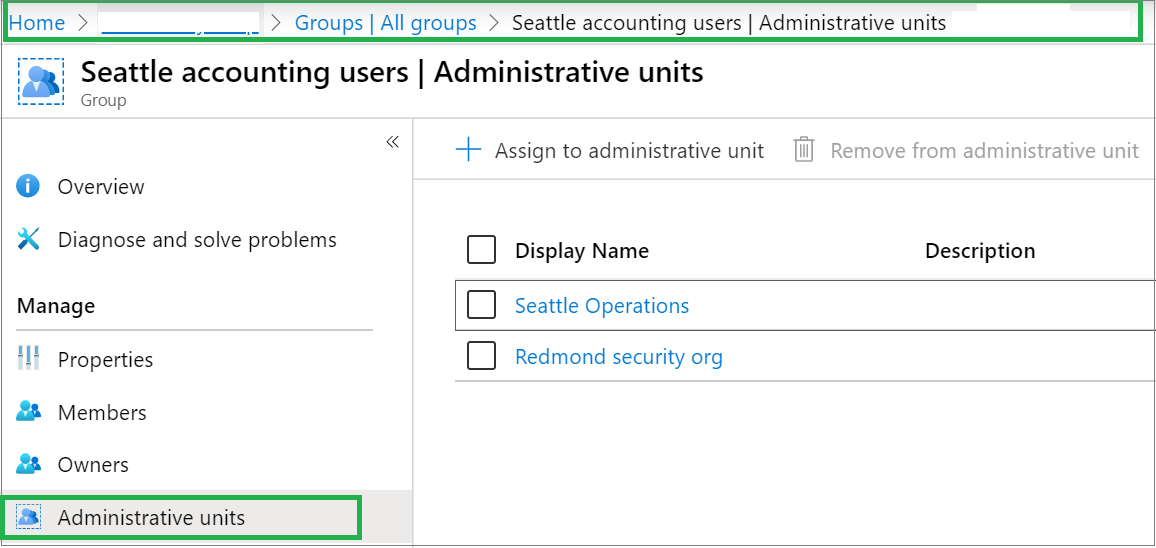
List the users, groups, or devices for a single administrative unit
Sign in to the Microsoft Entra admin center.
Browse to Identity > Roles & admins > Admin units.
Select the administrative unit that you want to list the users, groups, or devices for.
Select one of the following:
- Users
- Groups
- Devices
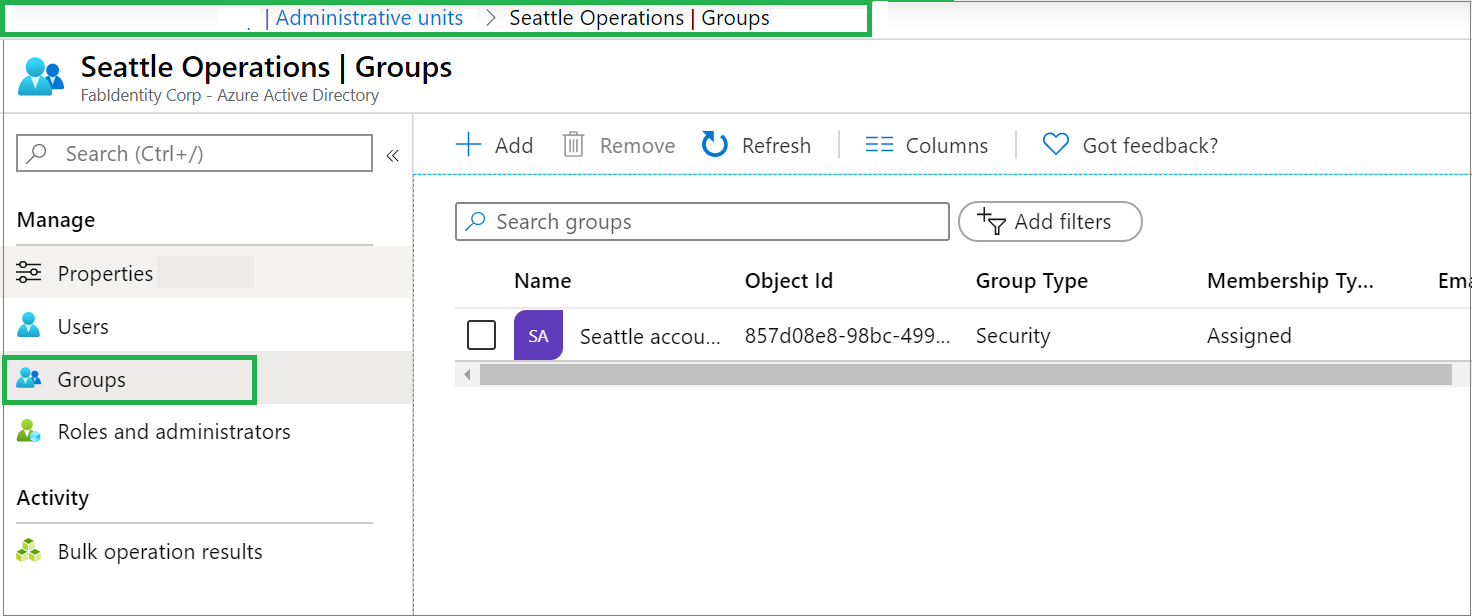
List the devices for an administrative unit by using the All devices page
Sign in to the Microsoft Entra admin center.
Browse to Identity > Devices > All devices.
Select the filter for administrative unit.
Select the administrative unit whose devices you want to list.
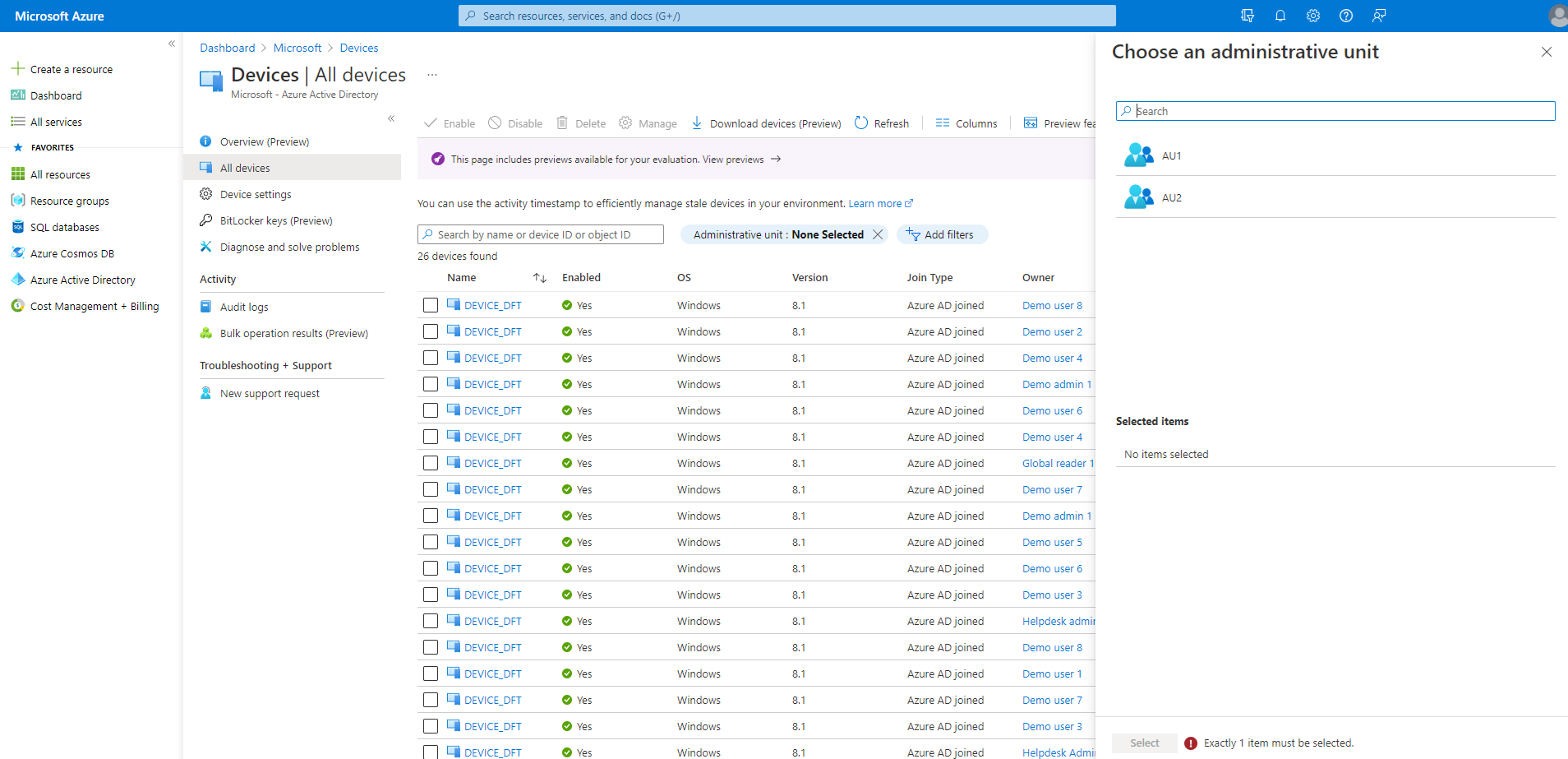
List the restricted management administrative units for a single user or group
Sign in to the Microsoft Entra admin center.
Browse to Identity.
Browse to one of the following:
- Users > All users
- Groups > All groups
Select the user or group you want to list their restricted management administrative units.
Select Administrative units to list all the administrative units where the user or group is a member.
In the Restricted management column, look for administrative units that are set to Yes.
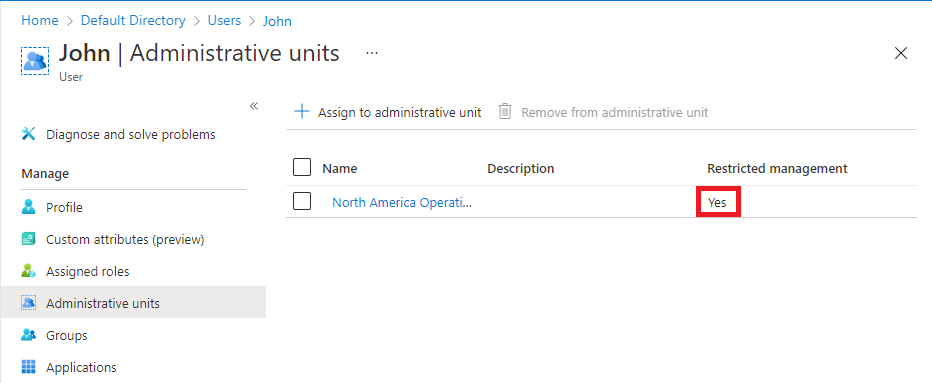
PowerShell
Use the Get-MgDirectoryAdministrativeUnit and Get-MgDirectoryAdministrativeUnitMember commands to list users, groups, or devices for an administrative unit.
Note
By default, Get-MgDirectoryAdministrativeUnitMember returns only top members of an administrative unit. To retrieve all members, add the -All:$true parameter.
List the administrative units for a user
$userObj = Get-MgUser -Filter "UserPrincipalName eq 'bill@example.com'"
Get-MgDirectoryAdministrativeUnit | `
where { Get-MgDirectoryAdministrativeUnitMember -AdministrativeUnitId $_.Id | `
where {$_.Id -eq $userObj.Id} }
List the administrative units for a group
$groupObj = Get-MgGroup -Filter "DisplayName eq 'TestGroup'"
Get-MgDirectoryAdministrativeUnit | `
where { Get-MgDirectoryAdministrativeUnitMember -AdministrativeUnitId $_.Id | `
where {$_.Id -eq $groupObj.Id} }
List the administrative units for a device
$deviceObj = Get-MgDevice -Filter "DisplayName eq 'Test device'"
Get-MgDirectoryAdministrativeUnit | `
where { Get-MgDirectoryAdministrativeUnitMember -AdministrativeUnitId $_.Id | `
where {$_.Id -eq $deviceObj.Id} }
List the users, groups, and devices for an administrative unit
$adminUnitObj = Get-MgDirectoryAdministrativeUnit -Filter "DisplayName eq 'Test administrative unit 2'"
Get-MgDirectoryAdministrativeUnitMember -AdministrativeUnitId $adminUnitObj.Id
List the groups for an administrative unit
$adminUnitObj = Get-MgDirectoryAdministrativeUnit -Filter "DisplayName eq 'Test administrative unit 2'"
foreach ($member in (Get-MgDirectoryAdministrativeUnitMember -AdministrativeUnitId $adminUnitObj.Id))
{
if($member.AdditionalProperties."@odata.type" -eq "#microsoft.graph.group")
{
Get-MgGroup -GroupId $member.Id
}
}
List the devices for an administrative unit
$adminUnitObj = Get-MgDirectoryAdministrativeUnit -Filter "DisplayName eq 'Test administrative unit 2'"
foreach ($member in (Get-MgDirectoryAdministrativeUnitMember -AdministrativeUnitId $adminUnitObj.Id))
{
if($member.AdditionalProperties.ObjectType -eq "Device")
{
Get-MgDevice -DeviceId $member.Id
}
}
Microsoft Graph API
List the administrative units for a user
Use the user List memberOf API to list the administrative units a user is a direct member of.
GET https://graph.microsoft.com/v1.0/users/{user-id}/memberOf/$/Microsoft.Graph.AdministrativeUnit
List the administrative units for a group
Use the group List memberOf API to list the administrative units a group is a direct member of.
GET https://graph.microsoft.com/v1.0/groups/{group-id}/memberOf/$/Microsoft.Graph.AdministrativeUnit
List the administrative units for a device
Use the List device memberships API to list the administrative units a device is a direct member of.
GET https://graph.microsoft.com/v1.0/devices/{device-id}/memberOf/$/Microsoft.Graph.AdministrativeUnit
List the users, groups, or devices for an administrative unit
Use the List members API to list the users, groups, or devices for an administrative unit. For member type, specify microsoft.graph.user, microsoft.graph.group, or microsoft.graph.device.
GET https://graph.microsoft.com/v1.0/directory/administrativeUnits/{admin-unit-id}/members/$/microsoft.graph.group
List whether a single user is in a restricted management administrative unit
Use the Get a user (beta) API to determine whether a user is in a restricted management administrative unit. Look at the value of the isManagementRestricted property. If the property is true, it is in a restricted management administrative unit. If the property is false, empty, or null, it is not in a restricted management administrative unit.
GET https://graph.microsoft.com/beta/users/{user-id}
Response
{
"displayName": "John",
"isManagementRestricted": true,
"userPrincipalName": "john@contoso.com",
}
Next steps
Feedback
Coming soon: Throughout 2024 we will be phasing out GitHub Issues as the feedback mechanism for content and replacing it with a new feedback system. For more information see: https://aka.ms/ContentUserFeedback.
Submit and view feedback for