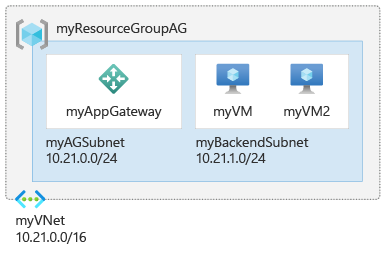Quickstart: Direct web traffic with Azure Application Gateway - Bicep
Article 05/30/2024
4 contributors
Feedback
In this article
Prerequisites
Review the Bicep file
Deploy the Bicep file
Validate the deployment
Clean up resources
Next steps
Show 2 more
In this quickstart, you use Bicep to create an Azure Application Gateway. Then you test the application gateway to make sure it works correctly. The Standard v2 SKU is used in this example.
Bicep is a domain-specific language (DSL) that uses declarative syntax to deploy Azure resources. It provides concise syntax, reliable type safety, and support for code reuse. Bicep offers the best authoring experience for your infrastructure-as-code solutions in Azure.
Application Gateway frontend now supports dual-stack IP addresses (Preview). You can now create up to four frontend IP addresses: Two IPv4 addresses (public and private) and two IPv6 addresses (public and private).
This Bicep file creates a simple setup with a public frontend IP address, a basic listener to host a single site on the application gateway, a basic request routing rule, and two virtual machines in the backend pool.
The Bicep file used in this quickstart is from Azure Quickstart Templates
@description('Admin username for the backend servers' )
param adminUsername string
@description('Password for the admin account on the backend servers' )
@secure()
param adminPassword string
@description('Location for all resources.' )
param location string = resourceGroup() .location
@description('Size of the virtual machine.' )
param vmSize string = 'Standard_B2ms'
var virtualMachineName = 'myVM'
var virtualNetworkName = 'myVNet'
var networkInterfaceName = 'net-int'
var ipconfigName = 'ipconfig'
var publicIPAddressName = 'public_ip'
var nsgName = 'vm-nsg'
var applicationGateWayName = 'myAppGateway'
var virtualNetworkPrefix = '10.0.0.0/16'
var subnetPrefix = '10.0.0.0/24'
var backendSubnetPrefix = '10.0.1.0/24'
resource nsg 'Microsoft.Network/networkSecurityGroups@2023-09-01' = [for i in range(0 , 2 ) : {
name : '${nsgName } ${i + 1 } '
location : location
properties : {
securityRules : [
{
name : 'RDP'
properties : {
protocol : 'Tcp'
sourcePortRange : '*'
destinationPortRange : '3389'
sourceAddressPrefix : '*'
destinationAddressPrefix : '*'
access : 'Allow'
priority : 300
direction : 'Inbound'
}
}
]
}
}]
resource publicIPAddress 'Microsoft.Network/publicIPAddresses@2023-09-01' = [for i in range(0 , 3 ) : {
name : '${publicIPAddressName } ${i } '
location : location
sku : {
name : 'Standard'
}
properties : {
publicIPAddressVersion : 'IPv4'
publicIPAllocationMethod : 'Static'
idleTimeoutInMinutes : 4
}
}]
resource virtualNetwork 'Microsoft.Network/virtualNetworks@2023-09-01' = {
name : virtualNetworkName
location : location
properties : {
addressSpace : {
addressPrefixes : [
virtualNetworkPrefix
]
}
subnets : [
{
name : 'myAGSubnet'
properties : {
addressPrefix : subnetPrefix
privateEndpointNetworkPolicies : 'Enabled'
privateLinkServiceNetworkPolicies : 'Enabled'
}
}
{
name : 'myBackendSubnet'
properties : {
addressPrefix : backendSubnetPrefix
privateEndpointNetworkPolicies : 'Enabled'
privateLinkServiceNetworkPolicies : 'Enabled'
}
}
]
enableDdosProtection : false enableVmProtection : false resource virtualMachine 'Microsoft.Compute/virtualMachines@2023-09-01' = [for i in range(0 , 2 ) : {
name : '${virtualMachineName } ${i + 1 } '
location : location
properties : {
hardwareProfile : {
vmSize : vmSize
}
storageProfile : {
imageReference : {
publisher : 'MicrosoftWindowsServer'
offer : 'WindowsServer'
sku : '2016-Datacenter'
version : 'latest'
}
osDisk : {
osType : 'Windows'
createOption : 'FromImage'
caching : 'ReadWrite'
managedDisk : {
storageAccountType : 'StandardSSD_LRS'
}
diskSizeGB : 127
}
}
osProfile : {
computerName : '${virtualMachineName } ${i + 1 } '
adminUsername : adminUsername
adminPassword : adminPassword
windowsConfiguration : {
provisionVMAgent : true enableAutomaticUpdates : true allowExtensionOperations : true networkProfile : {
networkInterfaces : [
{
id : resourceId('Microsoft.Network/networkInterfaces' , '${networkInterfaceName } ${i + 1 } ' )
}
]
}
}
dependsOn : [
networkInterface
]
}]
resource virtualMachine_IIS 'Microsoft.Compute/virtualMachines/extensions@2023-09-01' = [for i in range(0 , 2 ) : {
name : '${virtualMachineName } ${(i + 1 )} /IIS'
location : location
properties : {
autoUpgradeMinorVersion : true publisher : 'Microsoft.Compute'
type : 'CustomScriptExtension'
typeHandlerVersion : '1.4'
settings : {
commandToExecute : 'powershell Add-WindowsFeature Web-Server; powershell Add-Content -Path "C:\\inetpub\\wwwroot\\Default.htm" -Value $($env:computername)'
}
}
dependsOn : [
virtualMachine
]
}]
resource applicationGateWay 'Microsoft.Network/applicationGateways@2023-09-01' = {
name : applicationGateWayName
location : location
properties : {
sku : {
name : 'Standard_v2'
tier : 'Standard_v2'
}
gatewayIPConfigurations : [
{
name : 'appGatewayIpConfig'
properties : {
subnet : {
id : resourceId('Microsoft.Network/virtualNetworks/subnets' , virtualNetworkName , 'myAGSubnet' )
}
}
}
]
frontendIPConfigurations : [
{
name : 'appGwPublicFrontendIp'
properties : {
privateIPAllocationMethod : 'Dynamic'
publicIPAddress : {
id : resourceId('Microsoft.Network/publicIPAddresses' , '${publicIPAddressName } 0' )
}
}
}
]
frontendPorts : [
{
name : 'port_80'
properties : {
port : 80
}
}
]
backendAddressPools : [
{
name : 'myBackendPool'
properties : {}
}
]
backendHttpSettingsCollection : [
{
name : 'myHTTPSetting'
properties : {
port : 80
protocol : 'Http'
cookieBasedAffinity : 'Disabled'
pickHostNameFromBackendAddress : false requestTimeout : 20
}
}
]
httpListeners : [
{
name : 'myListener'
properties : {
frontendIPConfiguration : {
id : resourceId('Microsoft.Network/applicationGateways/frontendIPConfigurations' , applicationGateWayName , 'appGwPublicFrontendIp' )
}
frontendPort : {
id : resourceId('Microsoft.Network/applicationGateways/frontendPorts' , applicationGateWayName , 'port_80' )
}
protocol : 'Http'
requireServerNameIndication : false requestRoutingRules : [
{
name : 'myRoutingRule'
properties : {
ruleType : 'Basic'
priority : 1
httpListener : {
id : resourceId('Microsoft.Network/applicationGateways/httpListeners' , applicationGateWayName , 'myListener' )
}
backendAddressPool : {
id : resourceId('Microsoft.Network/applicationGateways/backendAddressPools' , applicationGateWayName , 'myBackendPool' )
}
backendHttpSettings : {
id : resourceId('Microsoft.Network/applicationGateways/backendHttpSettingsCollection' , applicationGateWayName , 'myHTTPSetting' )
}
}
}
]
enableHttp2 : false autoscaleConfiguration : {
minCapacity : 0
maxCapacity : 10
}
}
dependsOn : [
virtualNetwork
publicIPAddress [0 ]
]
}
resource networkInterface 'Microsoft.Network/networkInterfaces@2023-09-01' = [for i in range(0 , 2 ) : {
name : '${networkInterfaceName } ${i + 1 } '
location : location
properties : {
ipConfigurations : [
{
name : '${ipconfigName } ${i + 1 } '
properties : {
privateIPAllocationMethod : 'Dynamic'
publicIPAddress : {
id : resourceId('Microsoft.Network/publicIPAddresses' , '${publicIPAddressName } ${i + 1 } ' )
}
subnet : {
id : resourceId('Microsoft.Network/virtualNetworks/subnets' , virtualNetworkName , 'myBackendSubnet' )
}
primary : true privateIPAddressVersion : 'IPv4'
applicationGatewayBackendAddressPools : [
{
id : resourceId('Microsoft.Network/applicationGateways/backendAddressPools' , applicationGateWayName , 'myBackendPool' )
}
]
}
}
]
enableAcceleratedNetworking : false enableIPForwarding : false networkSecurityGroup : {
id : resourceId('Microsoft.Network/networkSecurityGroups' , '${nsgName } ${i + 1 } ' )
}
}
dependsOn : [
publicIPAddress
applicationGateWay
nsg
]
}]
output location string = location
output name string = applicationGateWay .name
output resourceGroupName string = resourceGroup() .name
output resourceId string = applicationGateWay .id
You can modify values of the Name and Tier parameters under resource\applicationGateWay\properties\sku to use a different SKU. For example: Basic.
Multiple Azure resources are defined in the Bicep file:
Save the Bicep file as main.bicep to your local computer.
Deploy the Bicep file using either Azure CLI or Azure PowerShell.
az group create --name myResourceGroupAG --location eastus
az deployment group create --resource-group myResourceGroupAG --template-file main.bicep --parameters adminUsername= <admin-username>
New-AzResourceGroup -Name myResourceGroupAG -Location eastus
New-AzResourceGroupDeployment -ResourceGroupName myResourceGroupAG -TemplateFile ./main.bicep -adminUsername "<admin-username>"
Replace <admin-username> with the admin username for the backend servers. You'll also be prompted to enter adminPassword .
When the deployment finishes, you should see a message indicating the deployment succeeded.
Use the Azure portal, Azure CLI, or Azure PowerShell to list the deployed resources in the resource group.
az resource list --resource-group myResourceGroupAG
Get-AzResource -ResourceGroupName myResourceGroupAG
When no longer needed, use the Azure portal, Azure CLI, or Azure PowerShell to delete the resource group and its resources.
az group delete --name myResourceGroupAG
Remove-AzResourceGroup -Name myResourceGroupAG