Create your first durable function in Java
Durable Functions is an extension of Azure Functions that lets you write stateful functions in a serverless environment. The extension manages state, checkpoints, and restarts for you.
In this quickstart, you'll learn how to create and test a "Hello World" Durable Functions app in Java. The most basic Durable Functions app contains the following three functions:
- Orchestrator function - describes a workflow that orchestrates other functions.
- Activity function - called by the orchestrator function, performs work, and optionally returns a value.
- Client function - a regular Azure Function that starts an orchestrator function. This example uses an HTTP triggered function.
This quickstart will show you how to create this "Hello World" app, which you can do in different ways. Use the selector above to choose your preferred approach.
Prerequisites
To complete this tutorial, you need:
The Java Developer Kit, version 8 or newer.
Apache Maven, version 3.0 or newer.
Latest version of the Azure Functions Core Tools.
- For Azure Functions 4.x, Core Tools v4.0.4915 or newer is required.
An Azure Storage account, which requires that you have an Azure subscription.
If you don't have an Azure subscription, create an Azure free account before you begin.
Add required dependencies and plugins to your project
Add the following to your pom.xml:
<properties>
<azure.functions.maven.plugin.version>1.18.0</azure.functions.maven.plugin.version>
<azure.functions.java.library.version>3.0.0</azure.functions.java.library.version>
<durabletask.azure.functions>1.0.0</durabletask.azure.functions>
<functionAppName>your-unique-app-name</functionAppName>
</properties>
<dependencies>
<dependency>
<groupId>com.microsoft.azure.functions</groupId>
<artifactId>azure-functions-java-library</artifactId>
<version>${azure.functions.java.library.version}</version>
</dependency>
<dependency>
<groupId>com.microsoft</groupId>
<artifactId>durabletask-azure-functions</artifactId>
<version>${durabletask.azure.functions}</version>
</dependency>
</dependencies>
<build>
<plugins>
<plugin>
<groupId>org.apache.maven.plugins</groupId>
<artifactId>maven-compiler-plugin</artifactId>
<version>3.8.1</version>
</plugin>
<plugin>
<groupId>com.microsoft.azure</groupId>
<artifactId>azure-functions-maven-plugin</artifactId>
<version>${azure.functions.maven.plugin.version}</version>
<configuration>
<appName>${functionAppName}</appName>
<resourceGroup>java-functions-group</resourceGroup>
<appServicePlanName>java-functions-app-service-plan</appServicePlanName>
<region>westus</region>
<runtime>
<os>windows</os>
<javaVersion>11</javaVersion>
</runtime>
<appSettings>
<property>
<name>FUNCTIONS_EXTENSION_VERSION</name>
<value>~4</value>
</property>
</appSettings>
</configuration>
<executions>
<execution>
<id>package-functions</id>
<goals>
<goal>package</goal>
</goals>
</execution>
</executions>
</plugin>
<plugin>
<artifactId>maven-clean-plugin</artifactId>
<version>3.1.0</version>
</plugin>
</plugins>
</build>
Add required JSON files
Add a host.json file to your project directory. It should look similar to the following:
{
"version": "2.0",
"logging": {
"logLevel": {
"DurableTask.AzureStorage": "Warning",
"DurableTask.Core": "Warning"
}
},
"extensions": {
"durableTask": {
"hubName": "JavaTestHub"
}
},
"extensionBundle": {
"id": "Microsoft.Azure.Functions.ExtensionBundle",
"version": "[4.*, 5.0.0)"
}
}
Note
It's important to note that only the Azure Functions v4 extension bundle currently has the necessary support for Durable Functions for Java. Durable Functions for Java is not supported in v3 and early extension bundles. For more information on extension bundles, see the extension bundles documentation.
Durable Functions needs a storage provider to store runtime state. Add a local.settings.json file to your project directory to configure the storage provider. To use Azure Storage as the provider, set the value of AzureWebJobsStorage to the connection string of your Azure Storage account:
{
"IsEncrypted": false,
"Values": {
"AzureWebJobsStorage": "<your storage account connection string>",
"FUNCTIONS_WORKER_RUNTIME": "java"
}
}
Create your functions
The sample code below shows a simple example of each:
import com.microsoft.azure.functions.annotation.*;
import com.microsoft.azure.functions.*;
import java.util.*;
import com.microsoft.durabletask.*;
import com.microsoft.durabletask.azurefunctions.DurableActivityTrigger;
import com.microsoft.durabletask.azurefunctions.DurableClientContext;
import com.microsoft.durabletask.azurefunctions.DurableClientInput;
import com.microsoft.durabletask.azurefunctions.DurableOrchestrationTrigger;
public class DurableFunctionsSample {
/**
* This HTTP-triggered function starts the orchestration.
*/
@FunctionName("StartOrchestration")
public HttpResponseMessage startOrchestration(
@HttpTrigger(name = "req", methods = {HttpMethod.GET, HttpMethod.POST}, authLevel = AuthorizationLevel.ANONYMOUS) HttpRequestMessage<Optional<String>> request,
@DurableClientInput(name = "durableContext") DurableClientContext durableContext,
final ExecutionContext context) {
context.getLogger().info("Java HTTP trigger processed a request.");
DurableTaskClient client = durableContext.getClient();
String instanceId = client.scheduleNewOrchestrationInstance("Cities");
context.getLogger().info("Created new Java orchestration with instance ID = " + instanceId);
return durableContext.createCheckStatusResponse(request, instanceId);
}
/**
* This is the orchestrator function, which can schedule activity functions, create durable timers,
* or wait for external events in a way that's completely fault-tolerant.
*/
@FunctionName("Cities")
public String citiesOrchestrator(
@DurableOrchestrationTrigger(name = "taskOrchestrationContext") TaskOrchestrationContext ctx) {
String result = "";
result += ctx.callActivity("Capitalize", "Tokyo", String.class).await() + ", ";
result += ctx.callActivity("Capitalize", "London", String.class).await() + ", ";
result += ctx.callActivity("Capitalize", "Seattle", String.class).await() + ", ";
result += ctx.callActivity("Capitalize", "Austin", String.class).await();
return result;
}
/**
* This is the activity function that gets invoked by the orchestrator function.
*/
@FunctionName("Capitalize")
public String capitalize(@DurableActivityTrigger(name = "name") String name, final ExecutionContext context) {
context.getLogger().info("Capitalizing: " + name);
return name.toUpperCase();
}
}
Create a local project with Maven command
- Run the following command to generate a project with the basic functions of a Durable Functions app:
mvn archetype:generate -DarchetypeGroupId=com.microsoft.azure -DarchetypeArtifactId=azure-functions-archetype -DarchetypeVersion=1.51 -Dtrigger=durablefunctions
- Follow the prompts and provide the following information:
| Prompt | Value |
|---|---|
| groupId | com.function |
| artifactId | myDurableFunction |
| version | 1.0-SNAPSHOT |
| package | com.function |
| Y | Hit enter to confirm |
Now you have a local project generated with the three functions that are needed for a basic Durable Functions app.
Please check to ensure you have com.microsoft:durabletask-azure-functions as a dependency in your pom.xml.
Configure backend storage provider
Durable Functions needs a storage provider to store runtime state. You can configure to use Azure Storage as the storage provider in local.settings.json by providing the connection string of your Azure Storage account as the value to AzureWebJobsStorage:
{
"IsEncrypted": false,
"Values": {
"AzureWebJobsStorage": "<your storage account connection string>",
"FUNCTIONS_WORKER_RUNTIME": "java"
}
}
Create your local project
In Visual Studio Code, press F1 (or Ctrl/Cmd+Shift+P) to open the command palette. In the command palette, search for and select
Azure Functions: Create New Project....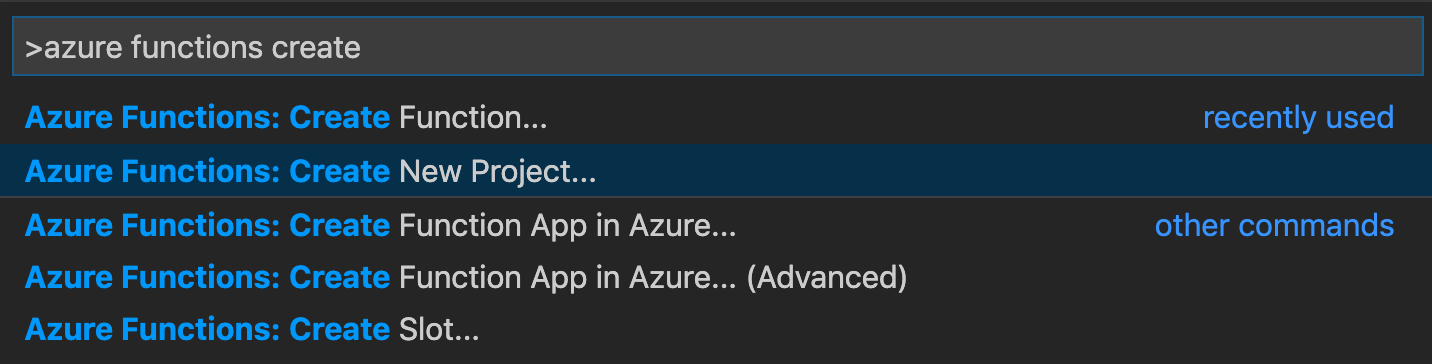
Choose an empty folder location for your project and choose Select.
Follow the prompts and provide the following information:
Prompt Value Select a language Choose Java.Select a version of Java Choose Java 8or newer, the Java version on which your functions run in Azure. Choose a Java version that you've verified locally.Provide a group ID com.function.Provide an artifact ID myDurableFunction.Provide a version 1.0-SNAPSHOT.Provide a package name com.function.Provide an app name myDurableFunction.Select the build tool for Java project Choose Maven.Select how you would like to open your project Choose Open in new window.
You now have a project with an example HTTP function. You can remove this function if you'd like because we'll be adding the basic functions of a Durable Functions app in the next step.
Add functions to the project
In the command palette, search for and select
Azure Functions: Create Function....Select
Change template filtertoAll.Follow the prompts and provide the following information:
Prompt Value Select a template for your function DurableFunctionsOrchestration Provide a package name com.functionProvide a function name DurableFunctionsOrchestratorChoose
Select storage accounton the pop-up window asking to set up storage account information and follow the prompts.
You should now have the three basic functions for a Durable Functions app generated.
Configure pom.xml and host.json
Add the following dependency to your pom.xml:
<dependency>
<groupId>com.microsoft</groupId>
<artifactId>durabletask-azure-functions</artifactId>
<version>1.0.0</version>
</dependency>
Add the extensions property to your host.json:
"extensions": { "durableTask": { "hubName": "JavaTestHub" }}
Test the function locally
Azure Functions Core Tools lets you run an Azure Functions project on your local development computer.
Note
Durable Functions for Java requires Azure Functions Core Tools v4.0.4915 or newer. You can see which version is installed by running the func --version command from the terminal.
If you are using Visual Studio Code, open a new terminal window and run the following commands to build the project:
mvn clean packageThen run the durable function:
mvn azure-functions:runIn the Terminal panel, copy the URL endpoint of your HTTP-triggered function.
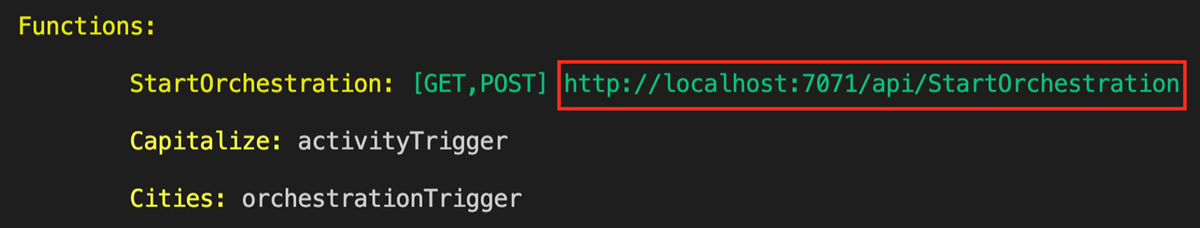
Using a tool like Postman or cURL, send an HTTP POST request to the URL endpoint. You should get a response similar to the following:
{ "id": "d1b33a60-333f-4d6e-9ade-17a7020562a9", "purgeHistoryDeleteUri": "http://localhost:7071/runtime/webhooks/durabletask/instances/d1b33a60-333f-4d6e-9ade-17a7020562a9?code=ACCupah_QfGKoFXydcOHH9ffcnYPqjkddSawzRjpp1PQAzFueJ2tDw==", "sendEventPostUri": "http://localhost:7071/runtime/webhooks/durabletask/instances/d1b33a60-333f-4d6e-9ade-17a7020562a9/raiseEvent/{eventName}?code=ACCupah_QfGKoFXydcOHH9ffcnYPqjkddSawzRjpp1PQAzFueJ2tDw==", "statusQueryGetUri": "http://localhost:7071/runtime/webhooks/durabletask/instances/d1b33a60-333f-4d6e-9ade-17a7020562a9?code=ACCupah_QfGKoFXydcOHH9ffcnYPqjkddSawzRjpp1PQAzFueJ2tDw==", "terminatePostUri": "http://localhost:7071/runtime/webhooks/durabletask/instances/d1b33a60-333f-4d6e-9ade-17a7020562a9/terminate?reason={text}&code=ACCupah_QfGKoFXydcOHH9ffcnYPqjkddSawzRjpp1PQAzFueJ2tDw==" }The response is the initial result from the HTTP function letting you know the durable orchestration has started successfully. It is not yet the end result of the orchestration. The response includes a few useful URLs. For now, let's query the status of the orchestration.
Copy the URL value for
statusQueryGetUriand paste it in the browser's address bar and execute the request. Alternatively you can also continue to use Postman or cURL to issue the GET request.The request will query the orchestration instance for the status. You should get an eventual response, which shows us the instance has completed, and includes the outputs or results of the durable function. It looks like:
{ "name": "Cities", "instanceId": "d1b33a60-333f-4d6e-9ade-17a7020562a9", "runtimeStatus": "Completed", "input": null, "customStatus": "", "output":"TOKYO, LONDON, SEATTLE, AUSTIN", "createdTime": "2022-12-12T05:00:02Z", "lastUpdatedTime": "2022-12-12T05:00:06Z" }
Feedback
Coming soon: Throughout 2024 we will be phasing out GitHub Issues as the feedback mechanism for content and replacing it with a new feedback system. For more information see: https://aka.ms/ContentUserFeedback.
Submit and view feedback for