Troubleshoot Azure Percept Audio and speech module
Important
Retirement of Azure Percept DK:
Update 22 February 2023: A firmware update for the Percept DK Vision and Audio accessory components (also known as Vision and Audio SOM) is now available here, and will enable the accessory components to continue functioning beyond the retirement date.
The Azure Percept public preview will be evolving to support new edge device platforms and developer experiences. As part of this evolution the Azure Percept DK and Audio Accessory and associated supporting Azure services for the Percept DK will be retired March 30th, 2023.
Effective March 30th, 2023, the Azure Percept DK and Audio Accessory will no longer be supported by any Azure services including Azure Percept Studio, OS updates, containers updates, view web stream, and Custom Vision integration. Microsoft will no longer provide customer success support and any associated supporting services. For more information, please visit the Retirement Notice Blog Post.
Use the guidelines below to troubleshoot voice assistant application issues.
Checking runtime status of the speech module
Check if the runtime status of azureearspeechclientmodule shows as running. To locate the runtime status of your device modules, open the Azure portal and navigate to All resources -> [your IoT hub] -> IoT Edge -> [your device ID]. Select the Modules tab to see the runtime status of all installed modules.
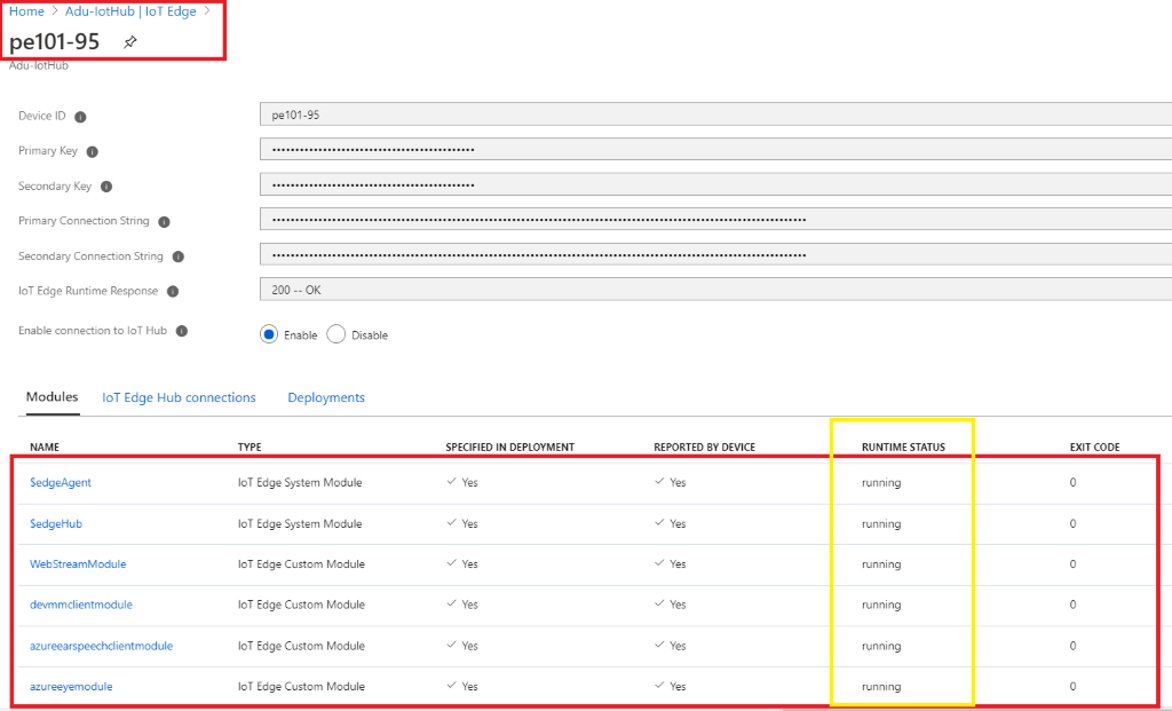
If the runtime status of azureearspeechclientmodule isn't listed as running, select Set modules -> azureearspeechclientmodule. On the Module Settings page, set Desired Status to running and select Update.
Voice assistant application doesn't load
Try deploying one of the voice assistant templates. Deploying a template ensures that all the supporting resources needed for voice assistant applications get created.
Voice assistant template doesn't get created
Failure of when creating a voice assistant template is usually an issue with one of the supporting resources.
Voice assistant was created but doesn't respond to commands
Follow the instructions on the LED behavior and troubleshooting guide to troubleshoot this issue.
Voice assistant doesn't respond to custom keywords created in Speech Studio
This may occur if the speech module is out of date. Follow these steps to update the speech module to the latest version:
Select on Devices in the left-hand menu panel of the Azure Percept Studio homepage.
Find and select your device.
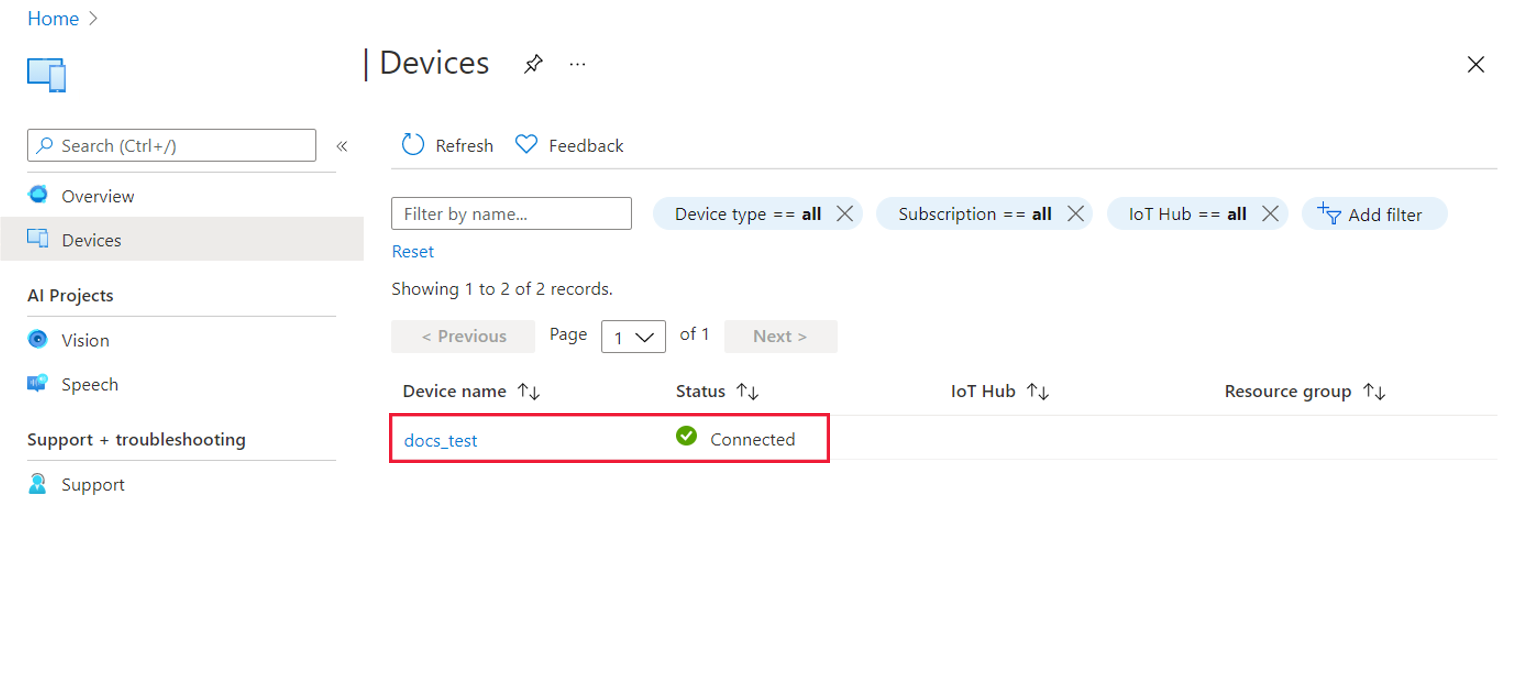
In the device window, select the Speech tab.
Check the speech module version. If an update is available, you'll see an Update button next to the version number.
Select Update to deploy the speech module update. The update process generally takes 2-3 minutes to complete.
Collecting speech module logs
To run these commands, SSH into the dev kit and enter the commands into the SSH client prompt.
Collect speech module logs:
sudo iotedge logs azureearspeechclientmodule
To redirect output to a .txt file for further analysis, use the following syntax:
sudo [command] > [file name].txt
Change the permissions of the .txt file so it can be copied:
sudo chmod 666 [file name].txt
After redirecting output to a .txt file, copy the file to your host PC via SCP:
scp [remote username]@[IP address]:[remote file path]/[file name].txt [local host file path]
[local host file path] refers to the location on your host PC, which you would like to copy the .txt file to. [remote username] is the SSH username chosen during the setup experience.
Known issues
- If using a free trial, the speech model may exceed the free trial price plan. In this case, the model will stop working without an error message.
- If more than 5 IoT Edge devices are connected, the report (the text sent via telemetry to IoT Hub and Speech Studio) may be blocked.
- If the device is in a different region than the resources, the report message may be delayed.