Azure portal how-to video series
The Azure portal how-to video series showcases how to work with Azure services in the Azure portal. These interactive demos can help you be more efficient and productive.
Featured video
In this featured video, we show you how to create a storage account in the Azure portal.
How to create a storage account
Catch up on these videos you may have missed:
| How to use search in the Azure portal | How to check your subscription's secure score | How to find and use Translator |
|---|---|---|
 |
 |
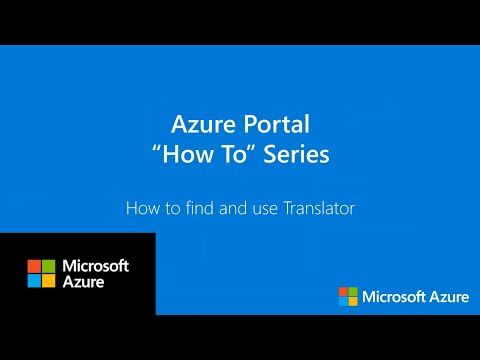 |
Video playlist
Explore the Azure portal how-to series for some great tips on how to make the most of the Azure portal. Subscribe to the channel to be notified when new videos are added.
Next steps
- Explore hundreds of videos for Azure services in the video library.
- Get an overview of the Azure portal.
Feedback
Coming soon: Throughout 2024 we will be phasing out GitHub Issues as the feedback mechanism for content and replacing it with a new feedback system. For more information see: https://aka.ms/ContentUserFeedback.
Submit and view feedback for