Searching for entities with the Bing Entity API
Warning
On October 30, 2020, the Bing Search APIs moved from Azure AI services to Bing Search Services. This documentation is provided for reference only. For updated documentation, see the Bing search API documentation. For instructions on creating new Azure resources for Bing search, see Create a Bing Search resource through the Azure Marketplace.
Suggest search terms with the Bing Autosuggest API
If you provide a search box where the user enters their search term, use the Bing Autosuggest API to improve the experience. The API returns suggested query strings based on partial search terms as the user types.
After the user enters their search term, URL encode the term before setting the q query parameter. For example, if the user enters Marcus Appel, set q to Marcus+Appel or Marcus%20Appel.
If the search term contains a spelling mistake, the search response includes a QueryContext object. The object shows the original spelling and the corrected spelling that Bing used for the search.
"queryContext": {
"originalQuery": "hollo wrld",
"alteredQuery": "hello world",
"alterationOverrideQuery": "+hollo wrld",
"adultIntent": false
}
The Bing Entity Search API response
The API response contains a SearchResponse object. If Bing finds an entity or place that's relevant, the object includes the entities field, places field, or both. Otherwise, the response object does not include either field.
Note
Entity responses support multiple markets, but the Places response supports only US Business locations.
The entities field is an EntityAnswer object that contains a list of Entity objects (see the value field). The list may contain a single dominant entity, multiple disambiguation entities, or both.
A dominant entity is returned when Bing believes it to be the only entity that satisfies the request (there is no ambiguity as to which entity satisfies the request). If multiple entities could satisfy the request, the list contains more than one disambiguation entity. For example, if the request uses the generic title of a movie franchise, the list likely contains disambiguation entities. But, if the request specifies a specific title from the franchise, the list likely contains a single dominant entity.
Entities include well-known personalities such as singers, actors, athletes, models, etc.; places and landmarks such as Mount Rainier or Lincoln Memorial; and things such as a banana, goldendoodle, book, or movie title. The entityPresentationInfo field contains hints that identify the entity's type. For example, if it's a person, movie, animal, or attraction. For a list of possible types, see Entity Types
"entityPresentationInfo": {
"entityScenario": "DominantEntity",
"entityTypeHints": ["Attraction"],
"entityTypeDisplayHint": "Mountain"
}, ...
The following shows a response that includes a dominant and disambiguation entity.
{
"_type": "SearchResponse",
"queryContext": {
"originalQuery": "Mount Rainier"
},
"entities": {
"value": [{
"contractualRules": [{
"_type": "ContractualRules/LicenseAttribution",
"targetPropertyName": "description",
"mustBeCloseToContent": true,
"license": {
"name": "CC-BY-SA",
"url": "https://creativecommons.org/licenses/by-sa/3.0/"
},
"licenseNotice": "Text under CC-BY-SA license"
},
{
"_type": "ContractualRules/LinkAttribution",
"targetPropertyName": "description",
"mustBeCloseToContent": true,
"text": "contoso.com",
"url": "http://contoso.com/mount_rainier"
},
{
"_type": "ContractualRules/MediaAttribution",
"targetPropertyName": "image",
"mustBeCloseToContent": true,
"url": "http://contoso.com/mount-rainier"
}],
"webSearchUrl": "https://www.bing.com/search?q=Mount%20Rainier...",
"name": "Mount Rainier",
"url": "http://www.northwindtraders.com/",
"image": {
"name": "Mount Rainier",
"thumbnailUrl": "https://www.bing.com/th?id=A4ae343983daa4...",
"provider": [{
"_type": "Organization",
"url": "http://contoso.com/mount_rainier"
}],
"hostPageUrl": "http://contoso.com/commons/7/72/mount_rain...",
"width": 110,
"height": 110
},
"description": "Mount Rainier is 14,411 ft tall and the highest mountain...",
"entityPresentationInfo": {
"entityScenario": "DominantEntity",
"entityTypeHints": ["Attraction"]
},
"bingId": "38b9431e-cf91-93be-0584-c42a3ecbfdc7"
},
{
"contractualRules": [{
"_type": "ContractualRules/MediaAttribution",
"targetPropertyName": "image",
"mustBeCloseToContent": true,
"url": "http://contoso.com/mount_rainier_national_park"
}],
"webSearchUrl": "https://www.bing.com/search?q=Mount%20Rainier%20National...",
"name": "Mount Rainier National Park",
"url": "http://worldwideimporters.com/",
"image": {
"name": "Mount Rainier National Park",
"thumbnailUrl": "https://www.bing.com/th?id=A91bdc5a1b648a695a39...",
"provider": [{
"_type": "Organization",
"url": "http://contoso.com/mount_rainier_national_park"
}],
"hostPageUrl": "http://contoso.com/en/7/7a...",
"width": 50,
"height": 50
},
"description": "Mount Rainier National Park is a United States National Park...",
"entityPresentationInfo": {
"entityScenario": "DisambiguationItem",
"entityTypeHints": ["Organization"]
},
"bingId": "29d4b681-227a-3924-7bb1-8a54e8666b8c"
}]
}
}
The entity includes a name, description, and image field. When you display these fields in your user experience, you must attribute them. The contractualRules field contains a list of attributions that you must apply. The contractual rule identifies the field that the attribution applies to. For information about applying attribution, see Attribution.
"contractualRules": [{
"_type": "ContractualRules/LicenseAttribution",
"targetPropertyName": "description",
"mustBeCloseToContent": true,
"license": {
"name": "CC-BY-SA",
"url": "https://creativecommons.org/licenses/by-sa/3.0/"
},
"licenseNotice": "Text under CC-BY-SA license"
},
{
"_type": "ContractualRules/LinkAttribution",
"targetPropertyName": "description",
"mustBeCloseToContent": true,
"text": "contoso.com",
"url": "http://contoso.com/wiki/Mount_Rainier"
},
{
"_type": "ContractualRules/MediaAttribution",
"targetPropertyName": "image",
"mustBeCloseToContent": true,
"url": "http://contoso.com/wiki/Mount_Rainier"
}], ...
When you display the entity information (name, description, and image), you must also use the URL in the webSearchUrl field to link to the Bing search results page that contains the entity.
Find places
The places field is a LocalEntityAnswer object that contains a list of Place objects (see the Entity Types for more information). The list contains one or more local entities that satisfy the request.
Places include restaurant, hotels, or local businesses. The entityPresentationInfo field contains hints that identify the local entity's type. The list contains a list of hints such as Place, LocalBusiness, Restaurant. Each successive hint in the array narrows the entity's type. For a list of possible types, see Entity Types
"entityPresentationInfo": {
"entityScenario": "ListItem",
"entityTypeHints": ["Place",
"LocalBusiness",
"Restaurant"]
}, ...
Note
Entity responses support multiple markets, but the Places response supports only US Business locations.
Local aware entity queries such as restaurant near me require the user's location to provide accurate results. Your requests should always use the X-Search-Location and X-MSEdge-ClientIP headers to specify the user's location. If Bing thinks the query would benefit from the user's location, it sets the askUserForLocation field of QueryContext to true.
{
"_type": "SearchResponse",
"queryContext": {
"originalQuery": "Sinful Bakery and Cafe",
"askUserForLocation": true
},
...
}
A place result includes the place's name, address, telephone number, and URL to the entity's website. When you display the entity information, you must also use the URL in the webSearchUrl field to link to the Bing search results page that contains the entity.
"places": {
"value": [{
"_type": "Restaurant",
"webSearchUrl": "https://www.bing.com/search?q=Sinful%20Bakery...",
"name": "Liberty's Delightful Sinful Bakery & Cafe",
"url": "http://libertysdelightfulsinfulbakeryandcafe.com/",
"entityPresentationInfo": {
"entityScenario": "ListItem",
"entityTypeHints": ["Place",
"LocalBusiness",
"Restaurant"]
},
"address": {
"addressLocality": "Seattle",
"addressRegion": "WA",
"postalCode": "98112",
"addressCountry": "US",
"neighborhood": "Madison Park"
},
"telephone": "(800) 555-1212"
}]
}
Note
You, or a third party on your behalf, may not use, retain, store, cache, share, or distribute any data from the Entities API for the purpose of testing, developing, training, distributing or making available any non-Microsoft service or feature.
Data attribution
Bing Entity API responses contain information owned by third parties. You are responsible to ensure your use is appropriate, for example by complying with any creative commons license your user experience may rely on.
If an answer or result includes the contractualRules, attributions, or provider fields, you must attribute the data. If the answer does not include any of these fields, no attribution is required. If the answer includes the contractualRules field and the attributions and/or provider fields, you must use the contractual rules to attribute the data.
The following example shows an entity that includes a MediaAttribution contractual rule and an Image that includes a provider field. The MediaAttribution rule identifies the image as the target of the rule, so you'd ignore the image's provider field and instead use the MediaAttribution rule to provide attribution.
"value": [{
"contractualRules": [
...
{
"_type": "ContractualRules/MediaAttribution",
"targetPropertyName": "image",
"mustBeCloseToContent": true,
"url": "http://contoso.com/mount_rainier"
}
],
...
"image": {
"name": "Mount Rainier",
"thumbnailUrl": "https://www.bing.com/th?id=A46378861201...",
"provider": [{
"_type": "Organization",
"url": "http://contoso.com/mount_rainier"
}],
"hostPageUrl": "http://www.graphicdesigninstitute.com/Uploaded...",
"width": 110,
"height": 110
},
...
}]
If a contractual rule includes the targetPropertyName field, the rule applies only to the targeted field. Otherwise, the rule applies to the parent object that contains the contractualRules field.
In the following example, the LinkAttribution rule includes the targetPropertyName field, so the rule applies to the description field. For rules that apply to specific fields, you must include a line immediately following the targeted data that contains a hyperlink to the provider's website. For example, to attribute the description, include a line immediately following the description text that contains a hyperlink to the data on the provider's website, in this case create a link to contoso.com.
"entities": {
"value": [{
...
"description": "Marcus Appel is a former American....",
...
"contractualRules": [{
"_type": "ContractualRules/LinkAttribution",
"targetPropertyName": "description",
"mustBeCloseToContent": true,
"text": "contoso.com",
"url": "http://contoso.com/cr?IG=B8AD73..."
},
...
License attribution
If the list of contractual rules includes a LicenseAttribution rule, you must display the notice on the line immediately following the content that the license applies to. The LicenseAttribution rule uses the targetPropertyName field to identify the property that the license applies to.
The following shows an example that includes a LicenseAttribution rule.
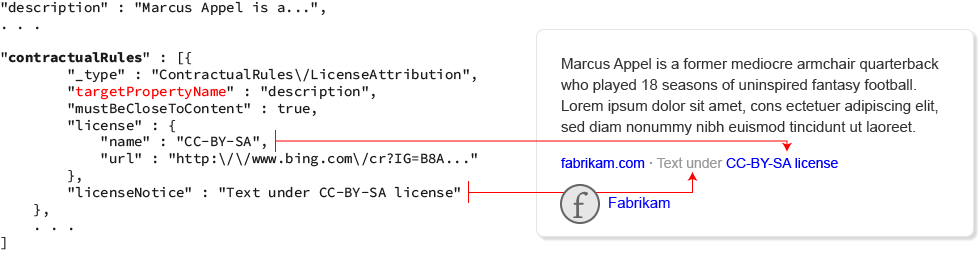
The license notice that you display must include a hyperlink to the website that contains information about the license. Typically, you make the name of the license a hyperlink. For example, if the notice is Text under CC-BY-SA license and CC-BY-SA is the name of the license, you would make CC-BY-SA a hyperlink.
Link and text attribution
The LinkAttribution and TextAttribution rules are typically used to identify the provider of the data. The targetPropertyName field identifies the field that the rule applies to.
To attribute the providers, include a line immediately following the content that the attributions apply to (for example, the targeted field). The line should be clearly labeled to indicate that the providers are the source of the data. For example, "Data from: contoso.com". For LinkAttribution rules, you must create a hyperlink to the provider's website.
The following shows an example that includes LinkAttribution and TextAttribution rules.
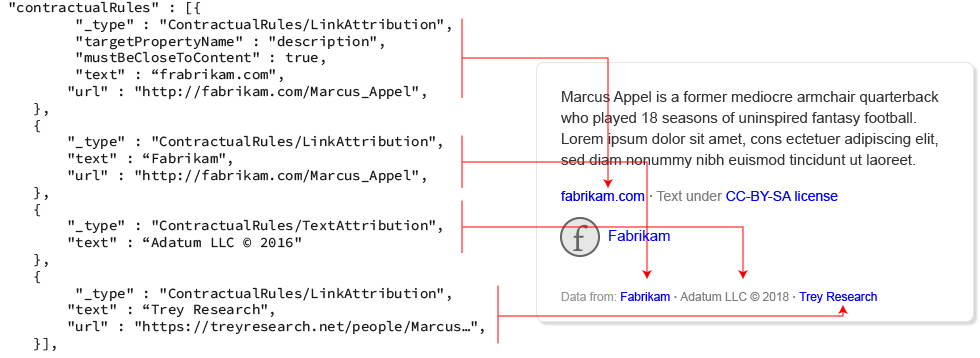
Media attribution
If the entity includes an image and you display it, you must provide a click-through link to the provider's website. If the entity includes a MediaAttribution rule, use the rule's URL to create the click-through link. Otherwise, use the URL included in the image's provider field to create the click-through link.
The following shows an example that includes an image's provider field and contractual rules. Because the example includes the contractual rule, you ignore the image's provider field and apply the MediaAttribution rule.
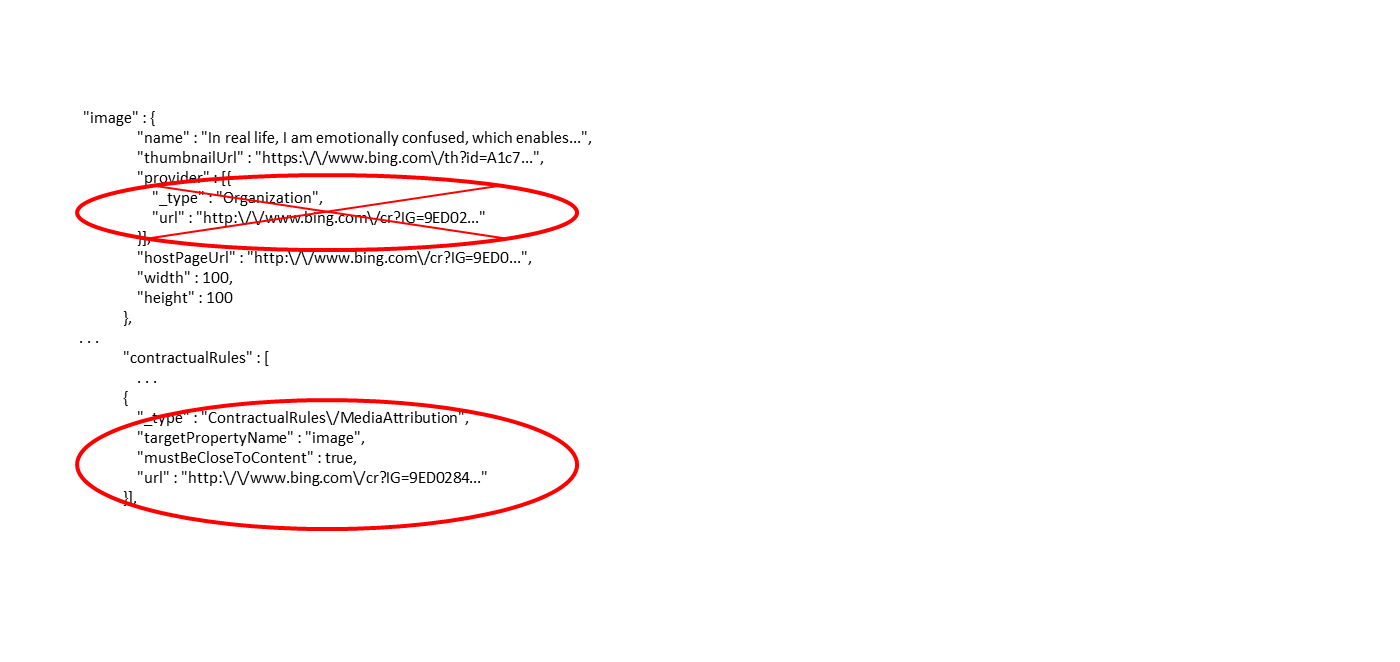
Search or search-like experience
Just like with Bing Web Search API, the Bing Entity Search API may only be used as a result of a direct user query or search, or as a result of an action within an app or experience that logically can be interpreted as a user’s search request. For illustration purposes, the following are some examples of acceptable search or search-like experiences.
- User enters a query directly into a search box in an app
- User selects specific text or image and requests “more information” or “additional information”
- User asks a search bot about a particular topic
- User dwells on a particular object or entity in a visual search type scenario
If you are not sure if your experience can be considered a search-like experience, it is recommended that you check with Microsoft.
Throttling requests
The service and your subscription type determine the number of queries per second (QPS) that you can make. Make sure your application includes the logic to stay within your quota. If the QPS limit is met or exceeded, the request fails and an HTTP 429 status code is returned. The response includes the Retry-After header, which indicates how long you must wait before sending another request.
Denial-of-service versus throttling
The service makes a differentiation between a denial-of-service (DoS) attack and a QPS violation. If the service suspects a DoS attack, the request succeeds (HTTP status code is 200 OK). However, the body of the response is empty.
Next steps
- Try a Quickstart to get started searching for entities with the Bing Entity Search API.