Azure resources for custom question answering
Custom question answering uses several Azure sources, each with a different purpose. Understanding how they are used individually allows you to plan for and select the correct pricing tier or know when to change your pricing tier. Understanding how resources are used in combination allows you to find and fix problems when they occur.
Resource planning
Tip
"Knowledge base" and "project" are equivalent terms in custom question answering and can be used interchangeably.
When you first develop a project, in the prototype phase, it is common to have a single resource for both testing and production.
When you move into the development phase of the project, you should consider:
- How many languages will your project hold?
- How many regions you need your project to be available in?
- How many documents will your system hold in each domain?
Pricing tier considerations
Typically there are three parameters you need to consider:
The throughput you need:
The throughput for custom question answering is currently capped at 10 text records per second for both management APIs and prediction APIs.
This should also influence your Azure AI Search SKU selection, see more details here. Additionally, you may need to adjust Azure AI Search capacity with replicas.
Size and the number of projects: Choose the appropriate Azure search SKU for your scenario. Typically, you decide the number of projects you need based on number of different subject domains. One subject domain (for a single language) should be in one project.
With custom question answering, you have a choice to set up your language resource in a single language or multiple languages. You can make this selection when you create your first project in the Language Studio.
Important
You can publish N-1 projects of a single language or N/2 projects of different languages in a particular tier, where N is the maximum indexes allowed in the tier. Also check the maximum size and the number of documents allowed per tier.
For example, if your tier has 15 allowed indexes, you can publish 14 projects of the same language (one index per published project). The 15th index is used for all the projects for authoring and testing. If you choose to have projects in different languages, then you can only publish seven projects.
Number of documents as sources: There are no limits to the number of documents you can add as sources in custom question answering.
The following table gives you some high-level guidelines.
| Azure AI Search | Limitations | |
|---|---|---|
| Experimentation | Free Tier | Publish Up to 2 KBs, 50 MB size |
| Dev/Test Environment | Basic | Publish Up to 14 KBs, 2 GB size |
| Production Environment | Standard | Publish Up to 49 KBs, 25 GB size |
Recommended settings
The throughput for custom question answering is currently capped at 10 text records per second for both management APIs and prediction APIs. To target 10 text records per second for your service, we recommend the S1 (one instance) SKU of Azure AI Search.
Keys in custom question answering
Your custom question answering feature deals with two kinds of keys: authoring keys and Azure AI Search keys used to access the service in the customer’s subscription.
Use these keys when making requests to the service through APIs.
| Name | Location | Purpose |
|---|---|---|
| Authoring/Subscription key | Azure portal | These keys are used to access the Language service APIs). These APIs let you edit the questions and answers in your project, and publish your project. These keys are created when you create a new resource. Find these keys on the Azure AI services resource on the Keys and Endpoint page. |
| Azure AI Search Admin Key | Azure portal | These keys are used to communicate with the Azure AI Search service deployed in the user’s Azure subscription. When you associate an Azure AI Search resource with the custom question answering feature, the admin key is automatically passed to custom question answering. You can find these keys on the Azure AI Search resource on the Keys page. |
Find authoring keys in the Azure portal
You can view and reset your authoring keys from the Azure portal, where you added the custom question answering feature in your language resource.
Go to the language resource in the Azure portal and select the resource that has the Azure AI services type:
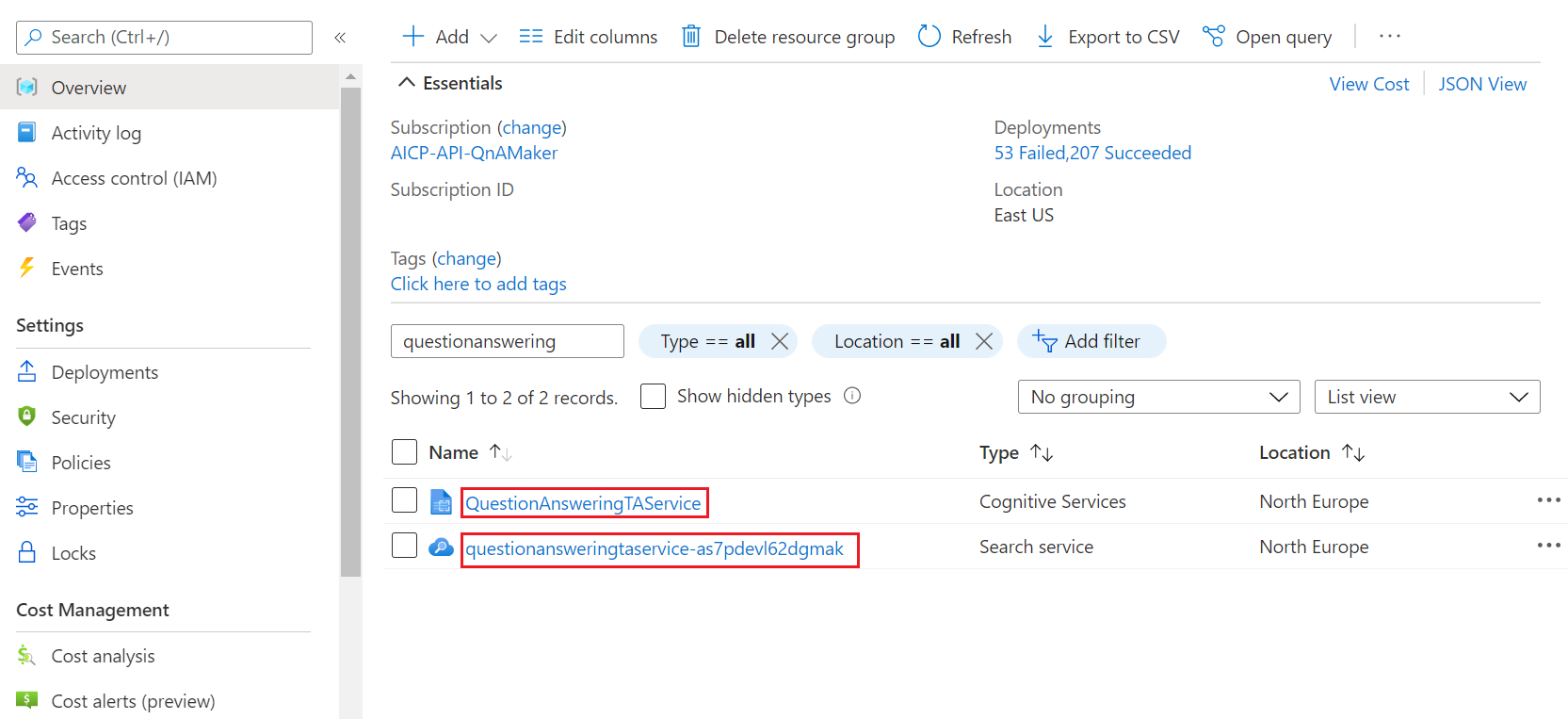
Go to Keys and Endpoint:

Management service region
In custom question answering, both the management and the prediction services are colocated in the same region.
Resource purposes
Each Azure resource created with custom question answering feature has a specific purpose:
- Language resource (Also referred to as a Text Analytics resource depending on the context of where you are evaluating the resource.)
- Azure AI Search resource
Language resource
The language resource with custom question answering feature provides access to the authoring and publishing APIs, hosts the ranking runtime as well as provides telemetry.
Azure AI Search resource
The Azure AI Search resource is used to:
- Store the question and answer pairs
- Provide the initial ranking (ranker #1) of the question and answer pairs at runtime
Index usage
You can publish N-1 projects of a single language or N/2 projects of different languages in a particular tier, where N is the maximum number of indexes allowed in the Azure AI Search tier. Also check the maximum size and the number of documents allowed per tier.
For example, if your tier has 15 allowed indexes, you can publish 14 projects of the same language (one index per published project). The 15th index is used for all the projects for authoring and testing. If you choose to have projects in different languages, then you can only publish seven projects.
Language usage
With custom question answering, you have a choice to set up your service for projects in a single language or multiple languages. You make this choice during the creation of the first project in your language resource.
Next steps
- Learn about the custom question answering projects
Feedback
Coming soon: Throughout 2024 we will be phasing out GitHub Issues as the feedback mechanism for content and replacing it with a new feedback system. For more information see: https://aka.ms/ContentUserFeedback.
Submit and view feedback for