Pipeline parameters and variables in Azure Data Factory and Azure Synapse Analytics
APPLIES TO:  Azure Data Factory
Azure Data Factory  Azure Synapse Analytics
Azure Synapse Analytics
Tip
Try out Data Factory in Microsoft Fabric, an all-in-one analytics solution for enterprises. Microsoft Fabric covers everything from data movement to data science, real-time analytics, business intelligence, and reporting. Learn how to start a new trial for free!
This article helps you understand the difference between pipeline parameters and variables in Azure Data Factory and Azure Synapse Analytics and how to use them to control your pipeline behavior.
Pipeline parameters
Parameters are defined at the pipeline level, and cannot be modified during a pipeline run. Pipeline parameters can be used to control the behavior of a pipeline and its activities, such as by passing in the connection details for a dataset or the path of a file to be processed.
How to define a pipeline parameter
To define a pipeline parameter, follow these steps:
- Click on your pipeline to view its configuration tabs.
- Select the "Parameters" tab, and click on the "+ New" button to define a new parameter.
- Enter a name and description for the parameter, and select its data type from the dropdown menu. Data types can be String, Int, Float, Bool, Array, Object, or SecureString.
- Optionally, you can also assign a default value to the parameter.
After defining a pipeline parameter, you can access its value during a pipeline run by using the @pipeline().parameters.<parameter name> expression in a pipeline activity. For example, if you defined a parameter called account_name of type String, you can access its value in an activity by using the expression @pipeline().parameters.account_name.
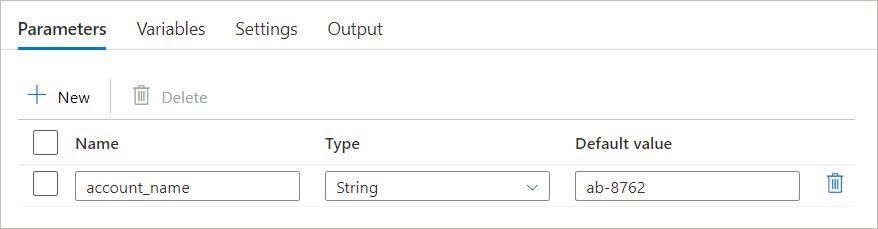
Before each pipeline run, you can assign a new value to your parameter in the right panel, otherwise the pipeline will use the default or the value previously defined.
Pipeline variables
Pipeline variables are values that can be set and modified during a pipeline run. Unlike pipeline parameters, which are defined at the pipeline level and cannot be changed during a pipeline run, pipeline variables can be set and modified within a pipeline using a Set Variable activity.
Pipeline variables can be used to store and manipulate data during a pipeline run, such as by storing the results of a computation or the current state of a process.
Note
Variables are currently scoped at the pipeline level. This means that they are not thread safe and can cause unexpected and undesired behavior if they are accessed from within a parallel iteration activity such as a foreach loop, especially when the value is also being modified within that foreach activity.
To define a pipeline variable, follow these steps:
Click on your pipeline to view its configuration tabs.
Select the "Variables" tab, and click on the "+ New" button to define a new variable.
Enter a name and description for the variable, and select its data type from the dropdown menu. Data types can be String, Bool, or Array.
Optionally, you can also assign a default value to the variable. This value will be used as the initial value of the variable at the start of a pipeline run.
After defining a pipeline variable, you can access its value during a pipeline run by using the @variables('<variable name>') expression in a pipeline activity. For example, if you defined a variable called flag of type Array, you can access its value in an activity by using the expression @variables('flag'). You can also use a "Set Variable" activity to modify the value of the variable within a pipeline.
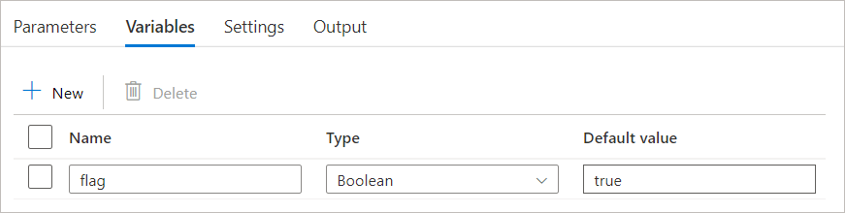
Related content
See the following tutorials for step-by-step instructions for creating pipelines with activities:
How to achieve CI/CD (continuous integration and delivery) using Azure Data Factory
Feedback
Coming soon: Throughout 2024 we will be phasing out GitHub Issues as the feedback mechanism for content and replacing it with a new feedback system. For more information see: https://aka.ms/ContentUserFeedback.
Submit and view feedback for