Events
Mar 17, 9 PM - Mar 21, 10 AM
Join the meetup series to build scalable AI solutions based on real-world use cases with fellow developers and experts.
Register nowThis browser is no longer supported.
Upgrade to Microsoft Edge to take advantage of the latest features, security updates, and technical support.
Azure DevOps Services | Azure DevOps Server 2022 - Azure DevOps Server 2019
You can add Markdown syntax to a GitHub repo README.md file to display your board status in that repo. Show the status by adding the syntax you choose from your board settings.
Note
Requires Azure DevOps Server 2019 Update 1 or later version.
The syntax shown works whether you connected your project to a GitHub.com or your GitHub Enterprise Server repository. For GitHub Enterprise Server, your server must be network accessible to Azure DevOps Services.
| Category | Requirements |
|---|---|
| Permissions | Team administrator for the team's settings you want to modify or member of the Project Administrators group. |
| Integration with GitHub | Connect your project to the GitHub repository where the commits and pull requests you want to link to or from exist. |
| Board configuration | A board you want to configure. When you add a team, you add a board for that team. For more information, see About teams and Agile tools. |
| Repository access | To add the status badge to the GitHub.com repository: Contributor to the repository. |
Sign into Azure Boards and open your board.
Select the ![]() gear icon to configure the board and set general team settings.
gear icon to configure the board and set general team settings.

Select Status badge and then check or uncheck the Allow anonymous users to access the status badge. When it's unchecked, users who aren't signed in can still view the status badge.
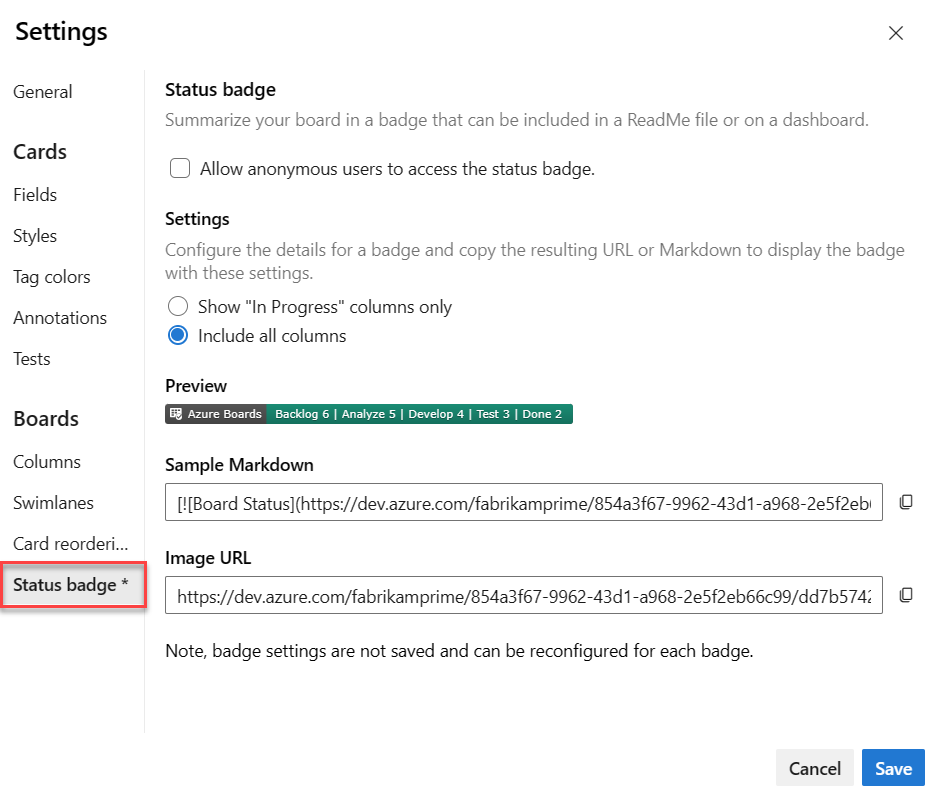
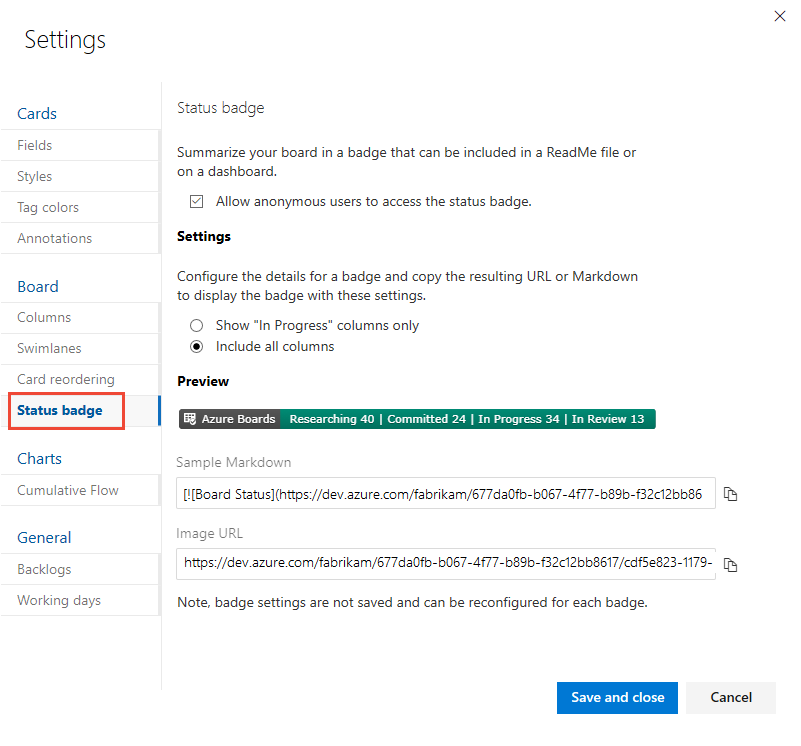
Choose the badge type you want and choose the ![]() copy icon to copy the Markdown syntax for the badge.
copy icon to copy the Markdown syntax for the badge.
2 for the columnOptions and then a comma-delimited list of the board columns to appear. For example, ?columnOptions=2&columns=Proposed,Committed,In%20Progress,In%20Review, as shown in the following syntax. For column labels that include spaces, you must encode the space with %20. For example, In%20Progress. [](https://dev.azure.com/fabrikam/677da0fb-b067-4f77-b89b-f32c12bb8617/_boards/board/t/cdf5e823-1179-4503-9fb1-a45e2c1bc6d4/Microsoft.RequirementCategory/)
A badge similar to the following displays.

When you're done, select Save.
The only setting that you can configure is the Allow anonymous users to access the status badge. The badge type under Settings only switches the Markdown syntax for you to copy from the Sample Markdown and Image URL values.
Open the README file in your GitHub repo and paste the syntax you copied to make the badge display.
You should see the same preview image that you selected with values that correspond to your board.
Events
Mar 17, 9 PM - Mar 21, 10 AM
Join the meetup series to build scalable AI solutions based on real-world use cases with fellow developers and experts.
Register nowTraining
Module
Plan Agile with GitHub Projects and Azure Boards - Training
Plan Agile with GitHub Projects and Azure Boards
Certification
Microsoft Certified: DevOps Engineer Expert - Certifications
This certification measures your ability to accomplish the following technical tasks: Design and implement processes and communications, design and implement a source control strategy, design and implement build and release pipelines, develop a security and compliance plan, and implement an instrumentation strategy.
Documentation
Link GitHub commits, PRs, branches, and issues to work items - Azure Boards
Learn how to links work items to GitHub commits, pull requests, branches, and issues, and automatically transition work item states in Azure Boards.
Connect an Azure Boards or Azure DevOps project to a GitHub repository - Azure Boards
Configure one or more GitHub repositories to integrate with Azure Boards.
Azure Boards-GitHub integration - Azure Boards
Manage code in GitHub and link to GitHub commits, pull requests, and issues in Azure Boards