Events
Mar 17, 9 PM - Mar 21, 10 AM
Join the meetup series to build scalable AI solutions based on real-world use cases with fellow developers and experts.
Register nowThis browser is no longer supported.
Upgrade to Microsoft Edge to take advantage of the latest features, security updates, and technical support.
Azure DevOps Services
You can change the time zone for your organization or user profile in Azure DevOps to ensure that timestamps on work items, builds, and other activities reflect your local time. This setting helps maintain consistency and clarity across your team's activities, especially if team members are distributed across different time zones. Adjusting the time zone can be done through the organization settings or your user profile settings.
Azure DevOps offers two time zone settings:
For example, if your organization time zone is set to EST and your user profile time zone is set to PST, all date and time fields will display in PST for you. For more information, see Time zone settings and usage.
| Category | Requirements |
|---|---|
| Permissions | Member of the Project Collection Administrators group. Organization owners are automatically members of this group. |
To change your organization time zone, do the following steps:
Sign in to your organization (https://dev.azure.com/{yourorganization}).
Select ![]() Organization settings.
Organization settings.
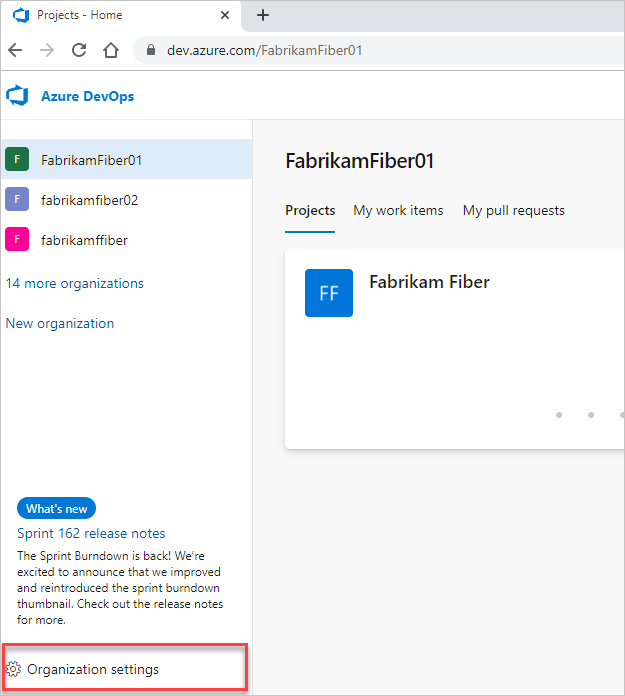
Select Overview, and then select the time zone from the dropdown menu.
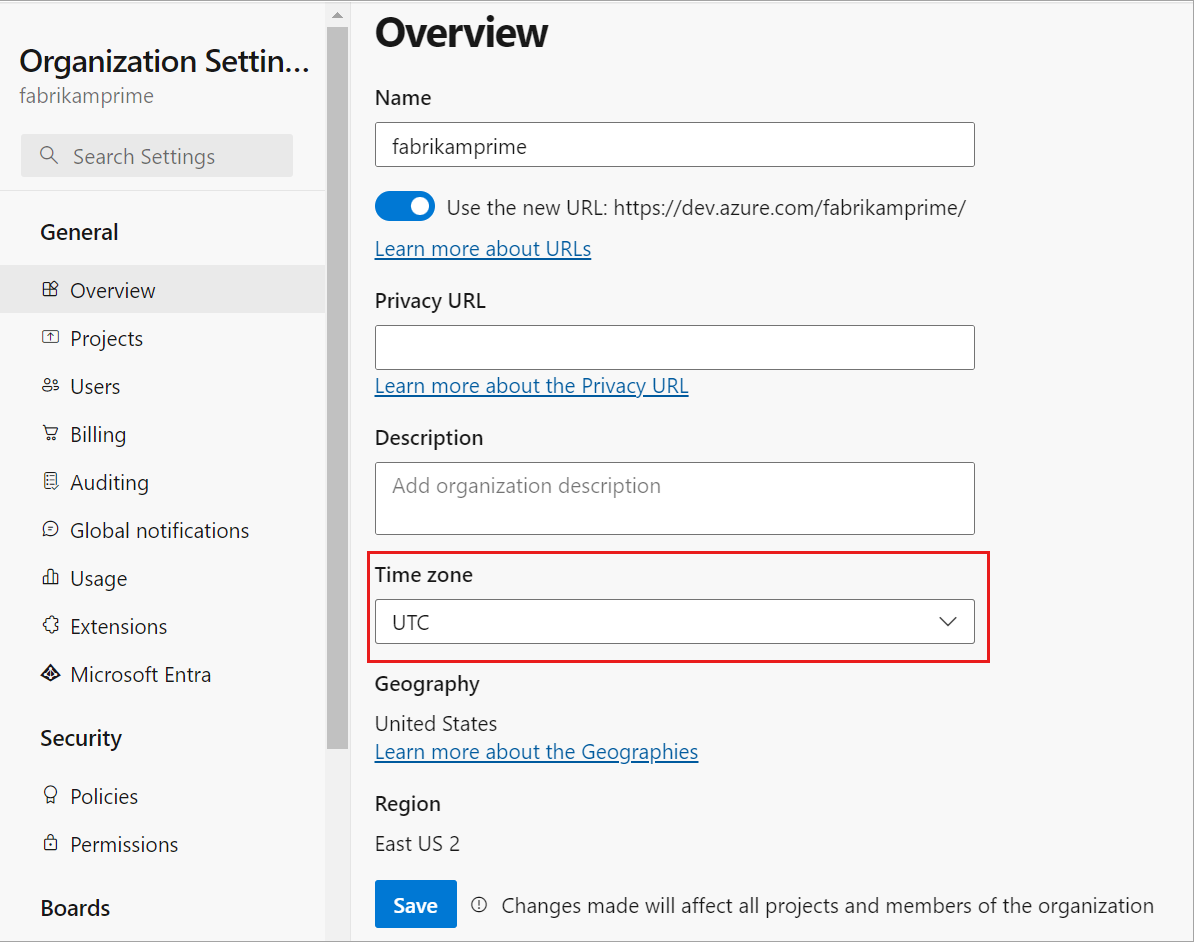
Select Save.
Your organization's time zone is updated.
To change your user profile time zone, do the following steps:
From your home page, select ![]() User settings > Time and Locale.
User settings > Time and Locale.
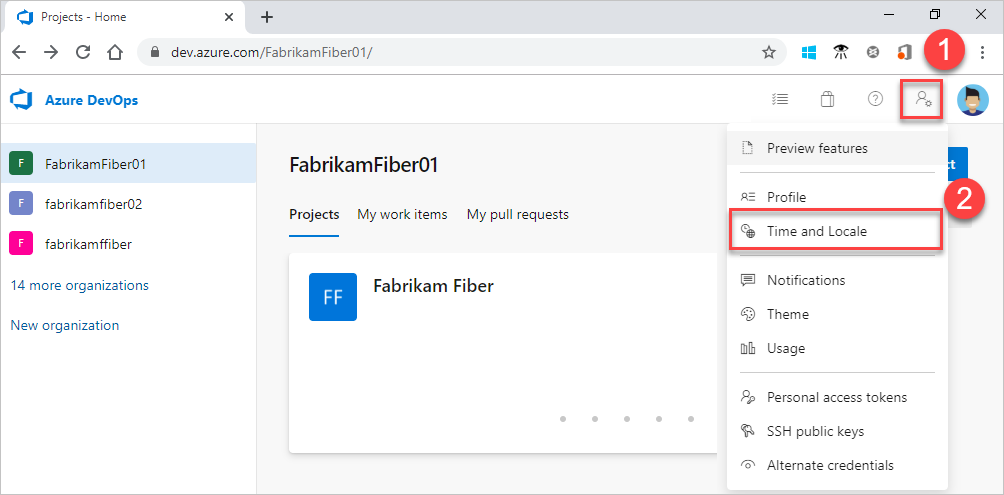
Update your preferred language, date pattern, time pattern, and time zone. When you're done, select Save.
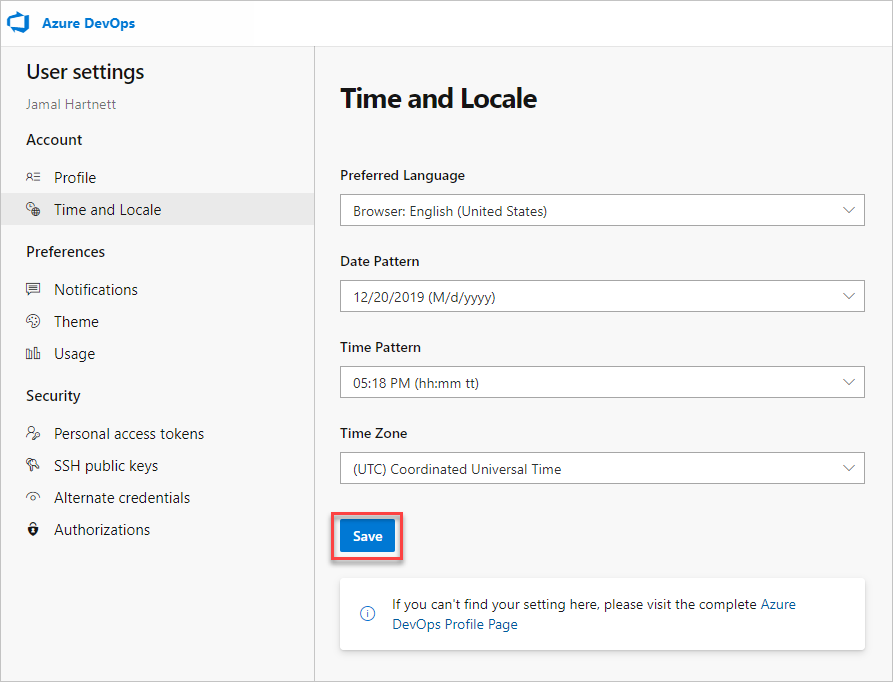
Your user profile time zone is updated.
Events
Mar 17, 9 PM - Mar 21, 10 AM
Join the meetup series to build scalable AI solutions based on real-world use cases with fellow developers and experts.
Register nowTraining
Learning path
Get started with Azure DevOps learning path - Training
In this learning path, find out how Azure DevOps enables transparency and cooperation with continuous delivery and deployment for your development lifecycle.
Certification
Microsoft Certified: DevOps Engineer Expert - Certifications
This certification measures your ability to accomplish the following technical tasks: Design and implement processes and communications, design and implement a source control strategy, design and implement build and release pipelines, develop a security and compliance plan, and implement an instrumentation strategy.
Documentation
Timezone settings and usage - Azure DevOps
Understand time zones settings and usage in Azure DevOps