Events
Mar 17, 11 PM - Mar 21, 11 PM
Join the meetup series to build scalable AI solutions based on real-world use cases with fellow developers and experts.
Register nowThis browser is no longer supported.
Upgrade to Microsoft Edge to take advantage of the latest features, security updates, and technical support.
Azure DevOps Services | Azure DevOps Server 2022 - Azure DevOps Server 2019
Visual Studio 2019 | Visual Studio 2022
Git Credential Manager simplifies authentication with your Azure Repos Git repositories. Credential managers let you use the same credentials that you use for the Azure DevOps Services web portal. Credential managers support multifactor authentication through Microsoft account or Microsoft Entra ID. Besides supporting multifactor authentication with Azure Repos, credential managers also support two-factor authentication with GitHub repositories.
Azure Repos provides IDE support for Microsoft account and Microsoft Entra authentication through the following clients:
If your environment doesn't have an integration available, configure your IDE with a Personal Access Token or SSH to connect to your repositories.
Important
Over the next year, we’ll be making moves towards strengthening Microsoft and our customers’ security posture in regards to the usage and creation of personal access tokens (PATs). If you’ve been following this blog, you may have noticed we’ve been distancing away from PATs as the recommended authentication method for Azure DevOps APIs by offering restrictive policies and more secure alternatives. PATs can be an enticing vector for unauthorized access, especially when insecurely stored, over-scoped, or set for long durations.
Learn more about our efforts in reducing personal access token (PAT) usage across Azure DevOps
Download and run the latest Git for Windows installer, which includes Git Credential Manager. Make sure to enable the Git Credential Manager installation option.
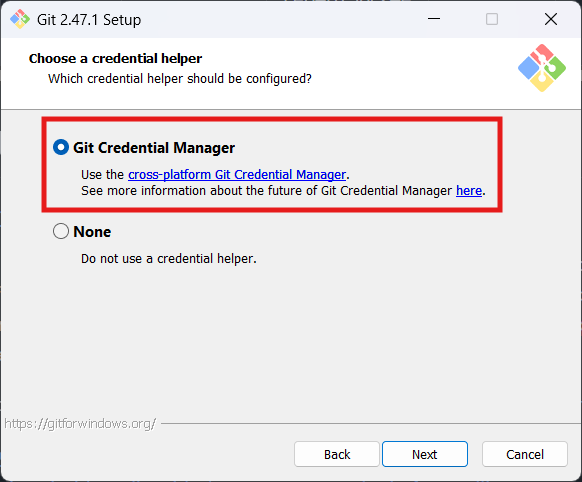
You may use SSH keys to authenticate to Azure Repos, or you may use Git Credential Manager.
Installation instructions are included in the GitHub repository for GCM. On Mac, we recommend using Homebrew. On Linux, you can install from a .deb or a tarball.
When you connect to a Git repository from your Git client for the first time, the credential manager prompts for credentials. Provide your Microsoft account or Microsoft Entra credentials. If your account has multi-factor authentication enabled, the credential manager prompts you to go through that process as well.
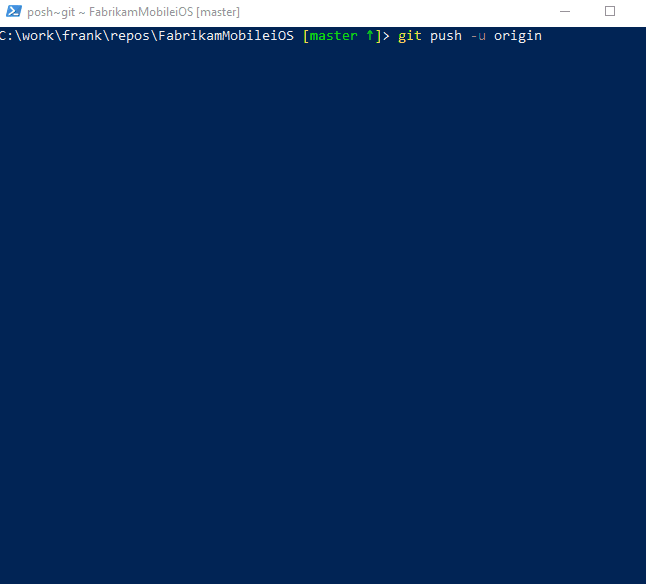
Once authenticated, the credential manager creates and caches a token for future connections to the repo. Git commands that connect to this account won't prompt for user credentials until the token expires. A token can be revoked through Azure Repos.
By default, GCM will request a personal access token from Azure Repos. However, you can change the default token type to a Microsoft Entra token for Git authentication instead. We recommend this approach since the latter token has a one-hour expiration compared to the 7-day PATs minted by GCM. All PATs created by GCM can be revoked in the User Settings page.
To set your default credential type to Microsoft Entra tokens, set the credential.azreposCredentialType configuration entry (or GCM_AZREPOS_CREDENTIALTYPE environment variable) to oauth. Learn more about using GCM with Azure Repos.
You can also provide a service principal for authentication with GCM. Specify the client and tenant IDs of a service principal in this format: {tenantId}/{clientId}.
git config --global credential.azreposServicePrincipal "11111111-1111-1111-1111-111111111111/22222222-2222-2222-2222-222222222222"
You must also set at least one authentication mechanism if you set this value:
You can open and report issues with Git Credential Manager on the project GitHub.
Events
Mar 17, 11 PM - Mar 21, 11 PM
Join the meetup series to build scalable AI solutions based on real-world use cases with fellow developers and experts.
Register nowTraining
Learning path
Manage source control - Training
Use GitHub to build a modern source control strategy and prepare for Exam AZ-400: Designing and Implementing Microsoft DevOps Solutions.
Certification
Microsoft Certified: Identity and Access Administrator Associate - Certifications
Demonstrate the features of Microsoft Entra ID to modernize identity solutions, implement hybrid solutions, and implement identity governance.