Events
Mar 17, 9 PM - Mar 21, 10 AM
Join the meetup series to build scalable AI solutions based on real-world use cases with fellow developers and experts.
Register nowThis browser is no longer supported.
Upgrade to Microsoft Edge to take advantage of the latest features, security updates, and technical support.
Azure DevOps Services | Azure DevOps Server 2022 - Azure DevOps Server 2019
Running tests, especially automated ones, generates lots of data. To keep your test system responsive and performing well, have a policy to clear test results that you don't need anymore. Delete automated test results when you delete your builds. You can keep manual test results while you're still reviewing them, for example, up to a year.
| Category | Requirements |
|---|---|
| Permissions | - To manage project-level test-related policies: Member of the Project Administrators group. - To manage build pipeline object-level test retention policies: Edit build pipeline permissions set to Allow. |
To delete manual test results after a specific number of days, set the retention limit at the project level. Azure DevOps keeps manual test results related to builds, even after you delete those builds. That way, build policies don't delete your test results before you can analyze the data.
Sign in to your project (https://dev.azure.com/{Your_Organization}/{Your_Project}).
Select Project settings.
In the Test > Retention page, select a limit for how long you want to keep manual test data.
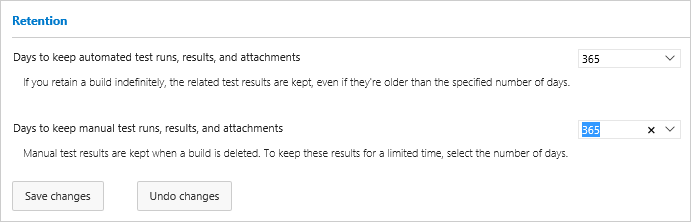
By default, Azure DevOps keeps automated test results related to builds only as long as you keep those builds. To keep test results after you delete your builds, edit the build retention policy. If you use Git for version control, you can specify how long to keep automated test results based on the branch.
Sign in to your project (https://dev.azure.com/{Your_Organization}/{Your_Project}).
Find and edit your build pipeline.
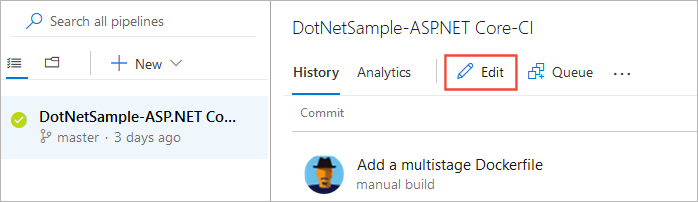
Open the Retention page. Modify the default policies as required, or add new policies.
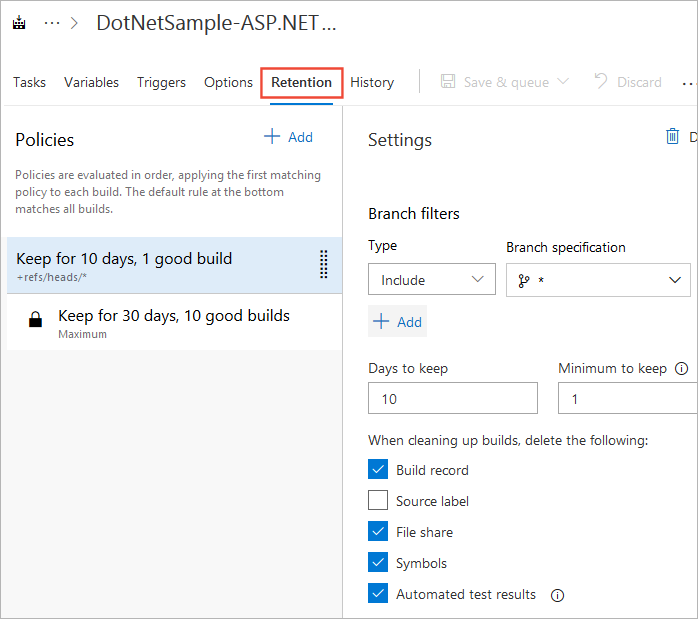
If you use Git, and have more than one branch, set the branch filter to delete test results and builds in specific branches as required. You can keep test results in other branches, even though you delete the builds in these branches.
Clean up automated test results left over from deleted builds or test results that aren't related to builds. For example, results published from external test systems. Set the retention limits at the project level as described in Set retention period for test results earlier in this article.
Events
Mar 17, 9 PM - Mar 21, 10 AM
Join the meetup series to build scalable AI solutions based on real-world use cases with fellow developers and experts.
Register nowTraining
Module
Run quality tests in your build pipeline by using Azure Pipelines - Training
Find out about automated testing that proves your code to be maintainable, understandable, and functioning without repetitive manual testing.
Certification
Microsoft Certified: Azure Data Engineer Associate - Certifications
Demonstrate understanding of common data engineering tasks to implement and manage data engineering workloads on Microsoft Azure, using a number of Azure services.