Azure DevOps Services status
Azure DevOps Services
Our team of engineers around the world work 24/7 to ensure that our customers are always productive and successful with our service. We respond quickly during performance slowdowns and stability issues. Our top priority is to communicate the incident status and our next steps to mitigate the issue. Check the status of our services through the Azure DevOps Services status portal.
Our Customer Impact Assessment (CIA) is modeled after our availability model, which measures real customer experiences representing both reliability and performance. Many of the events we post are based on the CIA.
Services health matrix
Azure DevOps is a product suite of service offerings. The geography indicates where an organization is hosted in the cloud. The data residency, sovereignty, compliance, and resilience requirements are honored within the geographical boundaries. To help clarify which specific aspects of the service are affected, we communicate impact of each of these services by geography in the service matrix.
The status portal provides a two-dimensional matrix view of active events mapped to a given service and geography. In addition to the suite of Azure DevOps Services, it displays the following items:
- Core services: Encompass the set of features that are fundamental to all five services, such as authentication or the web portal
- Other services: Correspond to features that complement the suite, such as extensions
Service health indicators
The Azure DevOps Services status portal displays indicators that reflect the severity of a service health event, based on the number of customers affected by the issue. The highest severity events affect a large percentage of our customers and render some parts of the product unusable.
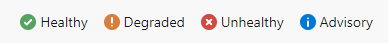
The Azure DevOps Services status portal displays four indicators that reflect the severity of a service health event: Healthy, Degraded, Unhealthy, and Advisory. The highest severity events affect a large percentage of our customers and render some parts of the product unusable.
Service status and event logs
Access detailed information on active and past events from the Status history page. Each event log contains associated information such as the impacted service, geography, and event duration. You can filter the logs to adjust the scope of your search into past events. Additionally, you can use the REST API to build automated alerting solutions to stay on top of events.
When and how to report availability issues
If you see an issue reported on the Azure DevOps Services health page, we’re already working to restore normal operations. If your issue isn't reported, you can ask a question through the Azure DevOps Services virtual support agent. For issues not related to availability, refer to our Developer Community portal.
RSS feed
Subscribe to the RSS feed to receive updates in your feed reader.
Use REST APIs to build automated solutions
The Azure Resource health REST API can retrieve the current health status of each of the Azure DevOps Services. You can use it to build an automated solution to monitor the infrastructure incidents.
Note
Looking for Azure DevOps REST APIs? See the latest Azure DevOps REST API reference.
For information about .NET client libraries, see .NET client libraries for Azure DevOps.
Related articles
Feedback
Coming soon: Throughout 2024 we will be phasing out GitHub Issues as the feedback mechanism for content and replacing it with a new feedback system. For more information see: https://aka.ms/ContentUserFeedback.
Submit and view feedback for