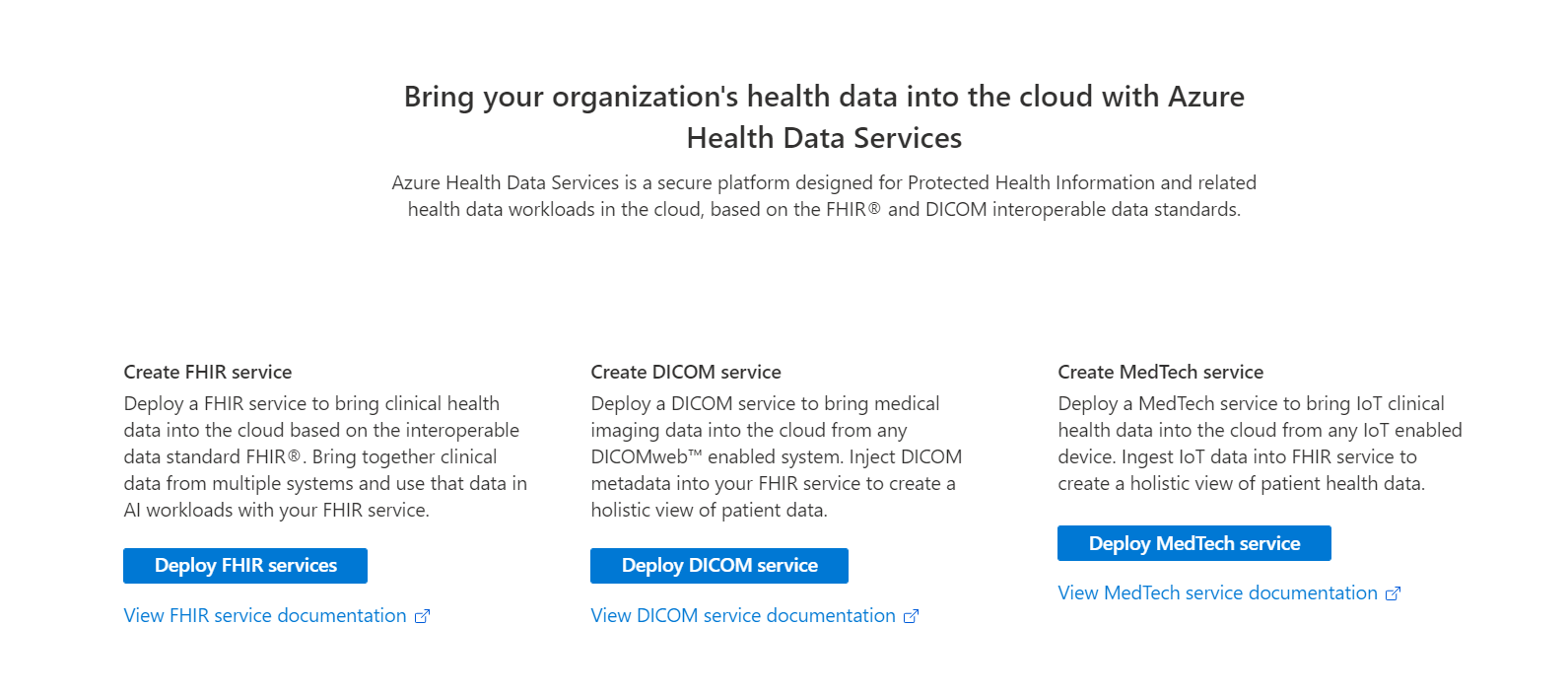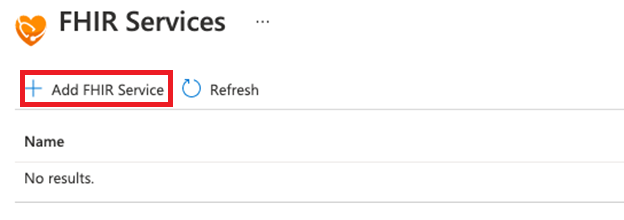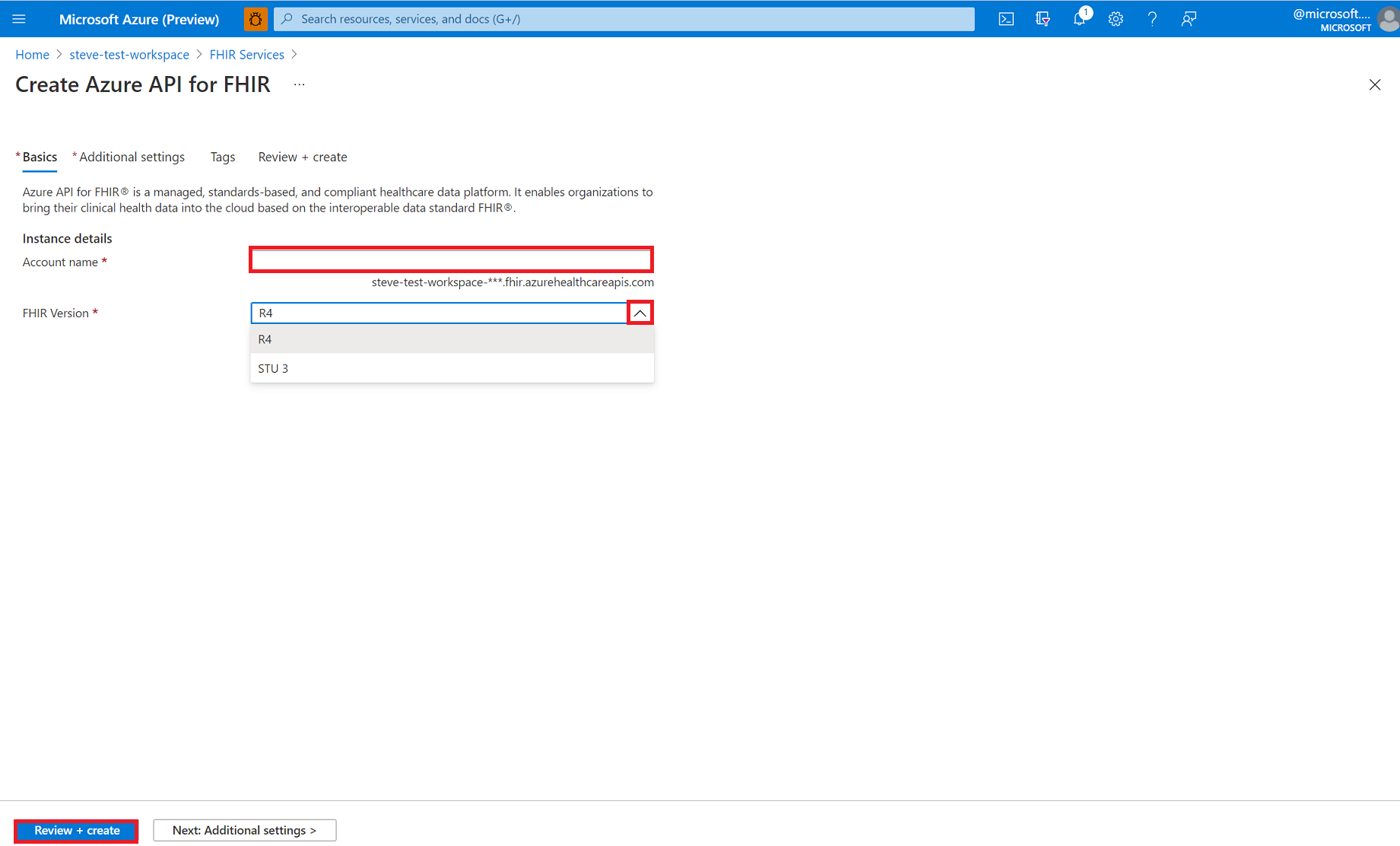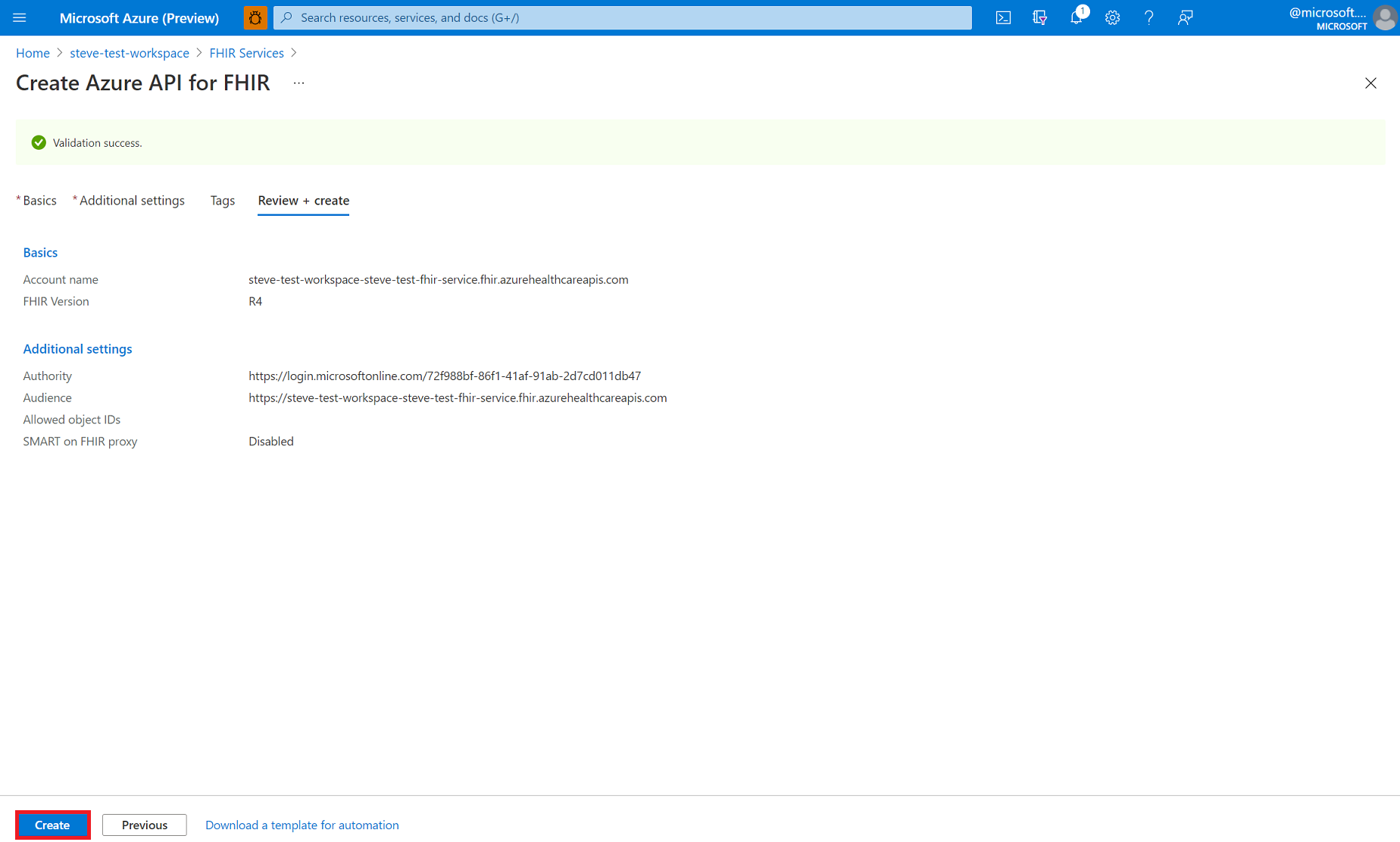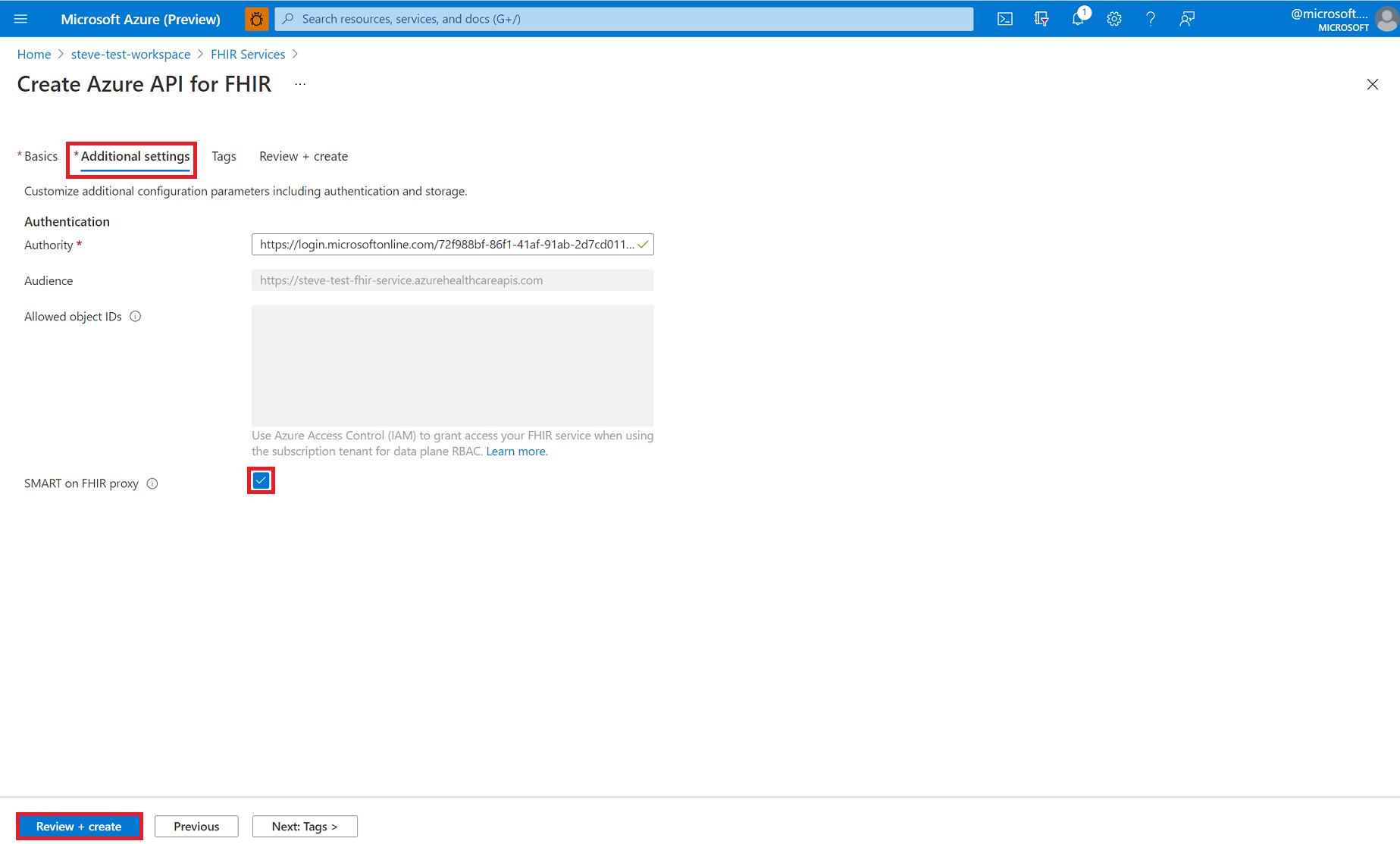Deploy a FHIR service within Azure Health Data Services - using portal
In this article, you'll learn how to deploy FHIR service within Azure Health Data Services (hereby called the FHIR service) using the Azure portal.
Prerequisite
Before getting started, you should have already deployed Azure Health Data Services. For more information about deploying Azure Health Data Services, see Deploy workspace in the Azure portal.
Create a new FHIR service
From the workspace, select Deploy FHIR service.
Select + Add FHIR Service.
Enter an Account name for your FHIR service. Select the FHIR version (STU3 or R4), and then select Review + create.
Before you select Create, review the properties of the Basics and Additional settings of your FHIR service. If you need to go, back and make changes, select Previous. Confirm that the Validation success message is displayed.
Additional settings (optional)
You can also select the Additional settings tab to view the authentication settings. The default configuration for Azure API for FHIR is to use Azure RBAC for assigning data plane roles. When it's configured in this mode, the "Authority" for FHIR service will be set to the Microsoft Entra tenant of the subscription.
Notice that the box for entering Allowed object IDs is grayed out. This is because we use Azure RBAC for configuring role assignments in this case.
If you wish to configure the FHIR service to use an external or secondary Microsoft Entra tenant, you can change the Authority and enter object IDs for user and groups that should be allowed access to the server.
Fetch FHIR API capability statement
To validate that the new FHIR API account is provisioned, fetch a capability statement by browsing to https://<WORKSPACE NAME>-<ACCOUNT-NAME>.fhir.azurehealthcareapis.com/metadata.
Next steps
In this article, you learned how to deploy FHIR service within Azure Health Data Services using the Azure portal. For more information about accessing FHIR service using Postman, see
FHIR® is a registered trademark of HL7 and is used with the permission of HL7.
Feedback
Coming soon: Throughout 2024 we will be phasing out GitHub Issues as the feedback mechanism for content and replacing it with a new feedback system. For more information see: https://aka.ms/ContentUserFeedback.
Submit and view feedback for