Access data in body frame
This article describes the data contained in a body frame and the functions to access that data.
The following functions are covered:
- k4abt_frame_get_body_id()
- k4abt_frame_get_body_index_map()
- k4abt_frame_get_body_skeleton()
- k4abt_frame_get_capture()
- k4abt_frame_get_num_bodies()
- k4abt_frame_get_device_timestamp_usec()
Key components of a body frame
Each body frame contains a collection of body structs, a 2D body index map, and the input capture that generated this result.
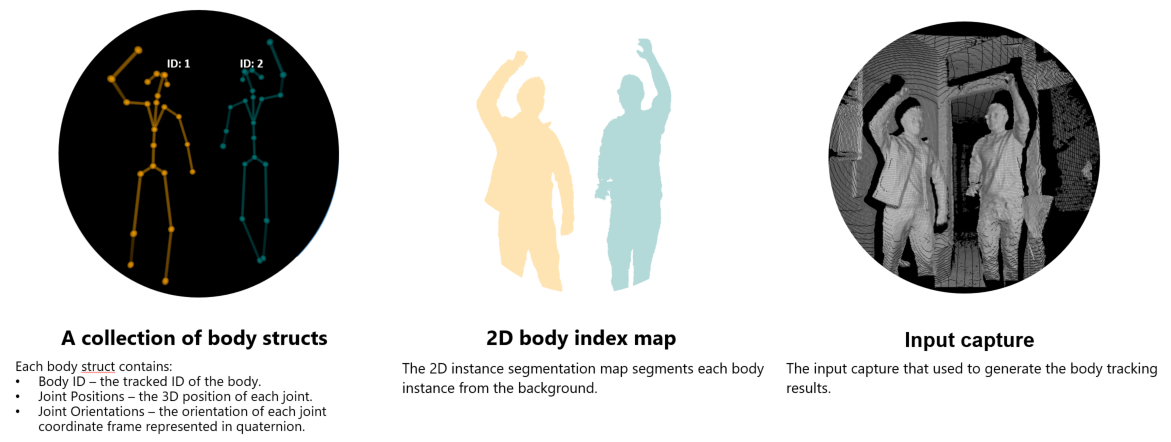
Access the collection of body structs
Multiple bodies might be detected in a single capture. You can query the number of bodies by calling the k4abt_frame_get_num_bodies() function.
size_t num_bodies = k4abt_frame_get_num_bodies(body_frame);
You use the k4abt_frame_get_body_id() and k4abt_frame_get_body_skeleton() functions to iterate through each body index to find the body ID and joint position/orientation information.
for (size_t i = 0; i < num_bodies; i++)
{
k4abt_skeleton_t skeleton;
k4abt_frame_get_body_skeleton(body_frame, i, &skeleton);
uint32_t id = k4abt_frame_get_body_id(body_frame, i);
}
Access the body index map
You use the k4abt_frame_get_body_index_map() function to access the body index map. Refer to body index map for detailed explanation of the body index map. Make sure to release the body index map when it is no longer needed.
k4a_image_t body_index_map = k4abt_frame_get_body_index_map(body_frame);
... // Do your work with the body index map
k4a_image_release(body_index_map);
Access the input capture
The body tracker is an asynchronous API. The original capture may already have been released by the time the result is popped. Use the k4abt_frame_get_capture() function to query the input capture used to generate this body tracking result. The reference count for the k4a_capture_t is increased each time this function is called. Use k4a_capture_release() function when the capture is no longer needed.
k4a_capture_t input_capture = k4abt_frame_get_capture(body_frame);
... // Do your work with the input capture
k4a_capture_release(input_capture);
Next steps
Feedback
Coming soon: Throughout 2024 we will be phasing out GitHub Issues as the feedback mechanism for content and replacing it with a new feedback system. For more information see: https://aka.ms/ContentUserFeedback.
Submit and view feedback for