Guidance for Virtual Machine Scale Sets with Azure Load Balancer
When you work with Virtual Machine Scale Sets and Azure Load Balancer, consider the following guidelines.
Port forwarding and inbound NAT rules
After the scale set has been created, the backend port can't be modified for a load-balancing rule used by a health probe of the load balancer. To change the port, remove the health probe by updating the virtual machine scale set and updating the port. Then configure the health probe again.
When you use the Virtual Machine Scale Set in the backend pool of the load balancer, the default inbound NAT rules are created automatically.
Load-balancing rules
When you use the Virtual Machine Scale Set in the backend pool of the load balancer, the default load-balancing rule is created automatically.
Virtual Machine Scale Set instance-level IPs
When Virtual Machine Scale Sets with public IPs per instance are created with a load balancer in front, the SKU of the Load Balancer (that is, Basic or Standard) determines the SKU of the instance IPs.
Outbound rules
To create an outbound rule for a backend pool that's already referenced by a load-balancing rule, select No under Create implicit outbound rules in the Azure portal when the inbound load-balancing rule is created.
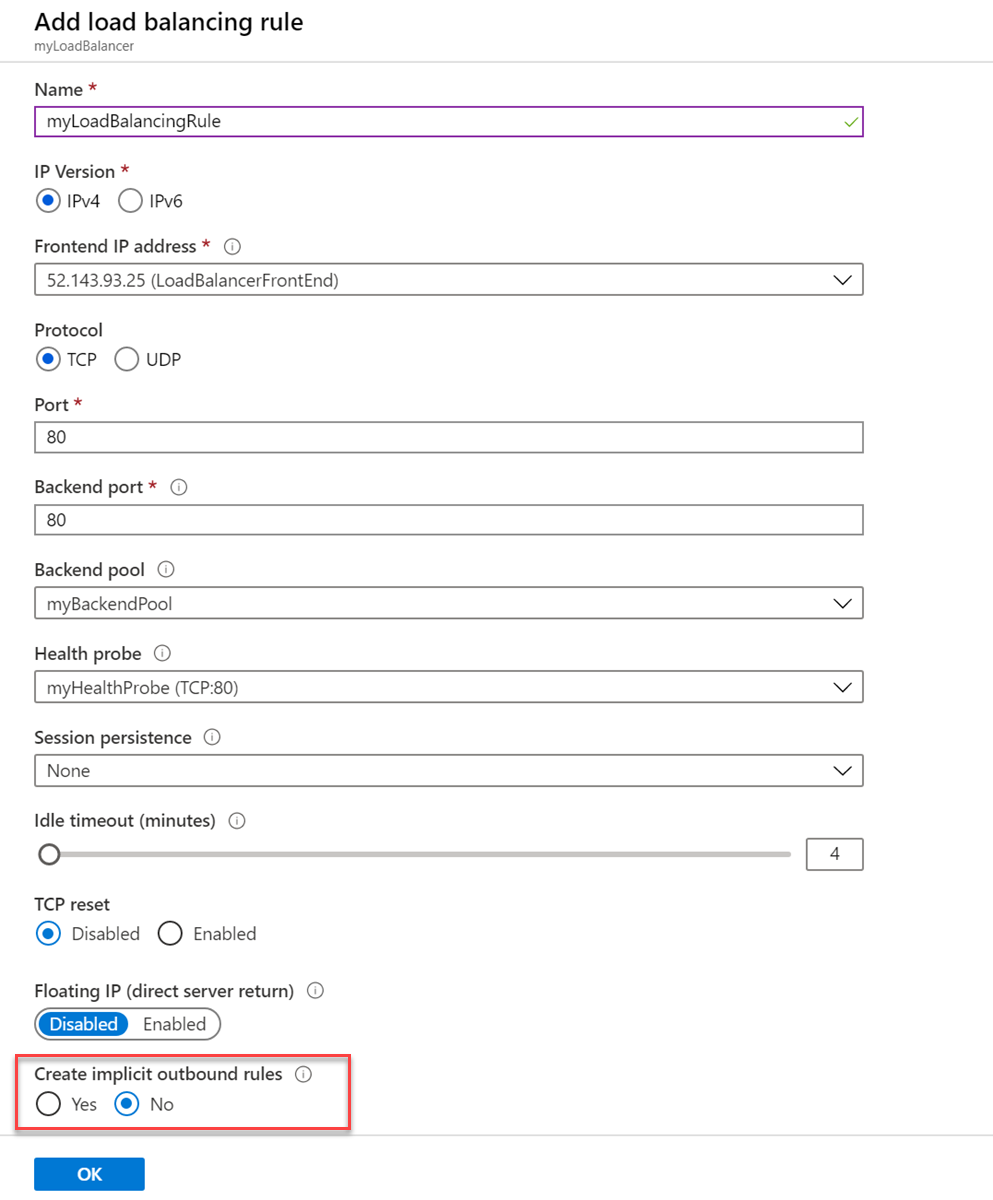
Use the following methods to deploy a Virtual Machine Scale Sets with an existing instance of Load Balancer:
- Configure a Virtual Machine Scale Sets with an existing instance of Azure Load Balancer using the Azure portal
- Configure a Virtual Machine Scale Sets with an existing instance of Azure Load Balancer using Azure PowerShell
- Configure a Virtual Machine Scale Sets with an existing instance of Azure Load Balancer using the Azure CLI
Feedback
Coming soon: Throughout 2024 we will be phasing out GitHub Issues as the feedback mechanism for content and replacing it with a new feedback system. For more information see: https://aka.ms/ContentUserFeedback.
Submit and view feedback for