Spot Virtual Machine size recommendation
The Spot VM size recommendations tool is an easy way to view and select alternative VM sizes that are better suited for your stateless, flexible, and fault tolerant workload needs during the Virtual Machine Scale Set deployment process in the Azure portal. This tool allows Azure to recommend appropriate VM sizes to you after you filter by region, price, and eviction rate. You can further filter the recommended VMs list by size, type, generation, and disk (premium or ephemeral OS disk).
Azure portal
You can access Azure's size recommendations through the Virtual Machine Scale Sets creation process in the Azure portal. The following steps will instruct you on how to access this tool during that process.
Log in to the Azure portal.
In the search bar, search for and select Virtual Machine Scale Sets.
Select Create on the Virtual Machine Scale Sets page.
In the Basics tab, fill out the required fields.
Under Instance details, select Run with Azure Spot discount.
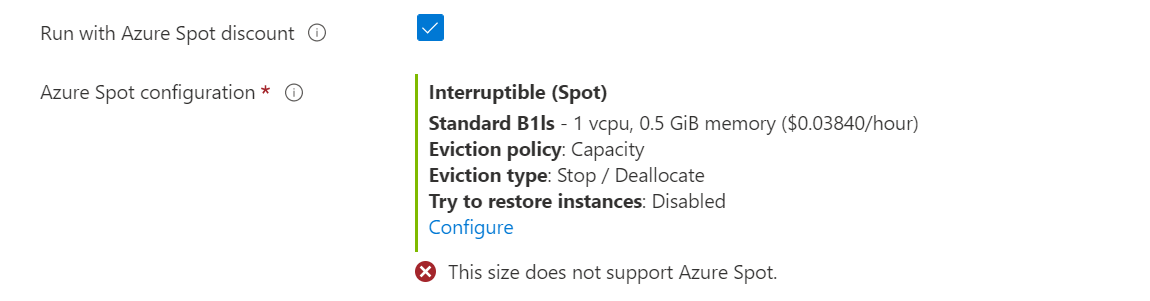
In the same section, under Azure Spot configuration, select Configure.
On the Azure Spot configuration page, in the Spot details tab, go to the Size selector.
Expand the Size drop-down and select See all sizes option at the bottom of the list.
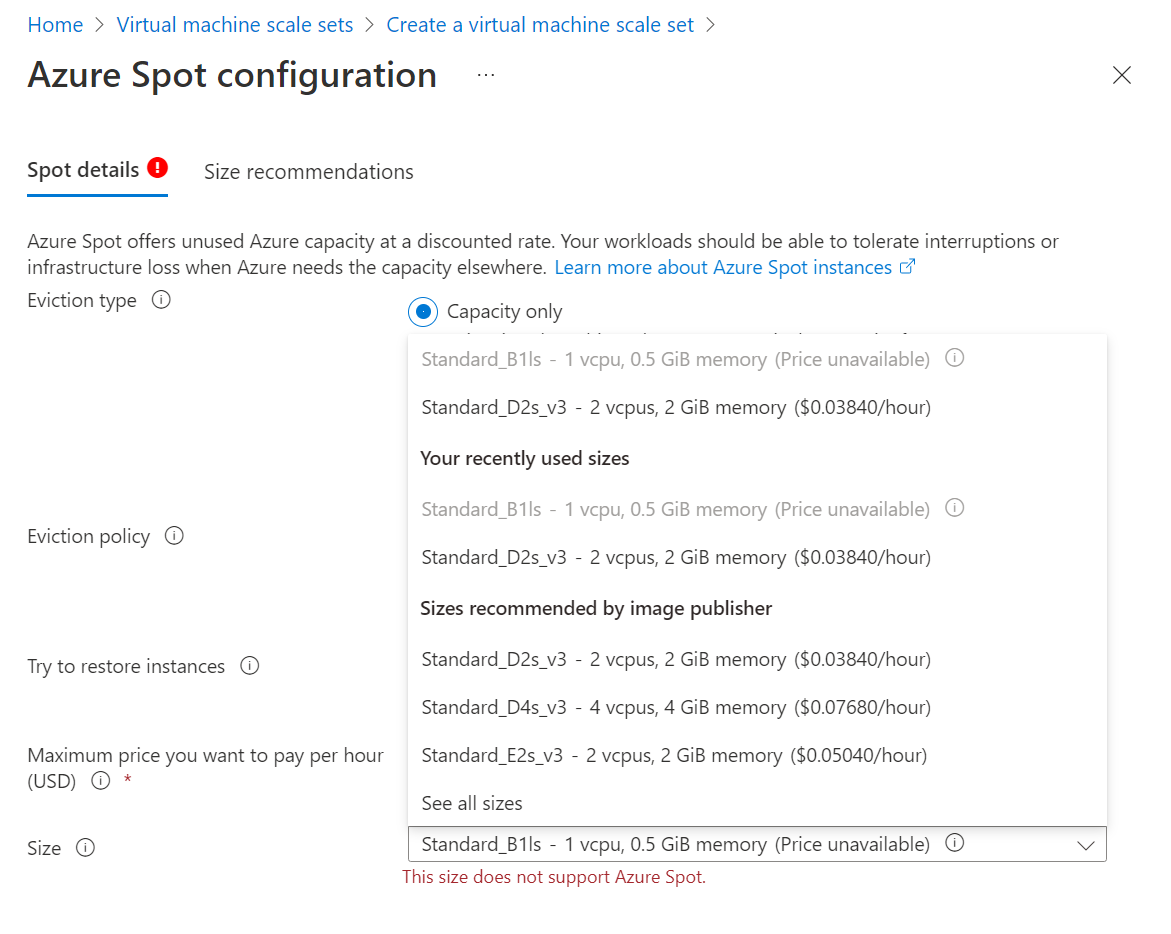
On the Select a VM size page, click Add filter.
You can choose which filters to apply. For this example, we will only apply Size and set it to Medium (7-16) for the number of vCPU.
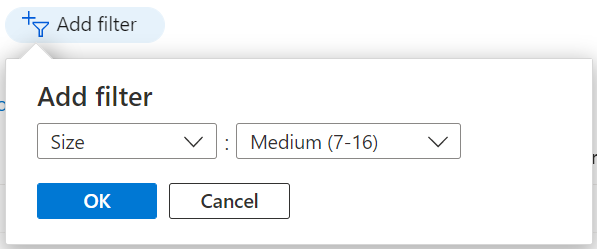
Click OK.
From the resulting list of VMs, select a preferred VM size.
Click Select at the bottom to continue.
Back on the Spot details tab, click Next to go to the next tab.
The Size recommendations tab allows you to view and select alternative VM sizes that are better suited for your stateless, flexible, and fault tolerant workload needs with regard to region, pricing, and eviction rates.
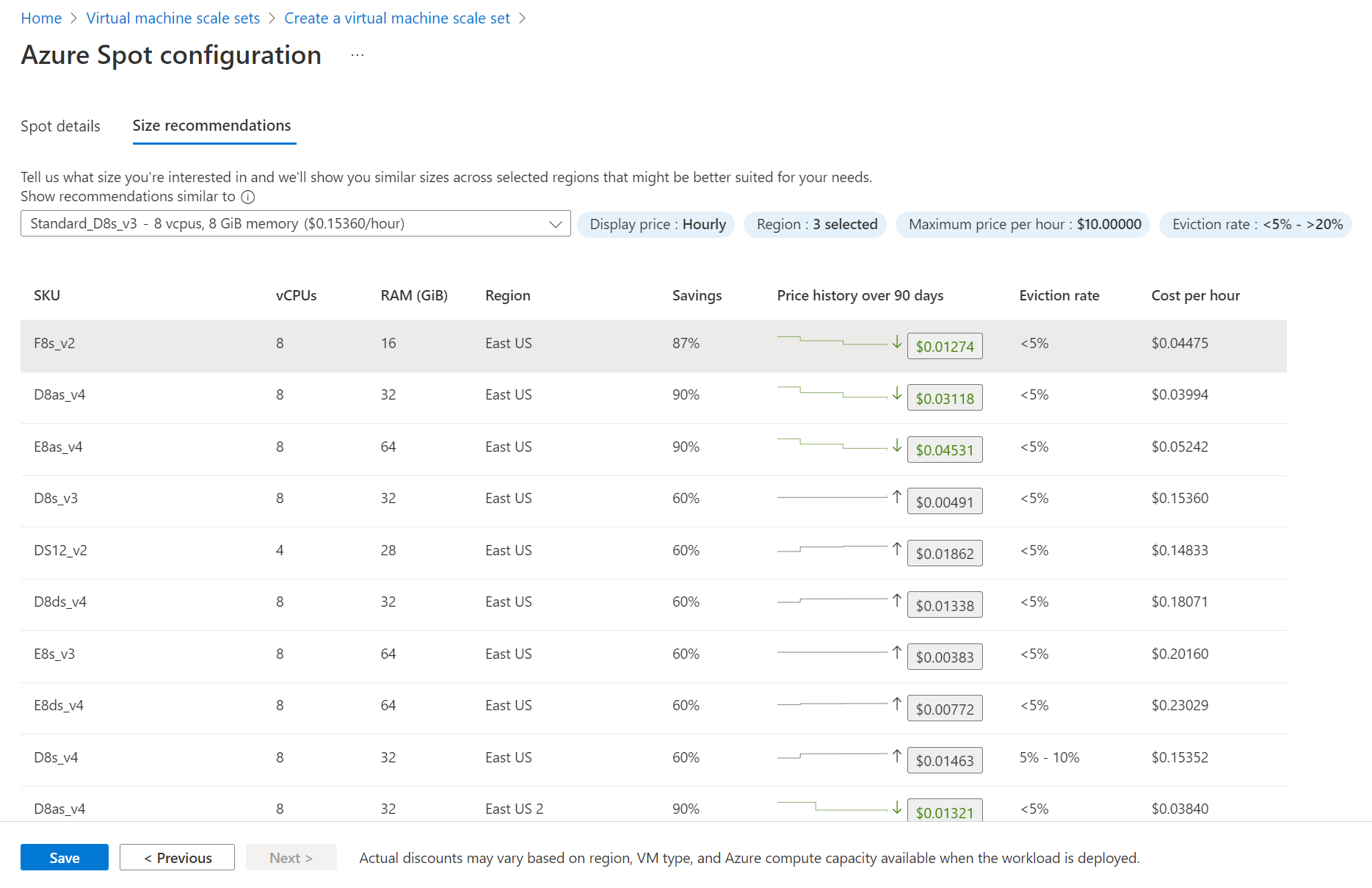
Make your selection and click Save.
Continue through the Virtual Machine Scale Set creation process.
Next steps
Feedback
Coming soon: Throughout 2024 we will be phasing out GitHub Issues as the feedback mechanism for content and replacing it with a new feedback system. For more information see: https://aka.ms/ContentUserFeedback.
Submit and view feedback for