Send Pipelines
The following figure shows the message processing workflow, highlighting the send pipeline.
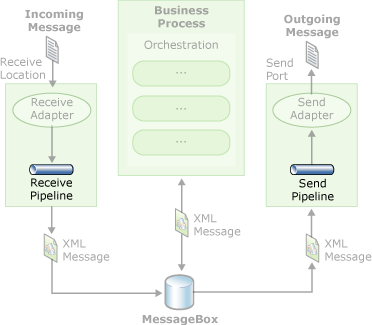
Depicts the message processing workflow.
A send pipeline is responsible for processing documents before sending them to their final destinations. The send pipeline takes one message and produces one message to send.
You can create a new send pipeline or you can use one of the two default send pipelines included in BizTalk Server—the pass-through send pipeline and the XML send pipeline.
By default, the send pipeline consists of three empty stages: Pre-assemble, Assemble and Encode. This topic contains design considerations for populating these stages.
Note
A send pipeline can produce zero messages when a consuming component is added to the pipeline.
Pre-assemble stage
This stage is a placeholder for custom components that should perform some action on the message before the message is serialized.
This stage is run once per message.
This stage can contain between zero and 255 components.
All components in this stage are run.
Assemble stage
Components in this stage are responsible for assembling or serializing the message and converting it to or from XML.
This stage accepts zero components or one component.
All components in this stage are run.
Encode stage
This stage is used for components that encode or encrypt the message.
- Place the MIME/SMIME Encoder component or a custom encoding component in this stage if message signing is required.
This stage is run once per message.
This stage can contain between zero and 255 components.
All components in this stage are executed.
See Also
Receive Pipelines
About Pipelines, Stages, and Components
Types of Pipelines
Default Pipelines
Pipeline Templates
Pipeline Components
Types of Pipeline Components
Feedback
Coming soon: Throughout 2024 we will be phasing out GitHub Issues as the feedback mechanism for content and replacing it with a new feedback system. For more information see: https://aka.ms/ContentUserFeedback.
Submit and view feedback for