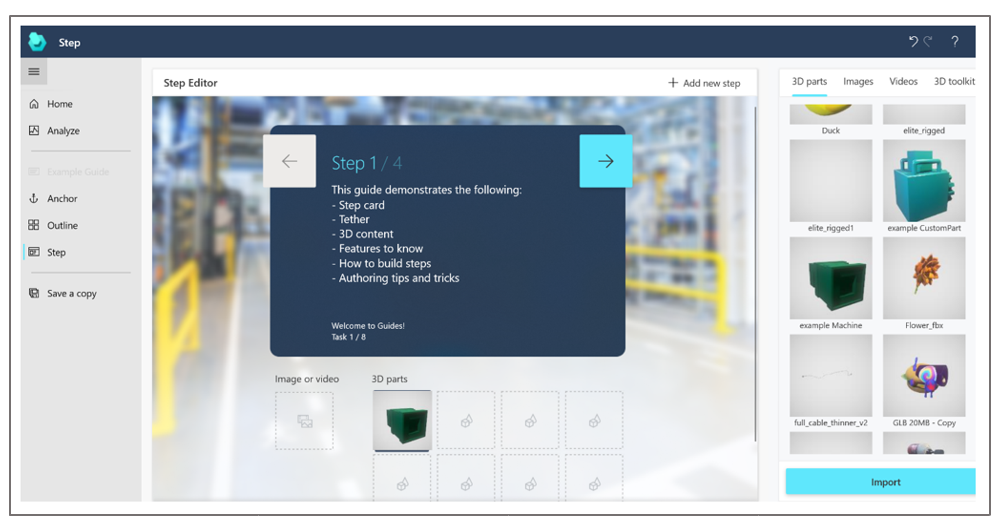No-code guide authoring
Important
This content is archived and is not being updated. For the latest documentation, see Microsoft Dynamics 365 product documentation. For the latest release plans, see Dynamics 365 and Microsoft Power Platform release plans.
Creating a guide is very easy. Add tasks and steps, name them, drag and drop one or more assets from the library, and write your instructions. You can do all of this without writing a single line of code. WYSIWYG features ensure that what you see as an author is what an operator will experience. When you’re done, go to the Outline page to visualize your whole guide and make any structural changes. After authoring on the PC, use the HoloLens to place your content in the physical world. Upon saving, your changes will be mirrored on both platforms automatically.