Predict revenue accurately and make informed decisions with manual sales forecasting
Important
This content is archived and is not being updated. For the latest documentation, see Microsoft Dynamics 365 product documentation. For the latest release plans, see Dynamics 365 and Microsoft Power Platform release plans.
Note
These release notes describe functionality that may not have been released yet. To see when this functionality is planned to release, please review What’s new and planned for Dynamics 365 for Sales. Delivery timelines and projected functionality may change or may not ship (see Microsoft policy).
Forecasting helps users in situations where external checks and adjustments need to be accounted for. It's also a great way for small and midsize organizations to adopt the forecasting process before stepping up to predictive forecasting.
Business value
Businesses rely on forecasting to accurately predict revenue for a given period that provides the necessary insights into how a company should manage its workforce, cash flow, and resources.
Personas
Sales managers want to create a forecast of their team members so they can accurately predict revenue for a given period and make informed business decisions and predict short-term and long-term performance of their teams.
Salespeople want to create a forecast for themselves to know whether they will reach their quota, quickly spot pipeline risks, and prevent deals from slipping away by identifying cautionary factors before it's too late.
Features
Currently, Microsoft Dynamics 365 has a lot of valuable information around customers and their opportunities. With sales forecasting, sales teams will be able to specify forecast categories for each opportunity and further leverage the information to create or update forecasts manually within the application. They will be able to view, adjust, and submit rollup forecasting values for individuals and their teams.
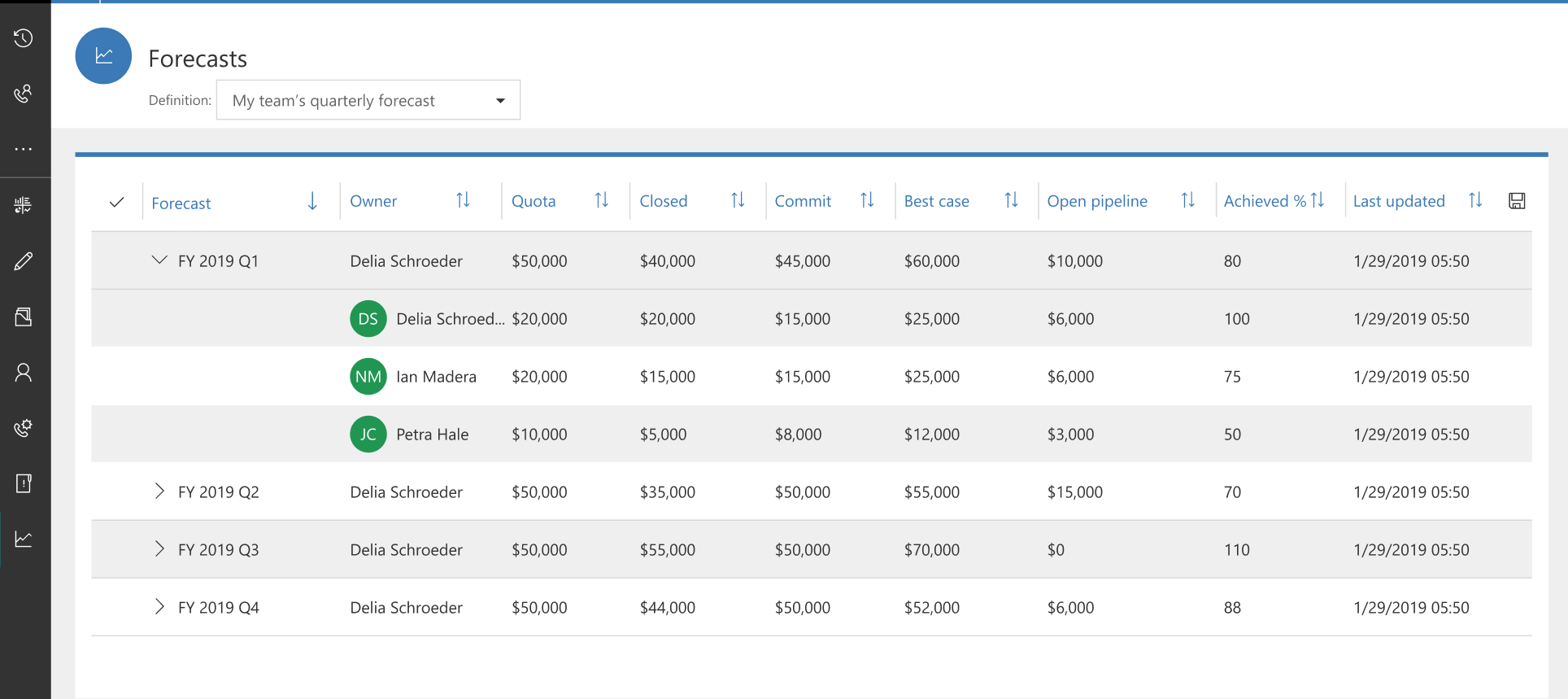
Note
Simple forecasting is expected to be available only for Sales Hub, not for Sales Professional applications.
This feature is available in Unified Interface only.