Capacity scheduling
Important
This content is archived and is not being updated. For the latest documentation, see Microsoft Dynamics 365 product documentation. For the latest release plans, see Dynamics 365 and Microsoft Power Platform release plans.
Note
These release notes describe functionality that may not have been released yet. To see when this functionality is planned to release, please review Summary of what’s new. Delivery timelines and projected functionality may change or may not ship (see Microsoft policy). For detailed information about our products, visit the Customer Engagement documentation.
Resource requirements can now specify how much effort a requirement needs from a resource. When scheduling, the Schedule Assistant will look at a resource’s defined capacity on its work hours to check if the necessary effort is available. A resource's capacity can vary even within a day.
Capacity scheduling is exceptionally useful when booking a facility. By way of example, a van may require twice the space as a standard car. You can now create a facility with a certain capacity, but when booking time to work on a van, it consumes the capacity of the facility as if you were booking two cars or six motorcycles.
The Schedule Board will also offer a visual indicator when a resource has additional capacity even though there is a booking at a given time.
- Sample use cases
- Staff augmentation where resources are unnamed.
- Efficient resources.
- Person can fix two bikes in the time a typical person can fix one.
- Physical space.
- One workspace can fit two cars or one van.
- Create a “class” as a resource, and allow up to 10 customers to be booked to the class.
Resources that perform onsite work cannot have a capacity of more than one.
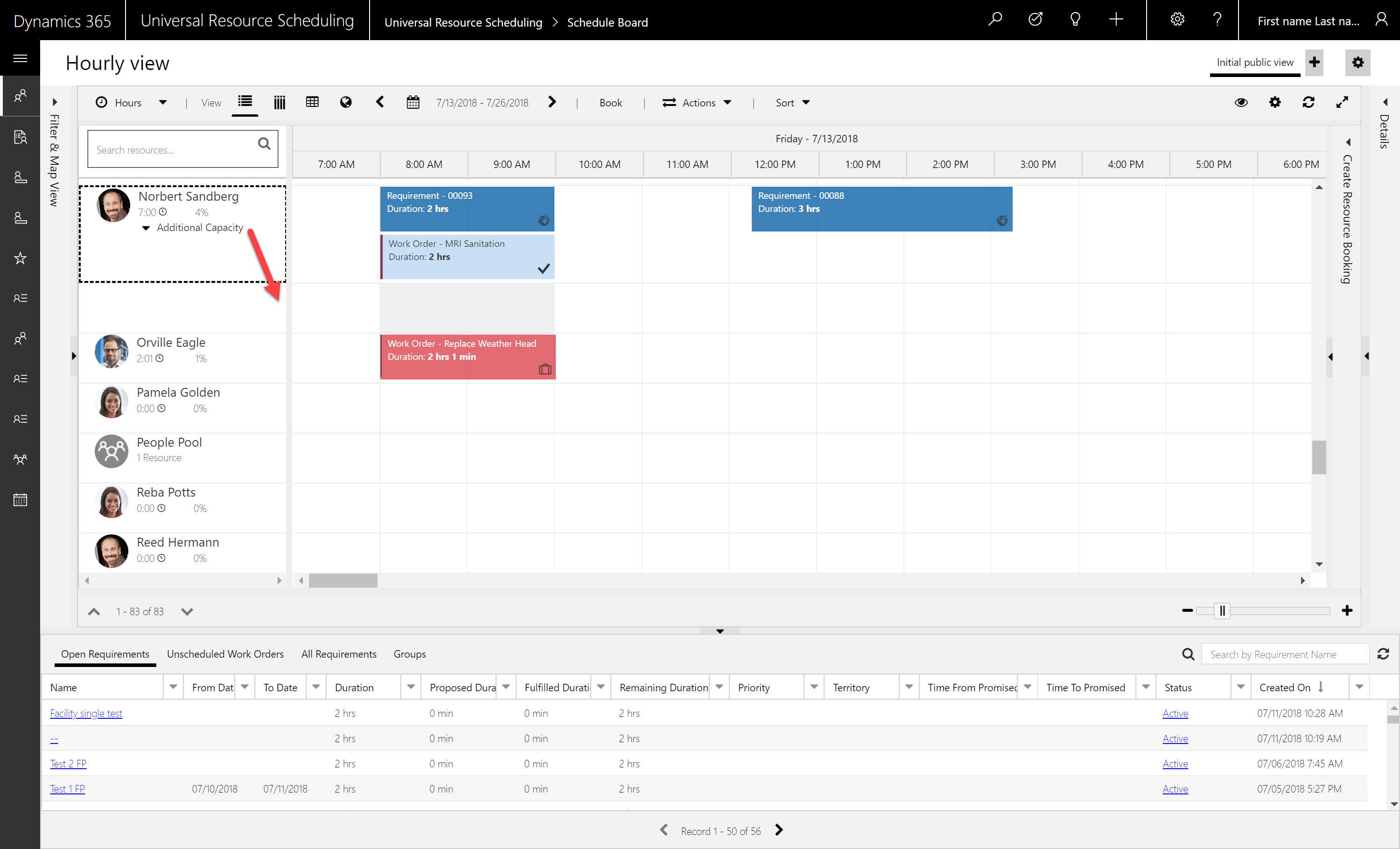
Schedule Board showing a resource with additional capacity row expanded