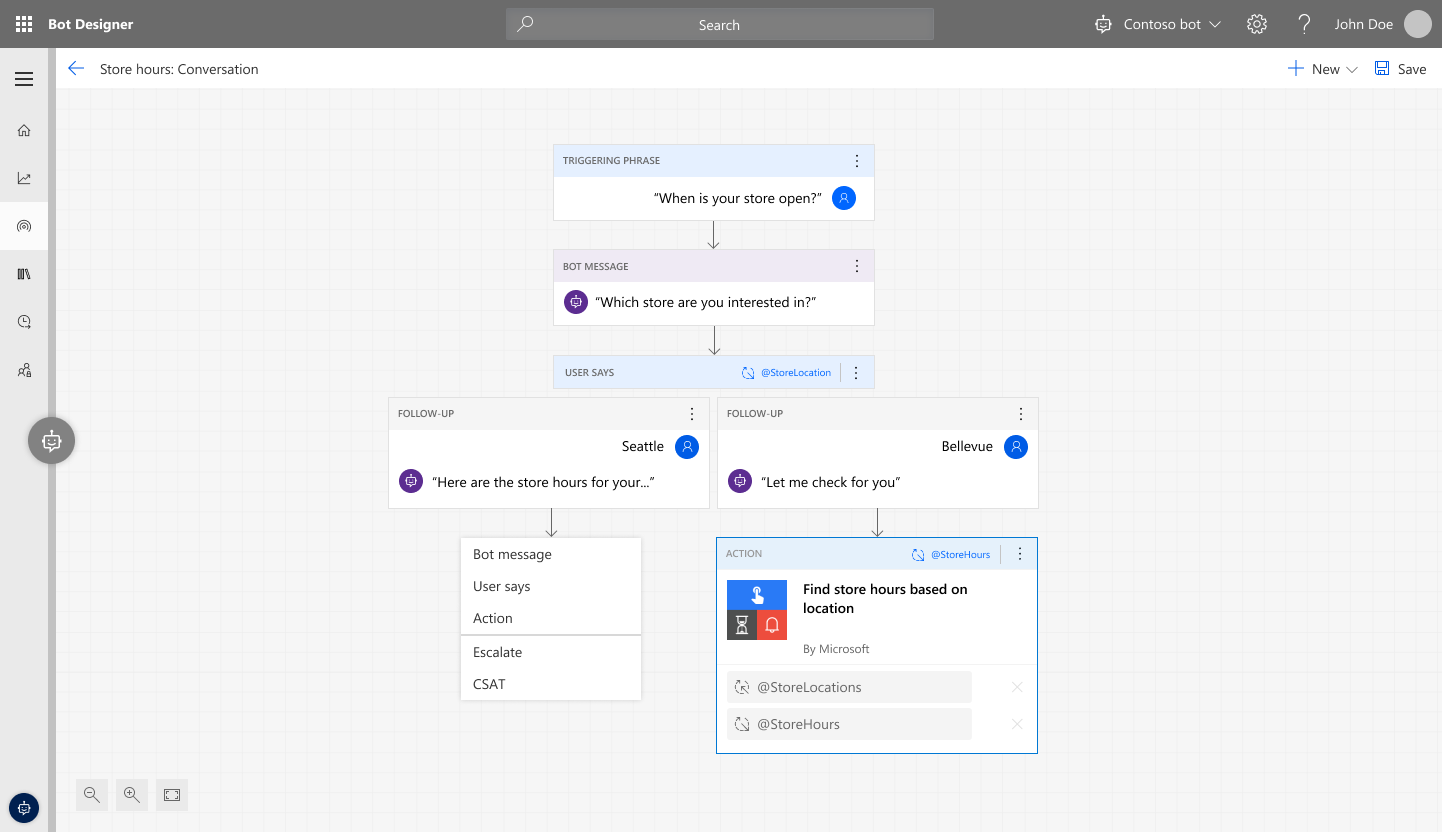Enable actions or access data from back-end systems using Microsoft Flow
Important
This content is archived and is not being updated. For the latest documentation, see Microsoft Dynamics 365 product documentation. For the latest release plans, see Dynamics 365 and Microsoft Power Platform release plans.
Note
These release notes describe functionality that may not have been released yet. To see when this functionality is planned to release, please review What’s new and planned for AI for Customer Service. Delivery timelines and projected functionality may change or may not ship (see Microsoft policy).
Solutions sometimes require the virtual agent to trigger a back-end workflow or business process on behalf of the user; for example, a query about a gift card balance.
Dynamics 365 Virtual Agent for Customer Service integrates with Microsoft Flow, empowering customer service managers to trigger existing flows or create new ones that call back-end systems without writing code.
Microsoft Flow has hundreds of connectors to common services available, which can be used to automate existing internal workflows. These can then be called directly from dialogs authored in Virtual Agent for Customer Service, adding functionality to the virtual agent. Even custom code and connections to legacy systems can be supported through custom connectors, providing extensibility as the virtual agent’s capabilities grow.