Customize the theme for your organization
Important
This content is archived and is not being updated. For the latest documentation, see Microsoft Dynamics 365 product documentation. For the latest release plans, see Dynamics 365 and Microsoft Power Platform release plans.
Dynamics 365 apps are working to align their respective headers with a new unified header that is shared with Office 365, to provide a more streamlined experience for users working across Microsoft apps. In Business Central, the updated header provides similar functionality and navigation, including links to help and support, personalize Business Central, and adjust your settings. Most notably, the design does not include breadcrumbs.
Office 365 administrators can now change the default theme of the header by specifying a company logo and background color that match company brand. The custom theme is shown in Business Central's header and in other applicable apps such as SharePoint.
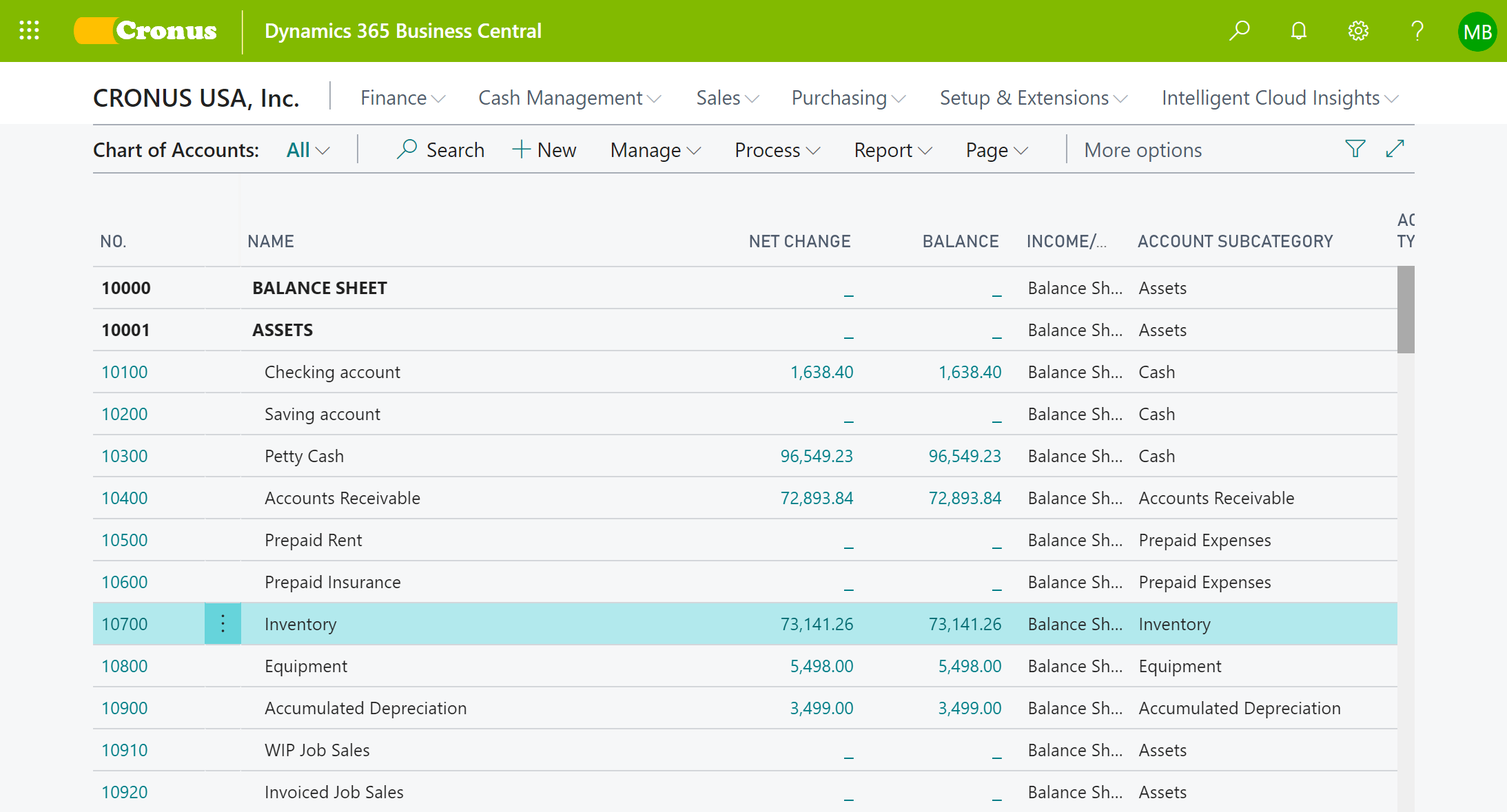
For more information, see Customize the Office 365 theme for your organization
Tell us what you think
Help us improve Dynamics 365 Business Central by discussing ideas, providing suggestions, and giving feedback. Use the Business Central forum at https://aka.ms/businesscentralideas.