Client alert notifications by email
Important
This content is archived and is not being updated. For the latest documentation, see Microsoft Dynamics 365 product documentation. For the latest release plans, see Dynamics 365 and Microsoft Power Platform release plans.
Note
These release notes describe functionality that may not have been released yet. To see when this functionality is planned to release, please review What’s new and planned for Dynamics 365 for Finance and Operations. Delivery timelines and projected functionality may change or may not ship (see Microsoft policy).
Stay on top of your business data with integrated change tracking tools. With Platform Update 25, users are able to create alert rules that automatically dispatch email notifications to internal and external contacts when triggered by an event.
Move beyond the burden of constantly checking reports for changes to business data and let the Dynamics 365 for Finance and Operations intelligent change detection service do the monitoring for you. System administrators can now use alert rules to send email notifications in response to changes in the status field of system batch jobs.
The following screenshot shows the new user controls for sending notifications by email.
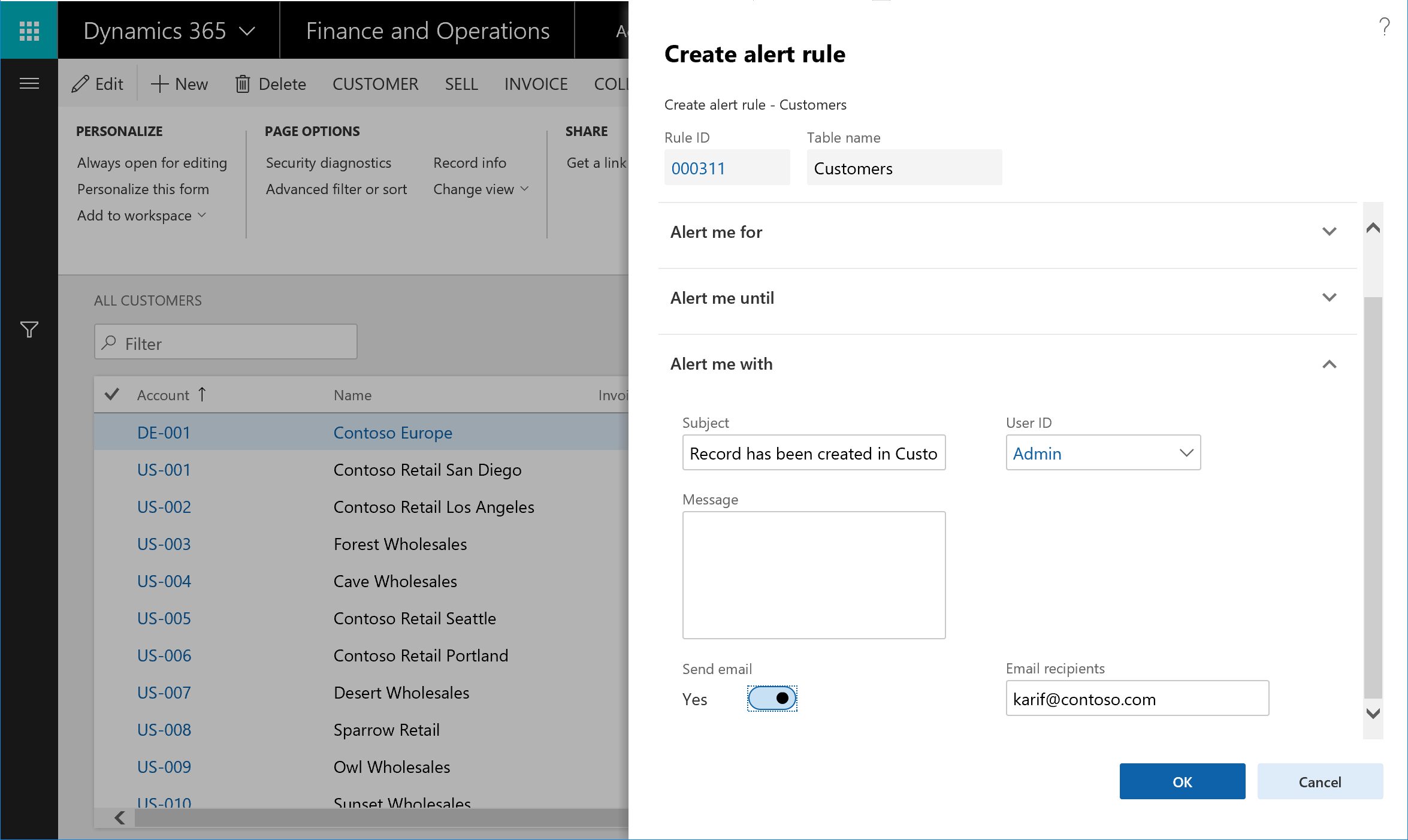
Note
Users will continue to receive notifications in the Action Center with the email option enabled.
With Dynamics 365 for Finance and Operations, users can define custom alert rules to monitor filtered views of their data. Email notifications are available for all supported alert types and can be enabled for existing alert rules. To learn more about this feature, see Client alert notifications by email.