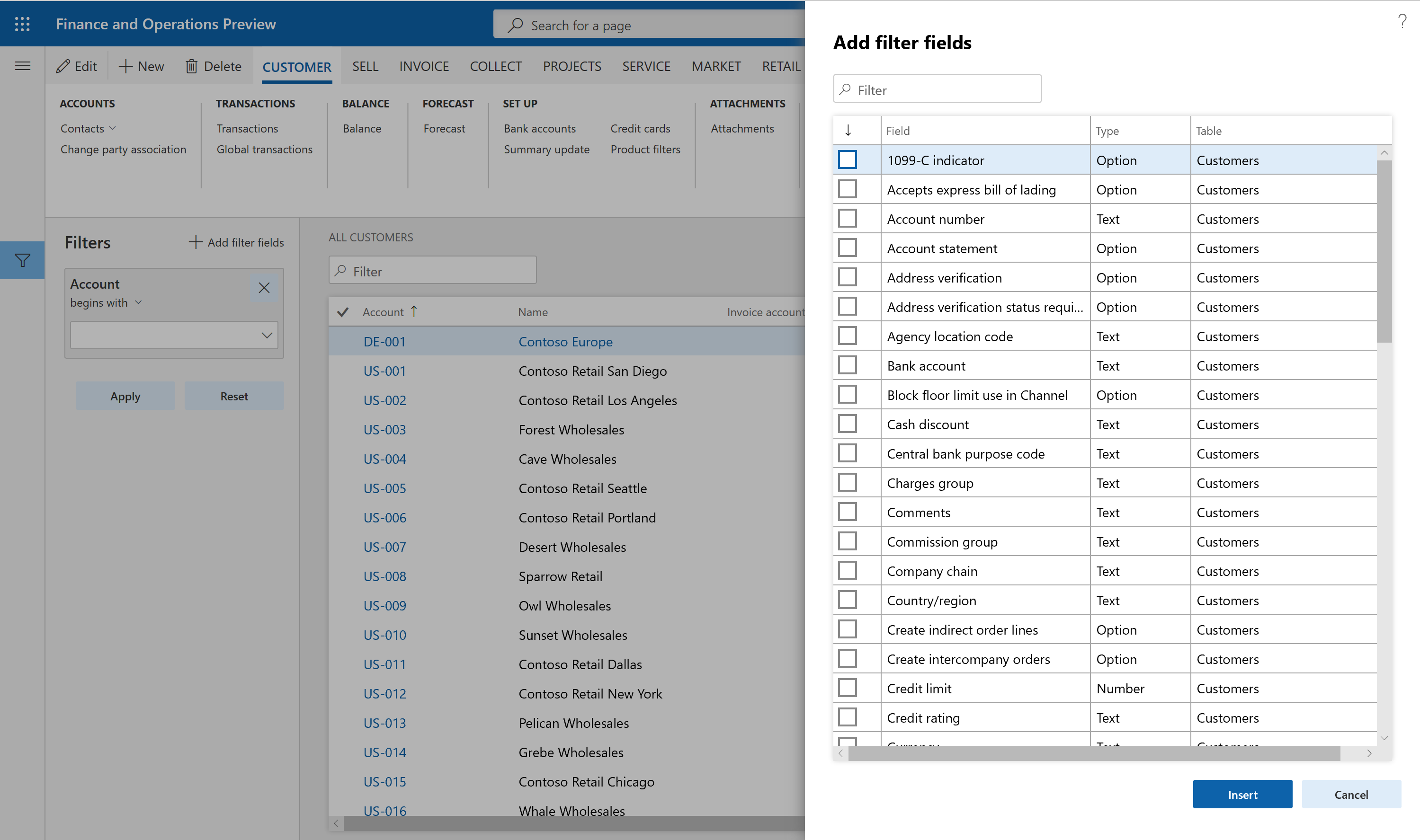Improved "Add filter fields" experience
Important
This content is archived and is not being updated. For the latest documentation, see Microsoft Dynamics 365 product documentation. For the latest release plans, see Dynamics 365 and Microsoft Power Platform release plans.
If you have ever used the filter pane and needed to add a filter field to find the data you were interested in, the experience might have been more challenging than you expected. Now, the "Add filter fields" experience in the filter pane has been significantly improved in Platform update 25 to more align with the "Insert fields" personalization experience.
Now when you select Add filter fields, you are brought into a dialog experience that includes a QuickFilter for easy filtering. The column headers in the grid of available filter fields also now allow filtering and sorting. With this change, you can add all the filter fields you want at once, instead of having to add them one by one.