Choose between anchoring methods
Important
This content is archived and is not being updated. For the latest documentation, see Microsoft Dynamics 365 product documentation. For the latest release plans, see Dynamics 365 and Microsoft Power Platform release plans.
Select the anchoring method that best fits your needs and environment before you start authoring your guide:
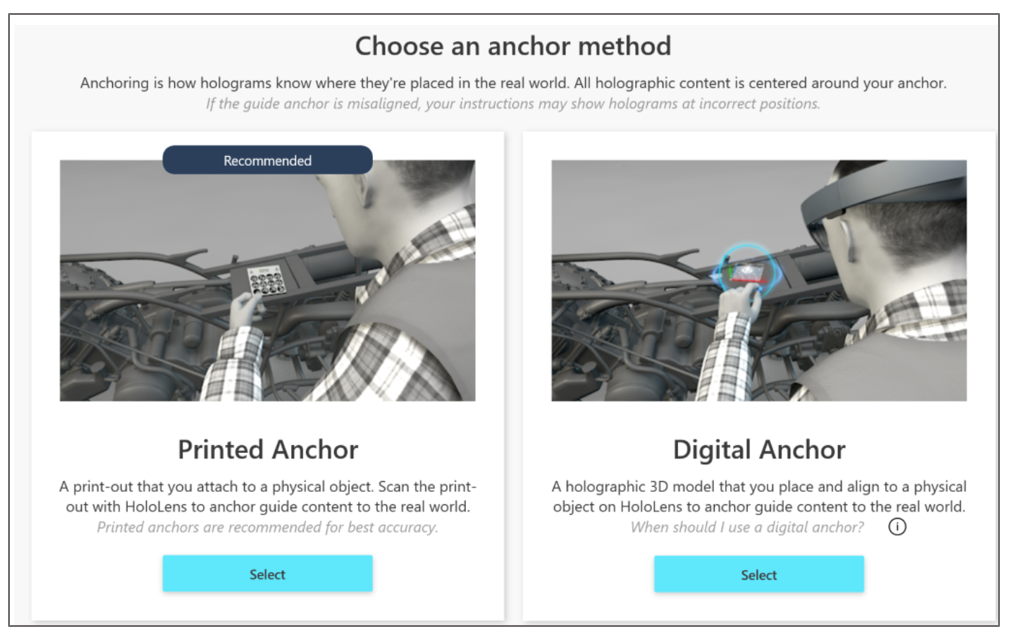
Printed anchor (provided through the app) enables you to refer to a single printed artifact as a reference point for your guide. You position a marker in your physical environment as part of the process so that the holograms are placed appropriately in the real world, in reference to this marker position.
Digital anchor enables you to refer to a single virtual artifact as the reference point for your guide. For example, use a digital twin of a product part and manually align it to the physical world with HoloLens to set your guide.