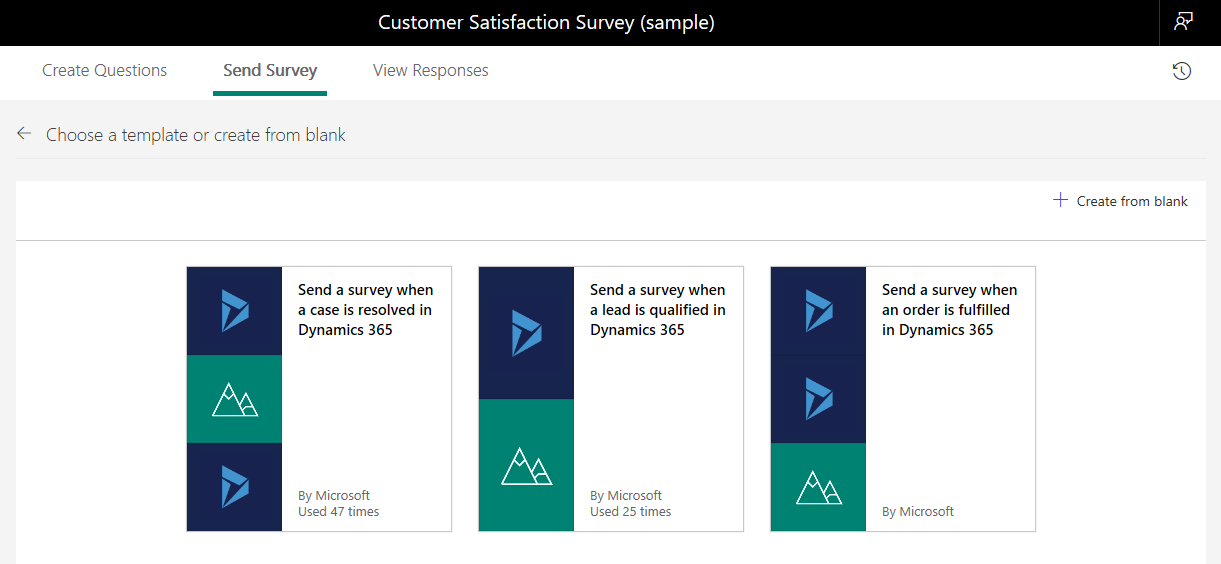Distribute using multiple channels
Important
This content is archived and is not being updated. For the latest documentation, see Microsoft Dynamics 365 product documentation. For the latest release plans, see Dynamics 365 and Microsoft Power Platform release plans.
Note
These release notes describe functionality that may not have been released yet. To see when this functionality is planned to release, please review What's new and planned for Microsoft Forms Pro. Delivery timelines and projected functionality may change or may not ship (see Microsoft policy).
Users will be able to distribute a survey to their contacts or lists in Dynamics 365, Outlook, or their company distribution lists or via an import from a CSV file, all in a familiar and easy-to-use email interface within Forms Pro.
Users will be able to distribute a survey through QR code or just take the link to distribute using their own channel or through popular social media platforms like Twitter, Facebook, Yammer, and LinkedIn.
Users will be able to embed a survey on their customer portals to allow seamless feedback collection.
With Microsoft Flow integration, survey distribution will start based on business events from Dynamics 365 apps or your own business app (for example, a survey will be sent automatically to the customer when an order is fulfilled or a case is closed).
Business value
To get the most authentic feedback, it is important to reach the audience where they are. Forms Pro enables customers to send surveys or embed them in web pages, PowerApps, or Dynamics 365 apps, and copy the link to share via their own channels.
Personas
Business users, citizen developers
Features
Survey distribution using built-in email channel: Use the capabilities of Forms Pro to send surveys to your contacts. Various options are available either by sending direct to an email address or picking contacts from Dynamics 365 or Outlook stores or importing your target recipients from a CSV file. You can craft an email message using a rich text editor and save it as part of your personal templates for future use.
Survey distribution using flow integration: Forms Pro provides an out-of-the-box Flow connector, action, and ready-to-use templates to send surveys on a business event or trigger in your business application. For example, you can send a survey when a case is resolved in Dynamics 365 using a ready-to-use Flow template or you can create your own custom trigger and use the Forms Pro Send Survey action to send the selected survey using a specified email template.
Surveys embedded in your web portals: Users can copy a code snippet from Forms Pro and embed it in the webpage. The survey will be displayed on the webpage. Forms Pro also provides the flexibility to display the survey to the responder on demand or programmatically and pass the context from business app to Forms Pro for better analysis.
Survey distribution using your own channels: Users can copy the link and distribute the survey through their own channel or by popular social media platforms like Twitter, Facebook, Yammer, LinkedIn, and so on.
Survey distribution from Dynamics 365: Users can distribute surveys from Dynamics 365 apps by using Microsoft Flow. Developers can create a flow by using the Forms Pro connector and embed it in the Dynamics 365 apps as per the business requirement.
Embedded surveys in PowerApps: Users can embed surveys in the business apps created by using the PowerApps platform. Users can embed the survey runtime experience in PowerApps enabling responders to respond in PowerApps directly.
Note
The capability to embed surveys in PowerApps will be released in March 2019 as public preview.