Embedded IoT
Important
This content is archived and is not being updated. For the latest documentation, see Microsoft Dynamics 365 product documentation. For the latest release plans, see Dynamics 365 and Microsoft Power Platform release plans.
Note
These release notes describe functionality that may not have been released yet. To see when this functionality is planned to release, please review What’s new and planned for Dynamics 365 for Field Service. Delivery timelines and projected functionality may change or may not ship (see Microsoft policy).
This article describes enhancements to embedded IoT capabilities in the April '19 release.
Embedded IoT visualizations
After an IoT alert is received, the alert needs to be diagnosed. Measurement data from Azure IoT is available to be related to and used throughout field service.
The current state of the asset or device is the first step to understanding the alert. The current heartbeat with ability to view multiple measurements and adjustable time window will be shown. This gives a picture of what is happening on the device in real time.
The next level of analysis is to view the history and trending of measurements from the asset. This helps to understand if there are isolated events, or part of a pattern or trend. This will include an adjustable time scale. Recent repair history for the asset will also be included in the historical view. This helps to understand the relationship to repairs, events, and trends.
This information will be available through visualizations as a preview within the following contexts:
| Case or Work order | Alert | Asset | Mobile |
|---|---|---|---|
| Current and recent history | Current and recent history | Current and recent history | Within Field Service mobile app |
| Related repair history | View across similar devices | View across similar assets | Current and recent history |
Device commands
When an alert is diagnosed, in some cases the alert can be resolved by sending a command to the device. The Field Service application includes the capability to categorize devices and define commands that can be sent to any device within the category. Commands can be originated in field service (manual or automated) and executed on the device through IoT Central.
The command payload is sent from the Field Service application to IoT Central using flows (based on Microsoft Flow templates). After sending a command, the result can be monitored using the IoT visualizations.
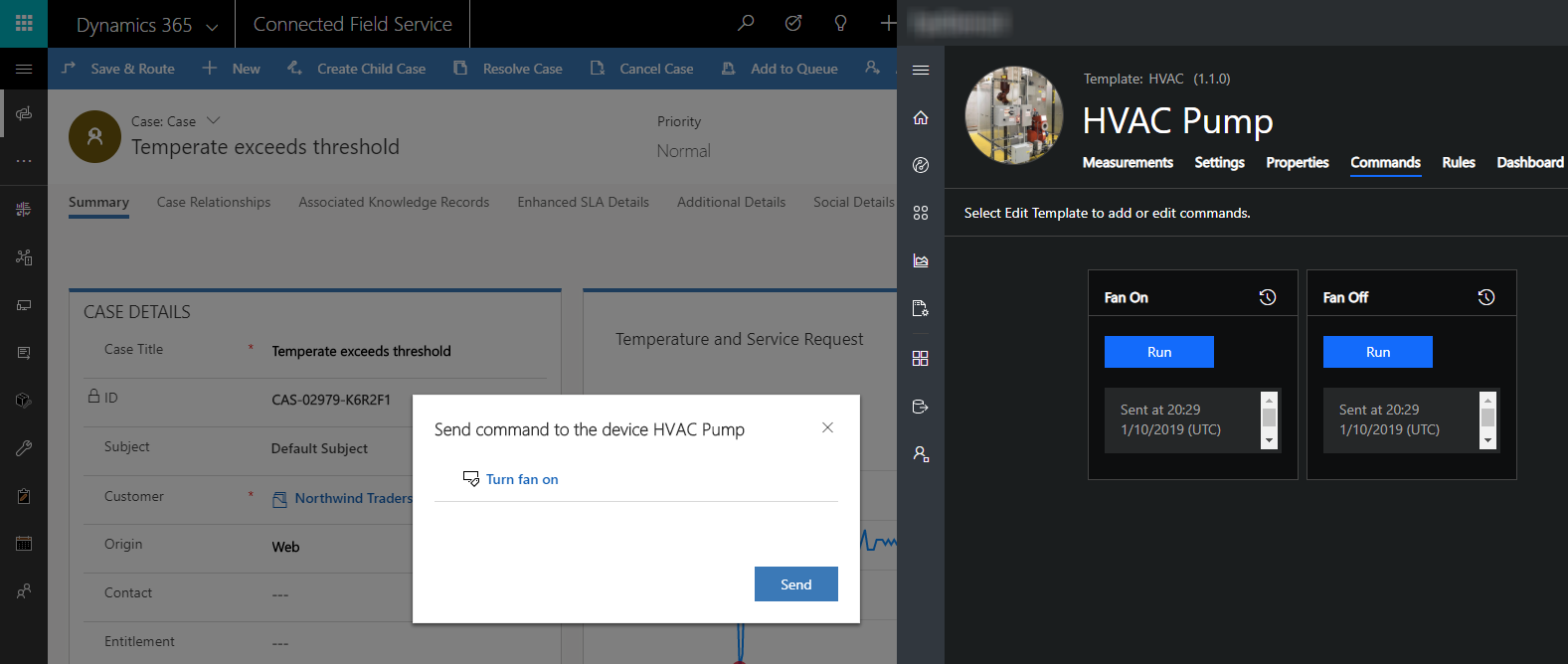
Connected Field Service solution in Field Service 7.5 release
Previously for customers using Field Service version 7.5, installing Connected Field Service and IoT solution was an additional step through Microsoft AppSource. With this release, we remove this extra step by including Connected Field Service and IoT solution with the Field Service solution, allowing customers to easily onboard the IoT capabilities and improve deployment time.