Other enhancements to Resource Scheduling Optimization
Important
This content is archived and is not being updated. For the latest documentation, see Microsoft Dynamics 365 product documentation. For the latest release plans, see Dynamics 365 and Microsoft Power Platform release plans.
Note
These release notes describe functionality that may not have been released yet. To see when this functionality is planned to release, please review Summary of what’s new. Delivery timelines and projected functionality may change or may not ship (see Microsoft policy). For detailed information about our products, visit the Customer Engagement documentation.
Default optimization goal
When the Resource Scheduling Optimization solution is deployed, the system automatically creates a default goal with default constraints and objectives enabled.
In the Resource Scheduling Optimization solution, a goal is what the solution optimizes. For example, two common goals are maximizing working hours and minimizing travel time. By default, a goal has constraints and objectives enabled. Any of these can be modified as needed.
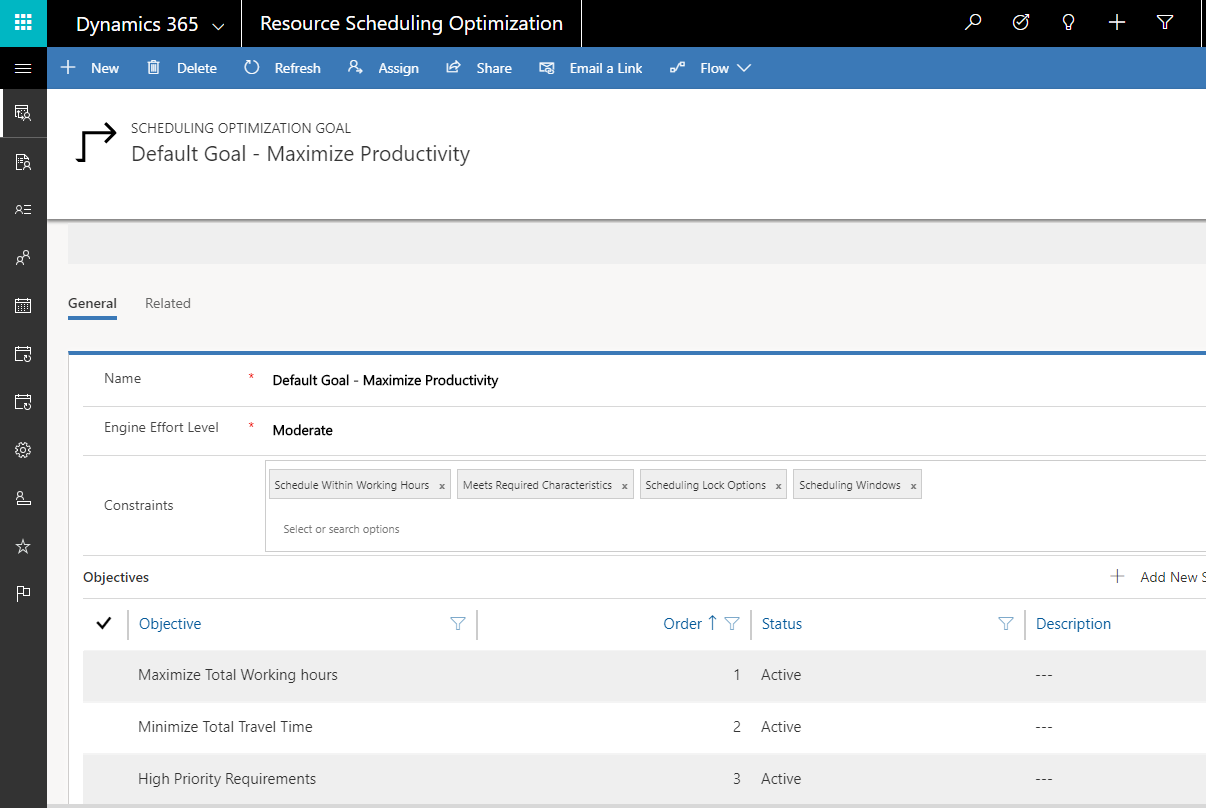
Default goal to maximize productivity
The default goal is used when single resource optimization is selected from the schedule board. If needed, a user can create a new optimization goal and associate it as a default goal.
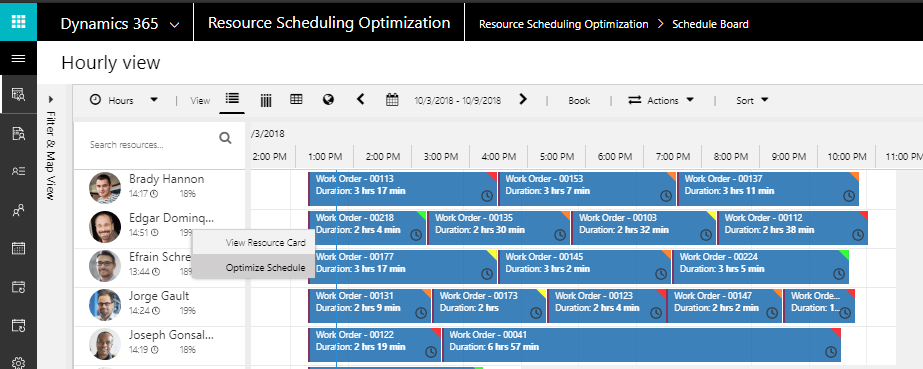
Default goal deployed with Resource Scheduling Optimization
New constraint for matching resource type
Resource Scheduling Optimization includes a new constraint called Matches Resource Type. A constraint is a resource and requirement attribute that the optimization solution considers when automatically assigning jobs.
With this constraint, the optimization matches the resource type between requirements and resources to decide which type of resource can fulfill a requirement. This capability aligns Resource Scheduling Optimization more closely with the functionality of resource availability search.
Bookable resources include these resource types:
- Generic *
- Users *
- Contacts *
- Accounts *
- Equipment *
- Facility *
- Crew
- Pool
* Indicates resource types the optimization considers
In general, resource types define how the resource relates to the organization. As an example, resources with the resource type Users are usually employees, whereas the resource type Contacts or Accounts are usually contractors.
Additionally, requirements allow multi-select so you can specify which resource types are needed for a given requirement.
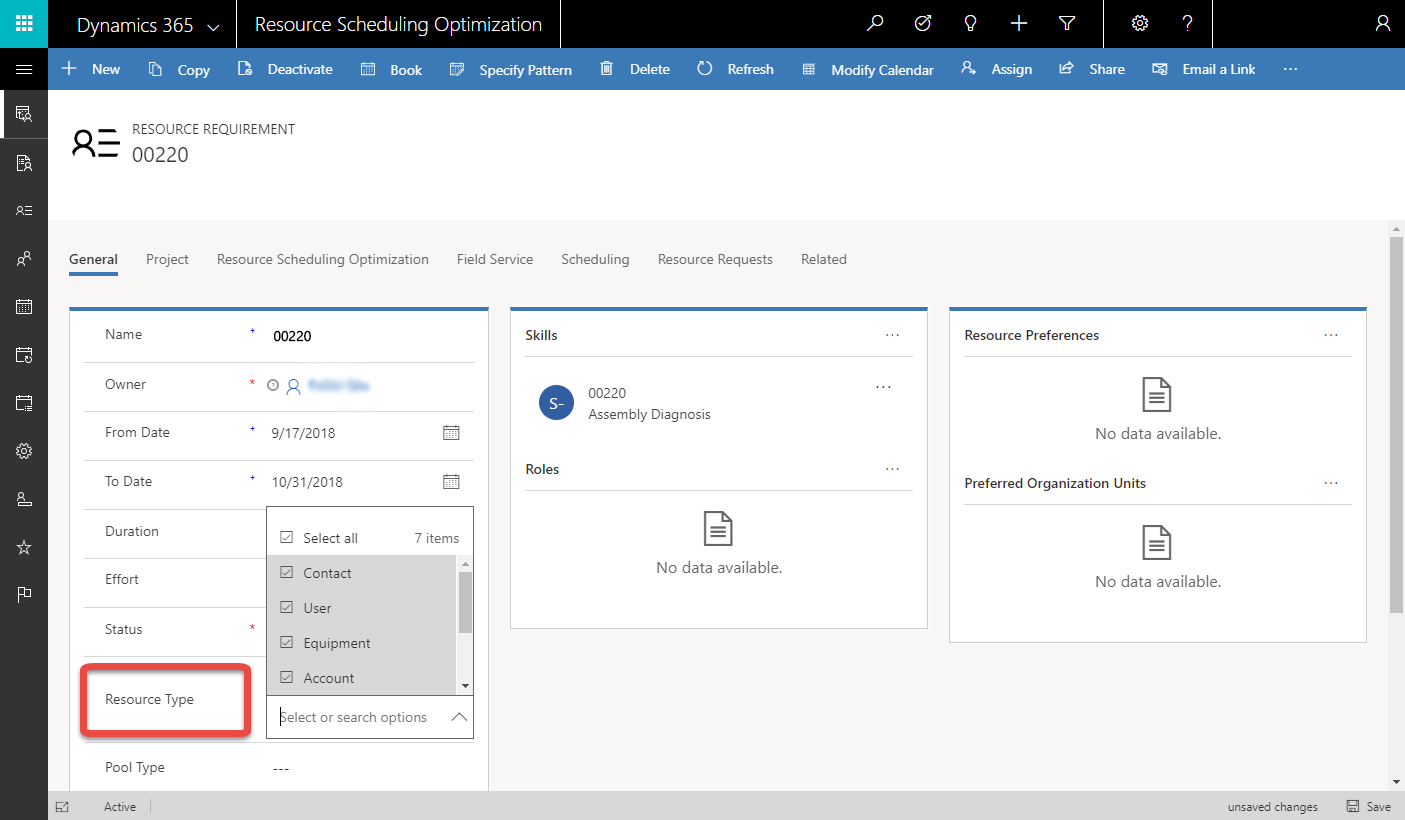
Multi-select resource type attribute on requirement
With this release, when assigning resources to requirements, the optimization now considers these resource types:
- Generic
- Users
- Contacts
- Accounts
- Equipment
- Facility
To enable the matching resource type capability, go to Optimization Goals and add it as a constraint.
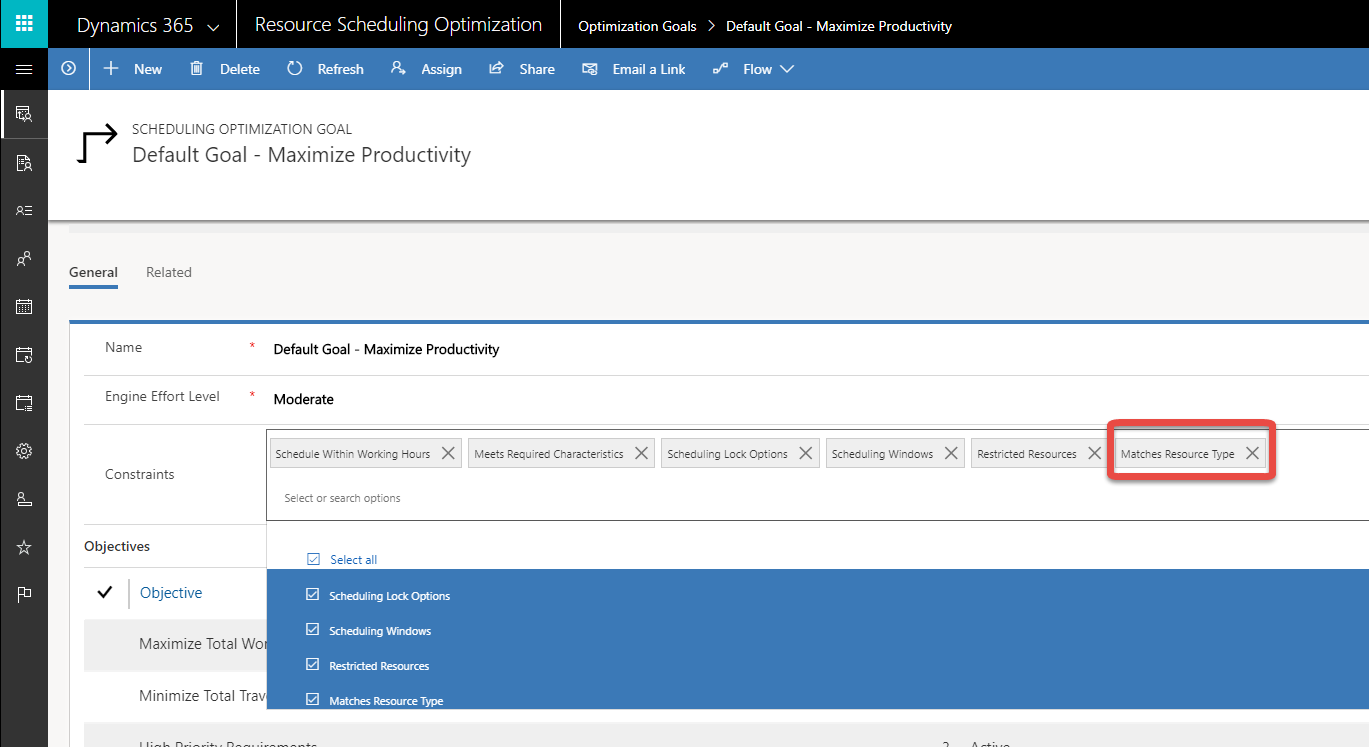
Match resource type constraint in optimization setup
If the Optimization Goal is related to an active Optimization Schedule, you will need to republish the schedule.
Additional notes
Resource Scheduling Optimization ignores requirements with the pool or crew resource type.
If a requirement includes the resource type user and crew (for example, if one resource type is considered by optimization and one isn't), the optimization attempts to find a user resource to fulfill the requirement.