DataGridTemplateColumn.CellTemplate Property
Definition
Important
Some information relates to prerelease product that may be substantially modified before it’s released. Microsoft makes no warranties, express or implied, with respect to the information provided here.
Gets or sets the template to use to display the contents of a cell that is not in editing mode.
public:
property System::Windows::DataTemplate ^ CellTemplate { System::Windows::DataTemplate ^ get(); void set(System::Windows::DataTemplate ^ value); };public System.Windows.DataTemplate CellTemplate { get; set; }member this.CellTemplate : System.Windows.DataTemplate with get, setPublic Property CellTemplate As DataTemplateProperty Value
The template to use to display the contents of a cell that is not in editing mode. The registered default is null. For information about what can influence the value, see DependencyProperty.
Examples
The following example shows how to create the CellTemplate for displaying a column of dates.
<Grid>
<Grid.Resources>
<!--DataTemplate for Published Date column defined in Grid.Resources. PublishDate is a property on the ItemsSource of type DateTime -->
<DataTemplate x:Key="DateTemplate" >
<StackPanel Width="20" Height="30">
<Border Background="LightBlue" BorderBrush="Black" BorderThickness="1">
<TextBlock Text="{Binding PublishDate, StringFormat={}{0:MMM}}" FontSize="8" HorizontalAlignment="Center" />
</Border>
<Border Background="White" BorderBrush="Black" BorderThickness="1">
<TextBlock Text="{Binding PublishDate, StringFormat={}{0:yyyy}}" FontSize="8" FontWeight="Bold" HorizontalAlignment="Center" />
</Border>
</StackPanel>
</DataTemplate>
<!--DataTemplate for the Published Date column when in edit mode. -->
<DataTemplate x:Key="EditingDateTemplate">
<DatePicker SelectedDate="{Binding PublishDate}" />
</DataTemplate>
</Grid.Resources>
<DataGrid Name="DG1" ItemsSource="{Binding}" AutoGenerateColumns="False" >
<DataGrid.Columns>
<!--Custom column that shows the published date-->
<DataGridTemplateColumn Header="Publish Date" CellTemplate="{StaticResource DateTemplate}" CellEditingTemplate="{StaticResource EditingDateTemplate}" />
</DataGrid.Columns>
</DataGrid>
</Grid>
The following illustration shows the output from the previous XAML.
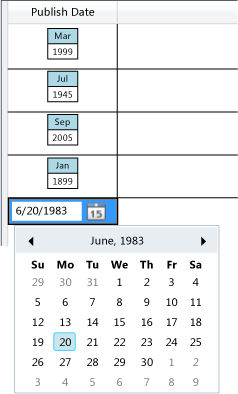
Remarks
The cell template defines how the content is displayed in the column cells. For more information about data templates, see Data Templating Overview and Styling and Templating.
To define the template for a cell that is in editing mode, use the CellEditingTemplate.
Applies to
See also
Feedback
Coming soon: Throughout 2024 we will be phasing out GitHub Issues as the feedback mechanism for content and replacing it with a new feedback system. For more information see: https://aka.ms/ContentUserFeedback.
Submit and view feedback for
