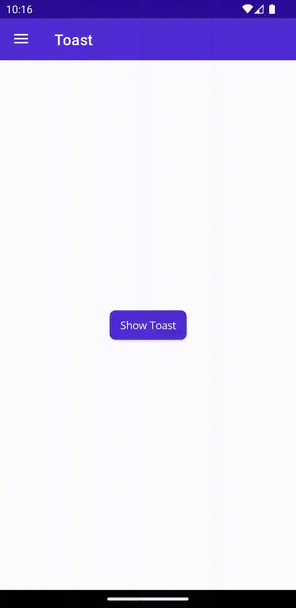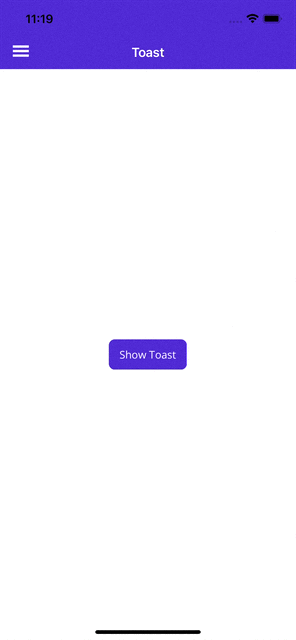Toast
Toast is a timed alert that appears at the bottom of the screen. It is automatically dismissed after a configurable duration of time.
It provides simple feedback to the user about an operation in a small alert.
Syntax
C#
To display Toast, first create it using the static method Toast.Make(), then display it using its method Show().
using CommunityToolkit.Maui.Alerts;
CancellationTokenSource cancellationTokenSource = new CancellationTokenSource();
string text = "This is a Toast";
ToastDuration duration = ToastDuration.Short;
double fontSize = 14;
var toast = Toast.Make(text, duration, fontSize);
await toast.Show(cancellationTokenSource.Token);
When calling Toast.Make(), its parameter string text is required. All other parameters are optional. Its optional parameter ToastDuration duration uses the default duration of ToastDuration.Short. Its optional parameter double fontSize uses the default value of 14.0.
The following screenshot shows the resulting Toast:
Properties
| Property | Type | Description | Default value |
|---|---|---|---|
| Text | string |
Text that displayed in the Toast. |
Required |
| Duration | ToastDuration |
Duration Toast displayed. |
ToastDuration.Short |
| TextSize | double |
Text font size. | 14.0 |
ToastDuration
The ToastDuration enumeration defines the following members:
Short- DisplayToastfor 2 secondsLong- DisplayToastfor 3.5 seconds
These values adhere to the constants defined in the android.widget.Toast API.
Methods
| Method | Description |
|---|---|
| Show | Display the requested Toast. If a Toast is currently displayed, it will automatically be dismissed before the requested Toast is displayed. |
| Dismiss | Dismiss the current toast. |
Note
You can display only one Toast at a time. If you call the Show method a second time, the first Toast will automatically be dismissed.
Examples
You can find an example of this feature in action in the .NET MAUI Community Toolkit Sample Application.
API
You can find the source code for Toast over on the .NET MAUI Community Toolkit GitHub repository.
Details of implementation and limitation for different platforms
- The API allows override existing methods with your own implementation or creating your own Toast, by implementing
IToastinterface. - Toast is implemented on Android, created by Google. Other platforms use a custom-implemented container (
UIViewfor iOS and MacCatalyst,ToastNotificationon Windows). - Toast on Tizen can't be customized with its
DurationandTextSizeproperties.
.NET MAUI Community Toolkit
Feedback
Coming soon: Throughout 2024 we will be phasing out GitHub Issues as the feedback mechanism for content and replacing it with a new feedback system. For more information see: https://aka.ms/ContentUserFeedback.
Submit and view feedback for