New URL parameter hides web client header
Important
This content is archived and is not being updated. For the latest documentation, see Microsoft Dynamics 365 product documentation. For the latest release plans, see Dynamics 365 and Microsoft Power Platform release plans.
| Enabled for | Public preview | General availability |
|---|---|---|
| End users by admins, makers, or analysts |  Apr 17, 2020 Apr 17, 2020 |
 Jun 10, 2020 Jun 10, 2020 |
Business value
The Business Central web client is flexible enough to meet a variety of UI integration needs.
Feature details
A new showHeader parameter is now supported in the URL to access Business Central so that developers and administrators can hide the Microsoft 365 header from the web client.
This parameter can be used to improve the user experience in various controlled integration scenarios, such as:
- Embedding the Business Central web client in other web applications.
- Freeing up more screen space for client control add-ins that are intended to occupy most of the screen.
This parameter behaves similarly to other URL parameters that strip away elements in the UI to create more focused space. By hiding the header, users will not be able to reach any functionality that is exposed through the header, such as the ability to sign out or switch to different apps using the App Launcher.
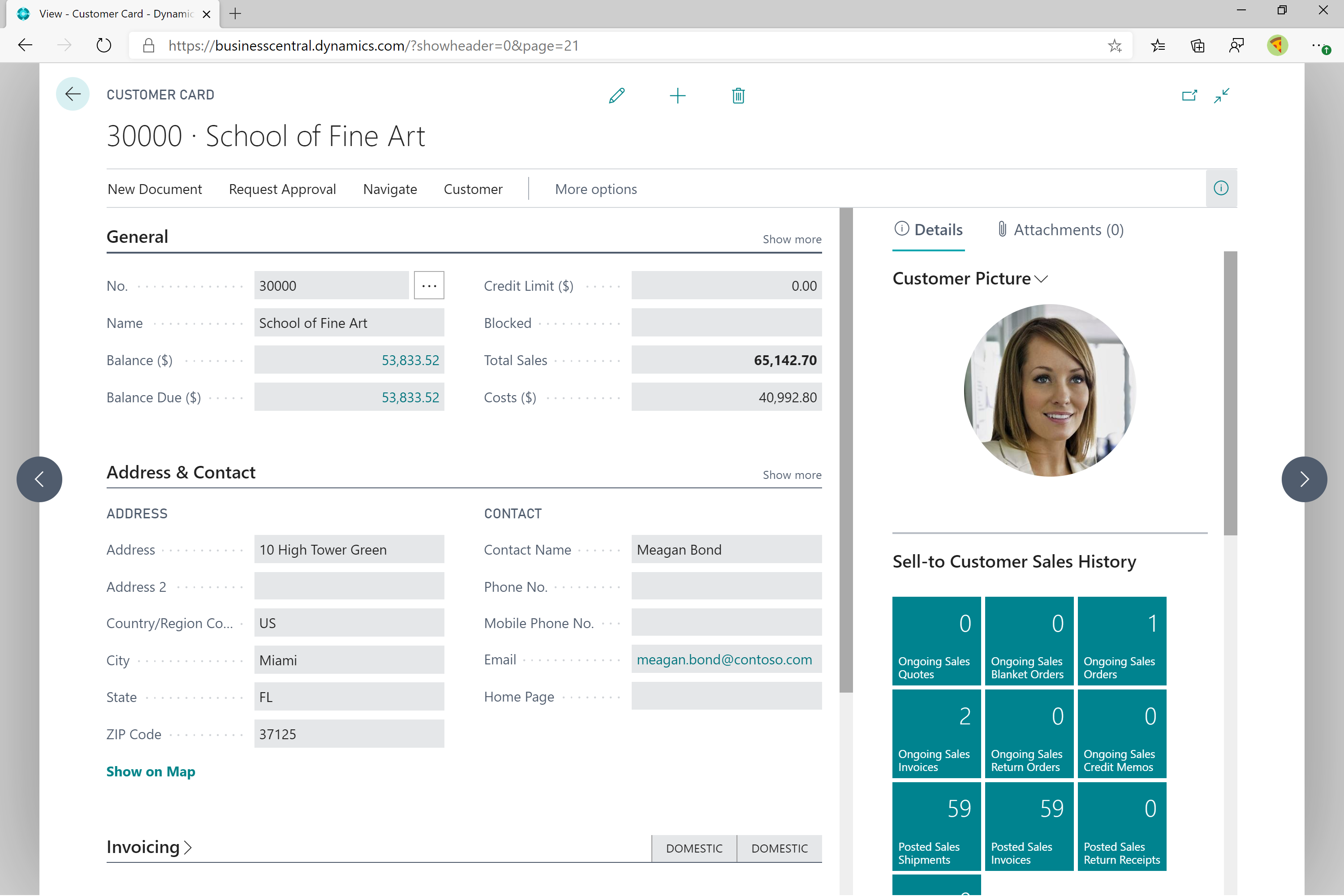
Tell us what you think
Help us improve Dynamics 365 Business Central by discussing ideas, providing suggestions, and giving feedback. Use the forum at https://aka.ms/bcIdeas.
See also
Web Client URL (docs)