Improvement in position accuracy for spatial annotations seen by remote collaborators on Teams
Important
This content is archived and is not being updated. For the latest documentation, see Microsoft Dynamics 365 product documentation. For the latest release plans, see Dynamics 365 and Microsoft Power Platform release plans.
| Enabled for | Public preview | General availability |
|---|---|---|
| Users, automatically | - |  Dec 10, 2020
Dec 10, 2020 |
Feature details
Enabling the PV camera render setting will improve the alignment accuracy of annotations as seen by Microsoft Teams users in a Dynamics 365 Remote Assist session. This will ensure that annotations placed by the Dynamics 365 Remote Assist user on HoloLens 2 are represented accurately in their environment for the remote collaborators. When this setting is turned off, the Teams user might notice the annotations placed by the HoloLens 2 user to be slightly out of place.
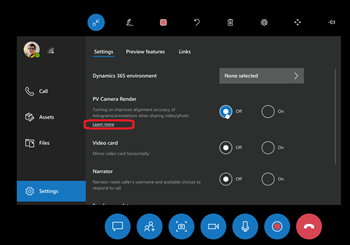
See also
PV camera render (docs)